Execute the program – TA Triumph-Adler 6555i User Manual
Page 184
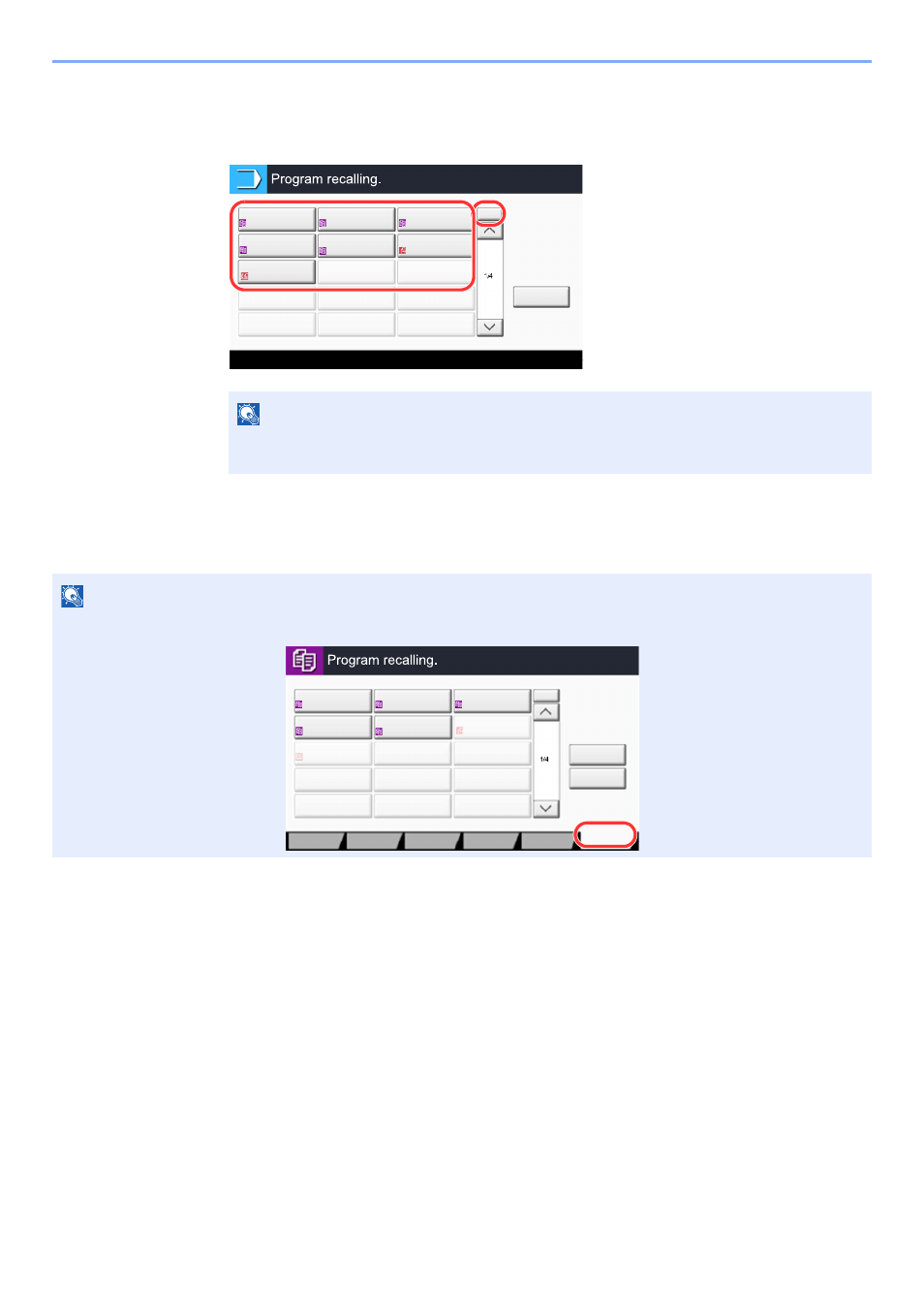
5-8
Operation on the Machine > Program
2
Press the key for the program number you want to recall.
Press the [
Quick No. Search
] key or [No.] to enter the program number (01 to 50) directly for
recalling.
2
Execute the program.
Place the originals and press the [
Start
] key.
NOTE
If the program cannot be recalled, the Document Box or the form overlay specified in the
program might have been deleted. Check the Document Box.
NOTE
[Program] can be pressed in each function to call up the program registered for the function.
No.
Newspaper Copy
ID Card Copy
01
02
03
04
05
07
06
08
09
10
12
11
13
15
14
Edit
Send 2
FAX 1
Technical Drawing
Copy
Confidential
Stamp
Eco Copy
No.
07
08
09
10
12
11
13
15
14
Image Quality
Org./Paper/
Finishing
Quick Setup
Layout/Edit
Advanced
Setup
Program
01
02
03
04
05
06
Eco Copy
ID Card Copy
Edit
Add
Send 1
FAX 1
Technical Drawing
Copy
Newspaper Copy
Confidential
Stamp