Deleting applications, Deleting applications -13 – TA Triumph-Adler 6555i User Manual
Page 189
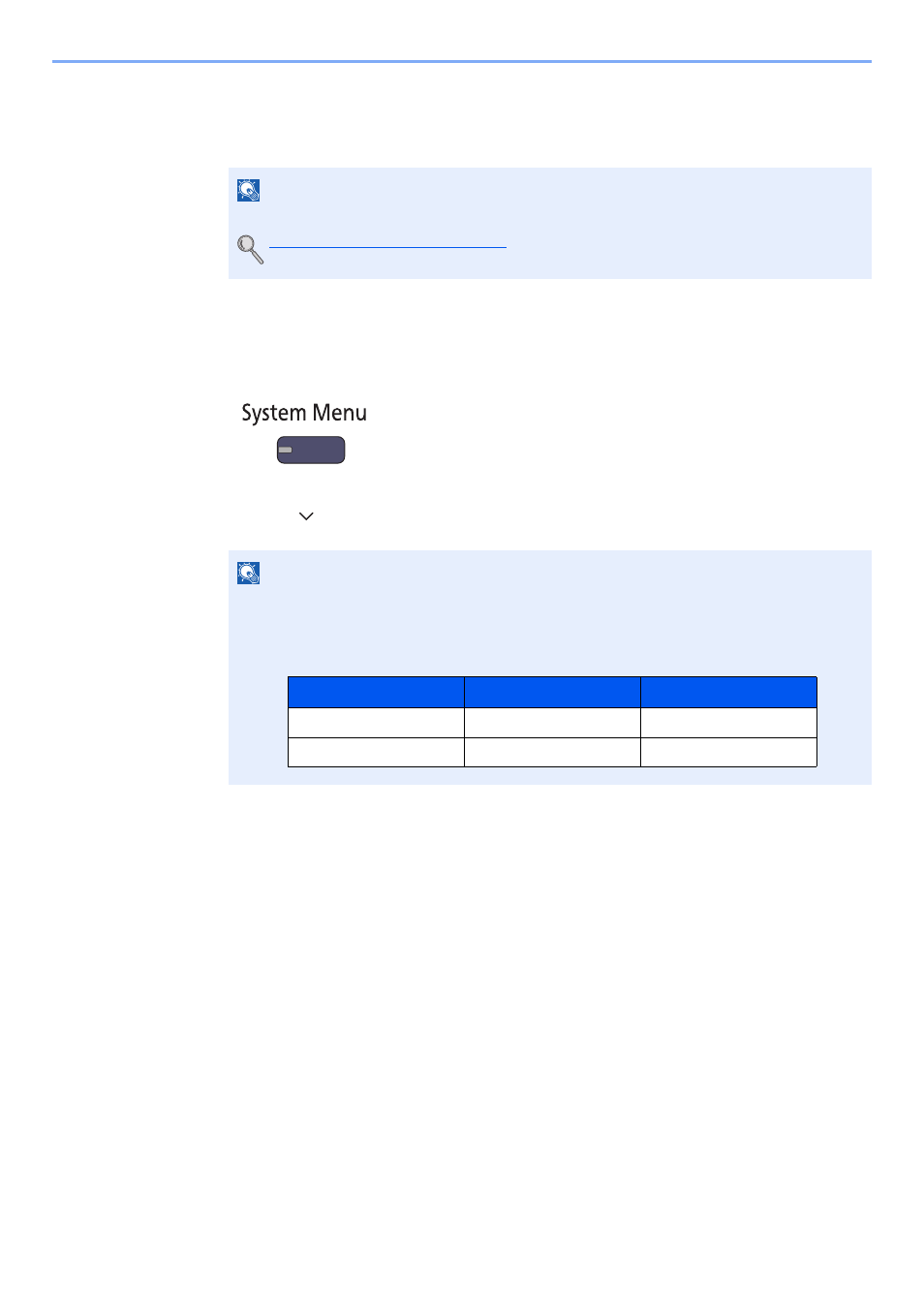
5-13
Operation on the Machine > Application
Deleting Applications
The procedure is as follows.
1
Display the screen.
1
Press the [
System Menu
] key.
2
Press [ ] and then [Application].
2
Delete the application.
1
Select the application you want to delete, and press [Delete].
You can view detailed information on the selected application by pressing [Detail].
2
When the deletion confirmation screen appears, press [Yes].
NOTE
Be sure to set [Deactivate] for the application you want to delete.
Registering Programs on page 5-7
NOTE
If the user authentication screen appears, enter your login user name and login password
and press [Login]. For this, you need to login with administrator privileges. The factory
default login user name and login password are set as shown below.
Model Name
Login User Name
Login Password
6555i
6500
6500
8055i
8000
8000