System menu, Operation method, System menu -2 – TA Triumph-Adler 6555i User Manual
Page 336: Operation method -2, Display the screen, Select a function, Setup and registration (system menu) > system menu, System menu is operated as follows, Press the [ system menu ] key
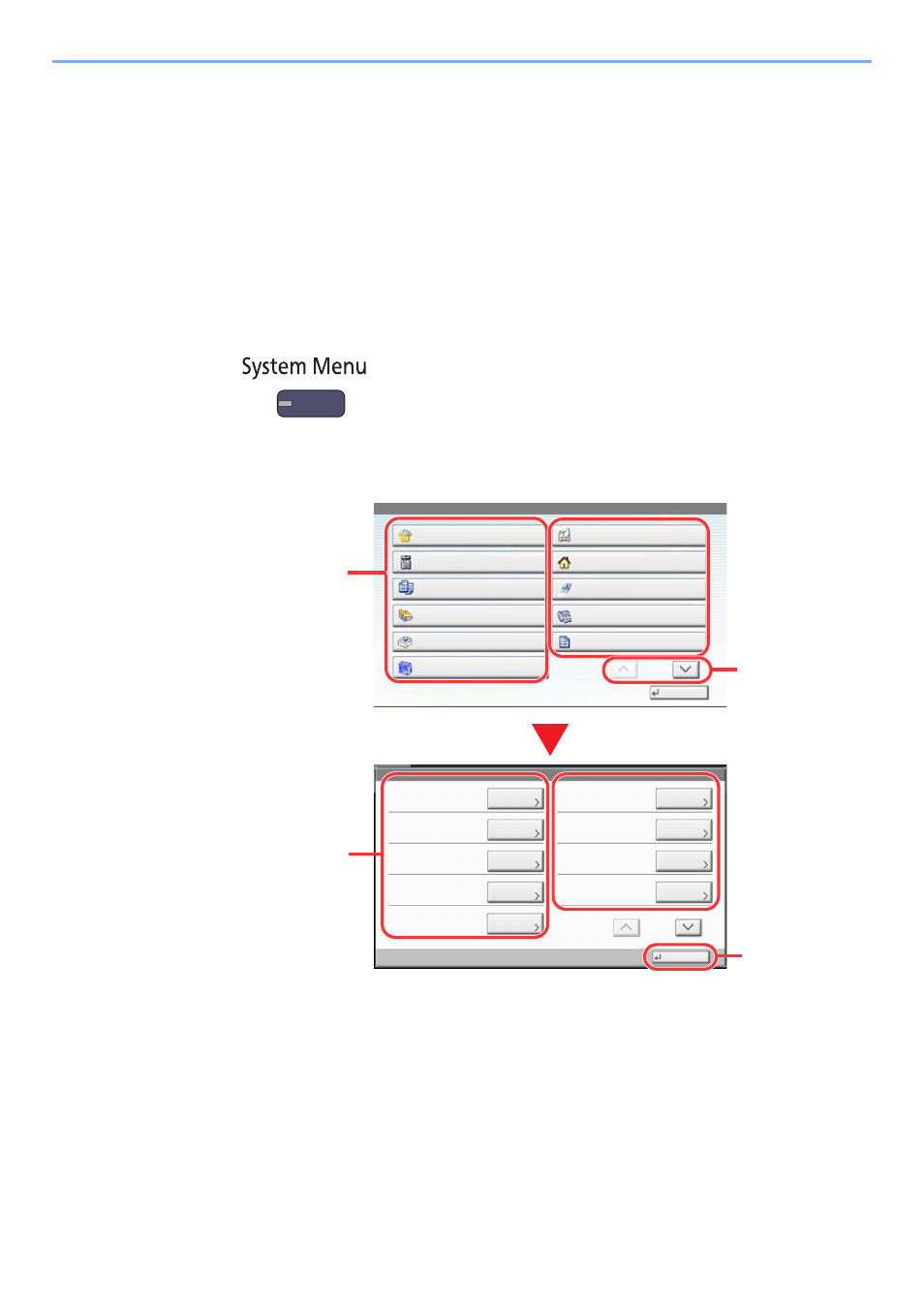
8-2
Setup and Registration (System Menu) > System Menu
System Menu
Configure settings related to overall machine operation.
Operation Method
System Menu is operated as follows:
1
Display the screen.
Press the [
System Menu
] key.
2
Select a function.
Date/Timer/Energy Saver
Change
Date/Time:
Close
Date Format:
Time Zone:
Auto Panel Reset:
Auto Sleep:
Low Power Timer:
Sleep Timer:
Auto Error Clear:
Panel Reset Timer:
Change
Change
Change
Change
Change
Change
Change
Change
1/2
System Menu
Quick Setup Wizard
Close
Common Settings
Copy
Document Box/Removable
Memory
Printer
System/Network
Cassette/MP Tray Settings
Home
Send
FAX
Report
1/2
Displays setting
items
Press the key of a
function to display
the setting
screen.
Returns to the
previous screen.
Scrolls up and down
when the list of
values cannot be
displayed in its
entirety on a single
screen.
Displays the
System Menu
items.