Configure the settings, Restart network (page 8-46) – TA Triumph-Adler 6555i User Manual
Page 84
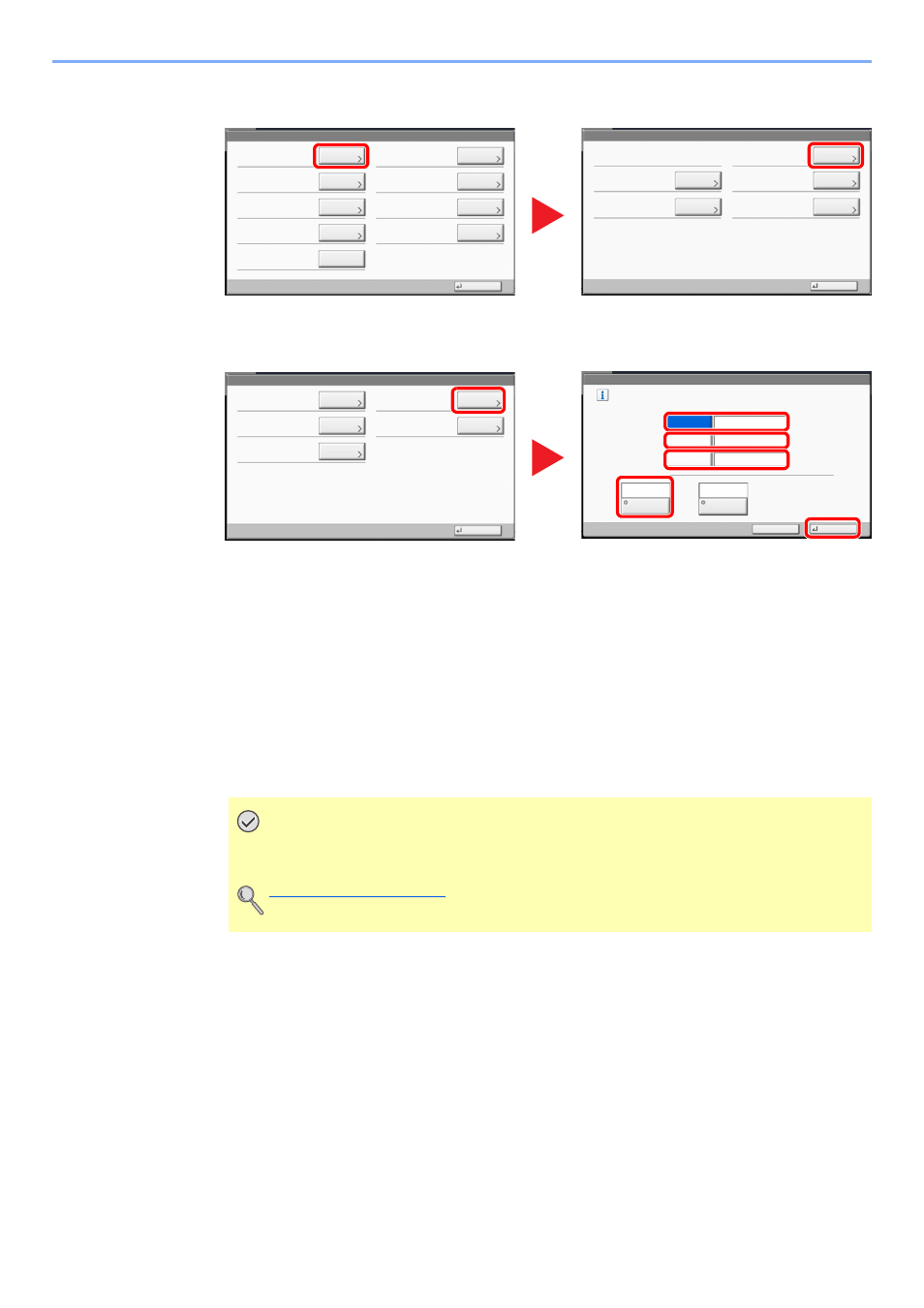
2-28
Installing and Setting up the Machine > Default Settings of the Machine
2
Select "Network" and then "TCP/IP Setting".
2
Configure the settings.
When using DHCP server
[DHCP]: Set to [On].
When setting the static IP address
[DHCP]: Set to [Off].
[IP Address]: Enter the address.
[Subnet Mask]: Enter the address.
[Default Gateway]: Enter the address.
IMPORTANT
After changing the setting, restart the network from System Menu, or turn the
machine OFF and then ON.
System/Network
Next
Network:
Close
Optional Network:
Network Interface (Send):
Security Level:
Restart Entire Device:
Interface Block Setting:
Document Guard:
Data Security:
Optional Function:
Change
Start
Next
Change
Next
Change
Next
Next
1
System/Network - Network
Host Name:
Close
TCP/IP Setting:
Protocol Settings:
Security Settings:
LAN Interface:
Restart Network:
Change
Change
Next
Next
Start
2
System/Network - TCP/IP Setting
Change
TCP/IP:
Close
Next
Change
IPv4:
IPv6:
Bonjour:
IPSec:
Change
Change
System/Network - IPv4
Set TCP/IP (IPv4).
* The setting will be changed after restarting the device or network.
On
Default
Gateway
0.0.0.0
0.0.0.0
0.0.0.0
Off
IP Address
Subnet Mask
DHCP
Cancel
OK
On
Auto-IP
2
1
3
4
5