To the – TA Triumph-Adler 6555i User Manual
Page 470
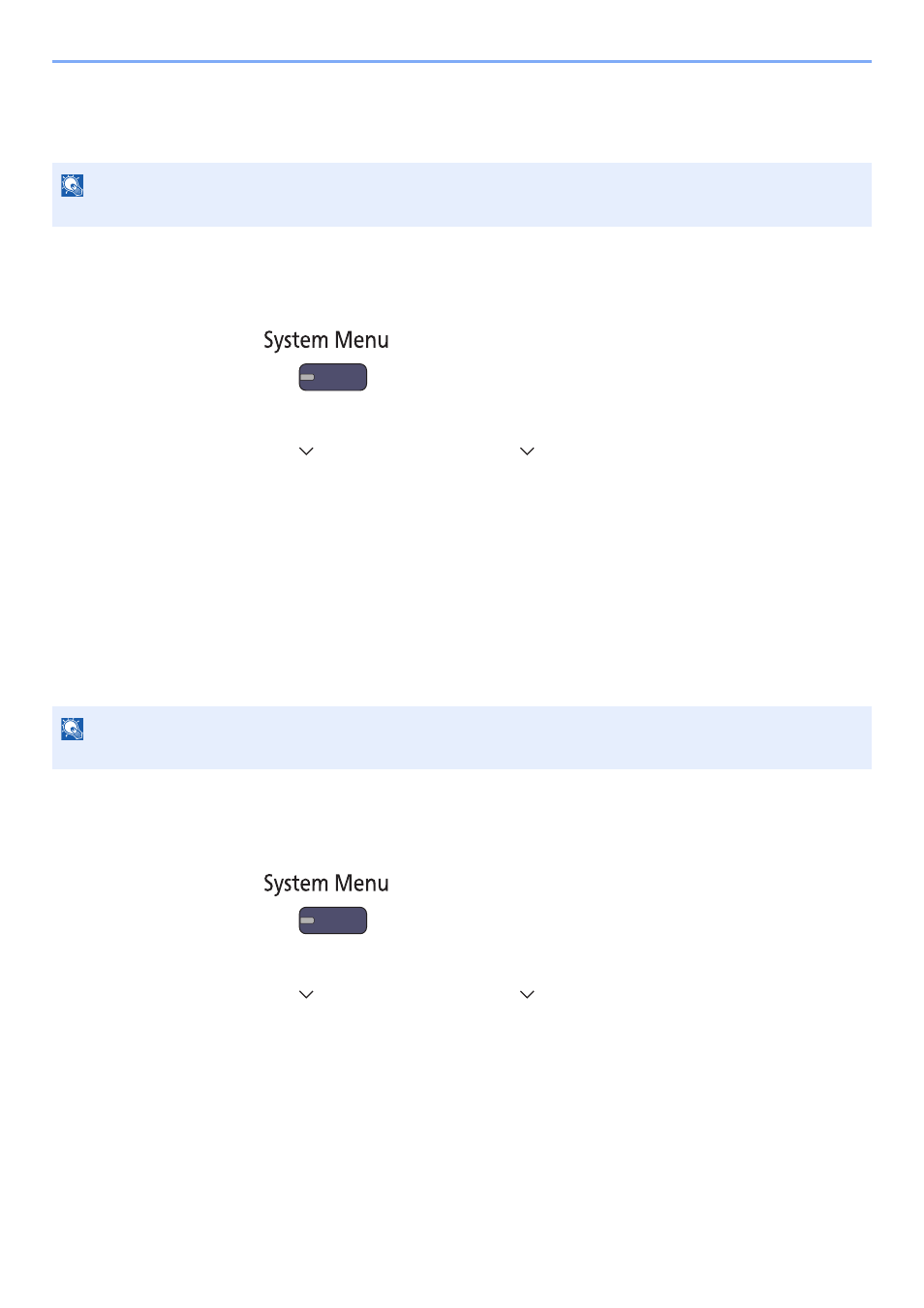
10-34
Troubleshooting > Troubleshooting
Drum Refresh1
Refresh the drum when image blur appear on printout copies. Takes about 85 seconds.
1
Display the screen.
1
Press the [
System Menu
] key.
2
Press [ ], [Adjustment/Maintenance], [ ] and then [Next] of "Drum Refresh1".
2
Perform the Drum Refresh 1.
Press [Start] to perform Drum Refresh1.
Drum Refresh2
Use this mode when white spots appear on printout. Takes about 85 seconds. To use [Drum Refresh2], load Ledger or
A3 size paper into the Multi Purpose tray.
When you run [Drum Refresh 2], the machine makes a vibrating sound for about 85 seconds until drum refreshing is
completed. The toner soiling on the ejected paper is normal and does not indicate a fault.
1
Display the screen.
1
Press the [
System Menu
] key.
2
Press [ ], [Adjustment/Maintenance], [ ] and then [Next] of "Drum Refresh2".
2
Perform the Drum Refresh 2.
Press [Start] to perform Drum Refresh2.
NOTE
Drum Refresh1 cannot be performed while printing. Execute Drum Refresh1 after the printing is done.
NOTE
Drum Refresh2 cannot be performed while printing. Execute Drum Refresh2 after the printing is done.