Staple/punch, Staple/punch -18, Staple – TA Triumph-Adler 6555i User Manual
Page 268
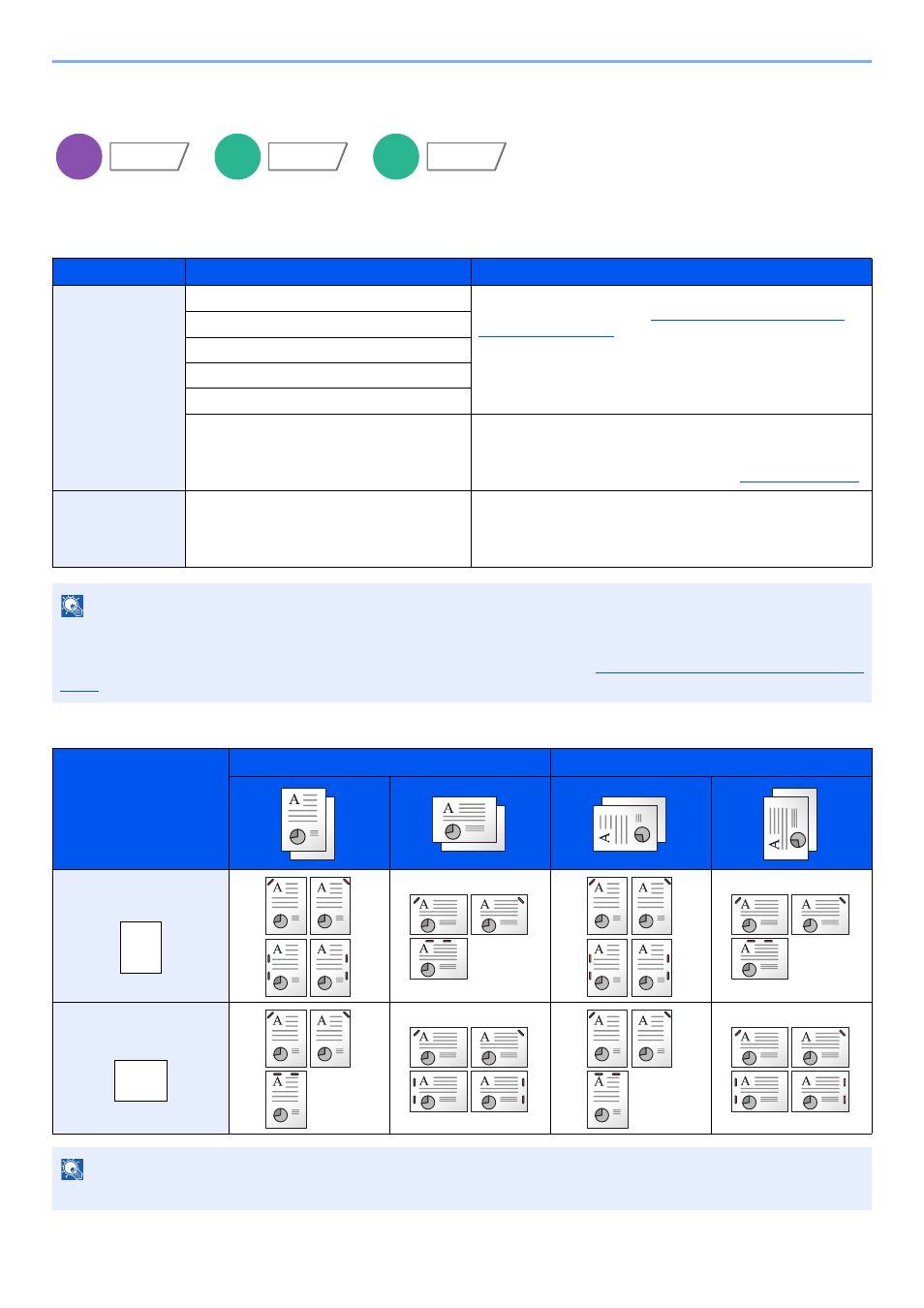
6-18
Using Various Functions > Functions
Staple/Punch
Staple
Staples the finished documents. The staple position can be selected.
Original Orientation and Staple Position
Item
Value
Description
Staple
Top Left
Select the staple position. For details on original orientation
and staple position, refer to
Original Orientation and Staple
.
Top Right
2 staples Left
2 staples Top
2 staples Right
Saddle Stitch
Select whether to fold the finished documents in two with staples in
the center.
When placing originals, be sure to place the cover page at the
bottom. For details on saddle stitching, refer to
.
Original
Orientation
Top Edge on Top, Top Edge on Left
Select the orientation of the original document top edge to
scan correct direction. Press [Original Orientation] to choose
orientation of the originals, either [Top Edge on Top] or [Top
Edge on Left]. Then press [OK].
NOTE
Stapling requires the optional 4,000-Sheet Finisher. Note also that saddle stitching (center stapling) requires the folding
unit.
For details on paper sizes and numbers of sheets that can be stapled, refer to
4,000-Sheet Finisher (Option) on page
.
Original orientation
Top Edge on Top
Top Edge on Left
Paper orientation
Cassette paper load
direction
Cassette paper load
direction
NOTE
B5-R and 16K-R "one staple" is not diagonal.
Copy
Org./Paper/
Finishing
Custom
Box
Functions
USB
Memory
Functions