Id card settings, Id card settings -26 – TA Triumph-Adler 6555i User Manual
Page 420
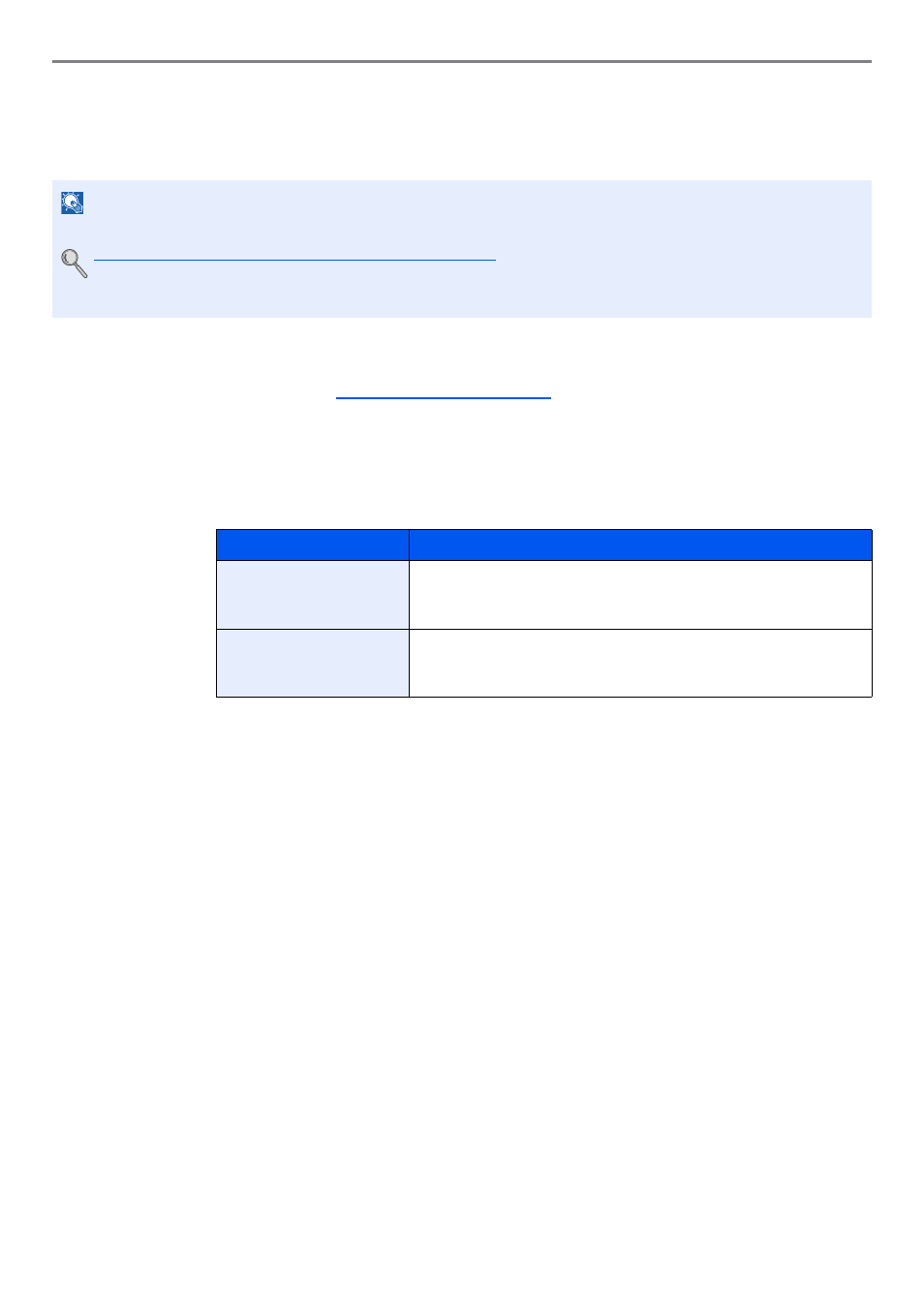
9-26
User Authentication and Accounting (User Login, Job Accounting) > User Login
ID Card Settings
If ID card authentication is enabled, select the authentication type.
1
Display the screen.
1
User Login Setting on page 9-2
, display the user login setting screen.
2
Press [Next] of "User Login Setting", and then [Next] of "ID Card Settings".
2
Configure the settings.
The following settings can be selected.
NOTE
This functions appears when the Card Authentication kit is activated.
Card Authentication Kit(B) "Card Authentication Kit" on page 11-5
This function does not appear when the user logs in as a network authentication user.
Item
Descriptions
Keyboard Login
When ID card authentication is enabled, select whether or not login by
keyboard is allowed.
Value
: Prohibit, Permit
Password Login
Select whether or not to require password entry after authenticating by
ID card.
Value
: Off, On