R to, Manual staple – TA Triumph-Adler 6555i User Manual
Page 358
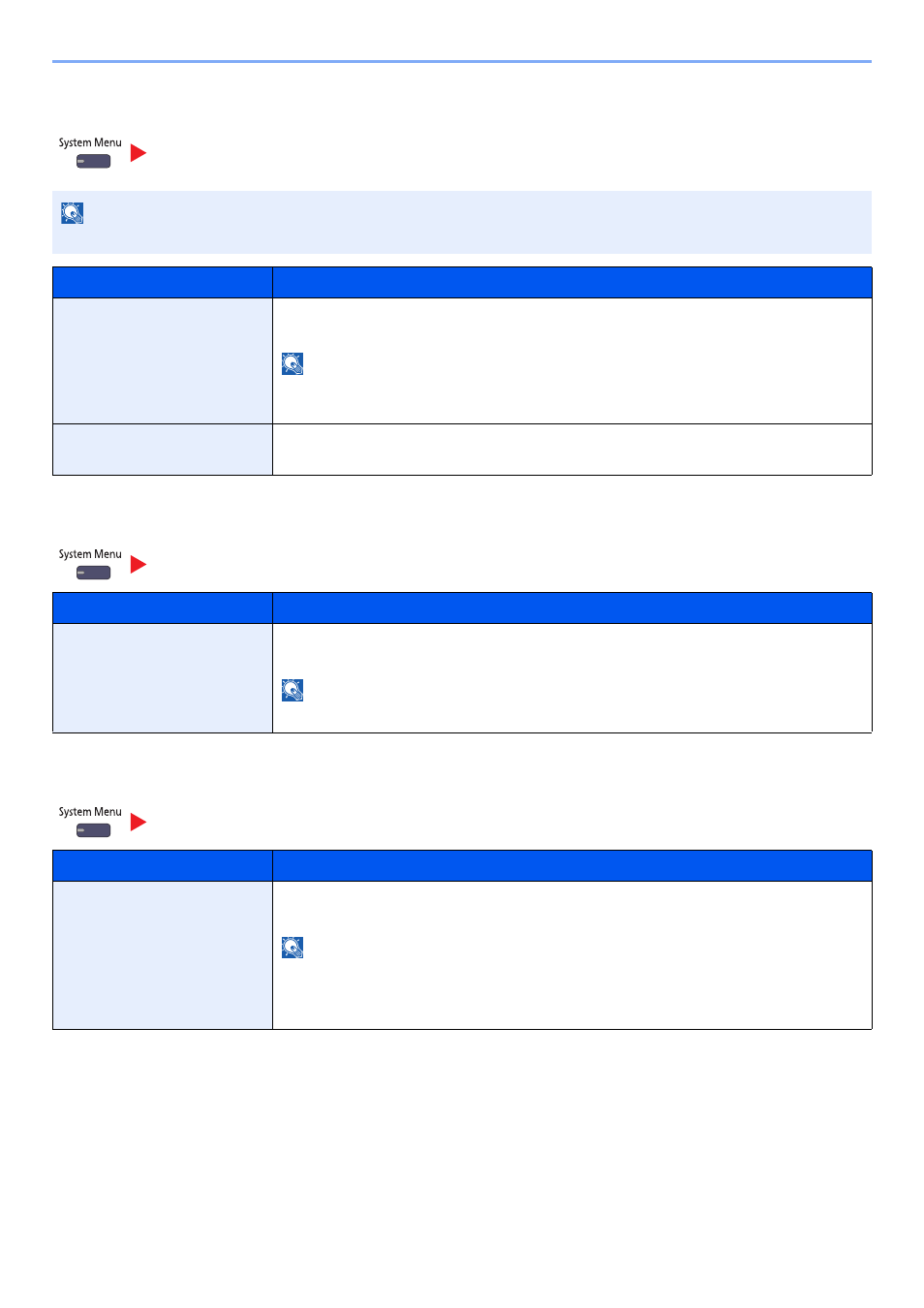
8-24
Setup and Registration (System Menu) > System Menu
Manual Staple
Offset Documents by Job
Low Toner Alert Level
NOTE
Only displayed when the optional 4,000-Sheet Finisher is installed.
Item
Description
Manual Staple
Select whether to use Manual Staple.
Value
: Off, On
NOTE
If you selected [On], set the time until manual stapling mode is automatically cancelled. The
setting range is 5 to 60 seconds (in 5-second increments).
Staple Position
Set the default Staple Position.
Value
: A4 Long Edge, Letter Long Edge
Item
Description
Offset Documents by Job
Select whether to offset documents by Job.
Value
: Off, On
NOTE
This function is displayed when an optional 4,000-Sheet Finisher is installed.
Item
Description
Low Toner Alert Level
Set the amount of remaining toner to alert low toner.
Value
: Off, On
NOTE
Selecting [Off] alerts you low toner when the amount of remaining toner becomes 5%.
If [On] is selected, set the amount of remaining toner to alert. The setting range is 5 to 100% (in
1% increments).