TA Triumph-Adler 6555i User Manual
Page 278
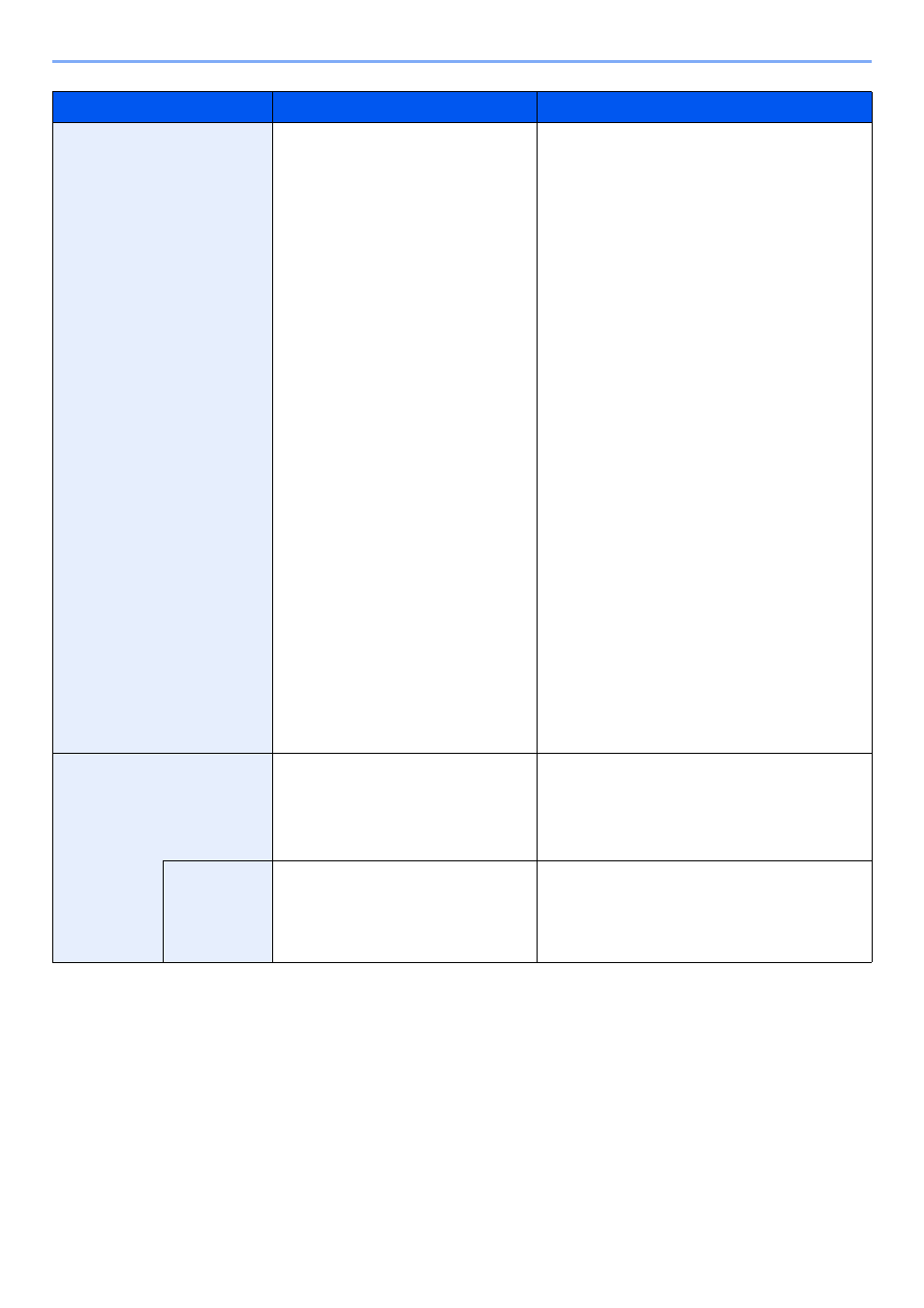
6-28
Using Various Functions > Functions
Item
Value
Description
Standard Zoom
Metric
[# Keys] 25 to 400% (in 1% increments)
100%, Auto, 400% Max.,
200% A5>>A3,
141% A4>>A3 B5>>B4,
127% Folio>>A3,
106% 11x15">>A3,
90% Folio>>A4,
75% 11x15" >>A4,
70% A3>>A4 A4>>A5,
50%, 25% Min.
Metric (Asia Pacific)
[# Keys] 25 to 400% (in 1% increments)
100%, Auto, 400% Max.,
200% A5>>A3,
141% A4>>A3 B5>>B4,
122% A4>>B4 A5>>B5,
115% B4>>A3 B5>>A4,
86% A3>>B4 A4>>B5,
81% B4>>A4 B5>>A5,
70% A3>>A4 B4>>B5,
50%, 25% Min.
Inch
[# Keys] 25 to 400% (in 1% increments)
Auto, 100%, 400% Max.,
200% STMT>>Ledger,
154% STMT>>Legal,
129% Letter>>Ledger,
121% Legal>>Ledger,
78% Legal>>Letter,
77% Ledger>>Legal,
64% Ledger>>Letter,
50% Ledger>>STMT,
25% Min.
Select a preset ratio.
Press [Auto] to use Auto Zoom.
Press [+] or [-] to change the displayed
magnification as desired. Press [# Keys] to use the
numeric keys for entry.
XY Zoom
X: 25 to 400% (in 1 mm increments)
Y: 25 to 400% (in 1 mm increments)
Select vertical and horizontal magnifications
individually.
Press [+] or [-] to change the displayed
magnifications of "X" (horizontal) and "Y" (vertical).
Press [# Keys] to use the numeric keys for entry.
Original
Orientation
Top Edge on Top, Top Edge on Left
Select the orientation of the original document top
edge to scan correct direction.
Press [Original Orientation] to choose orientation of
the originals, either [Top Edge on Top] or [Top Edge
on Left]. Then press [OK].