TA Triumph-Adler 6555i User Manual
Page 392
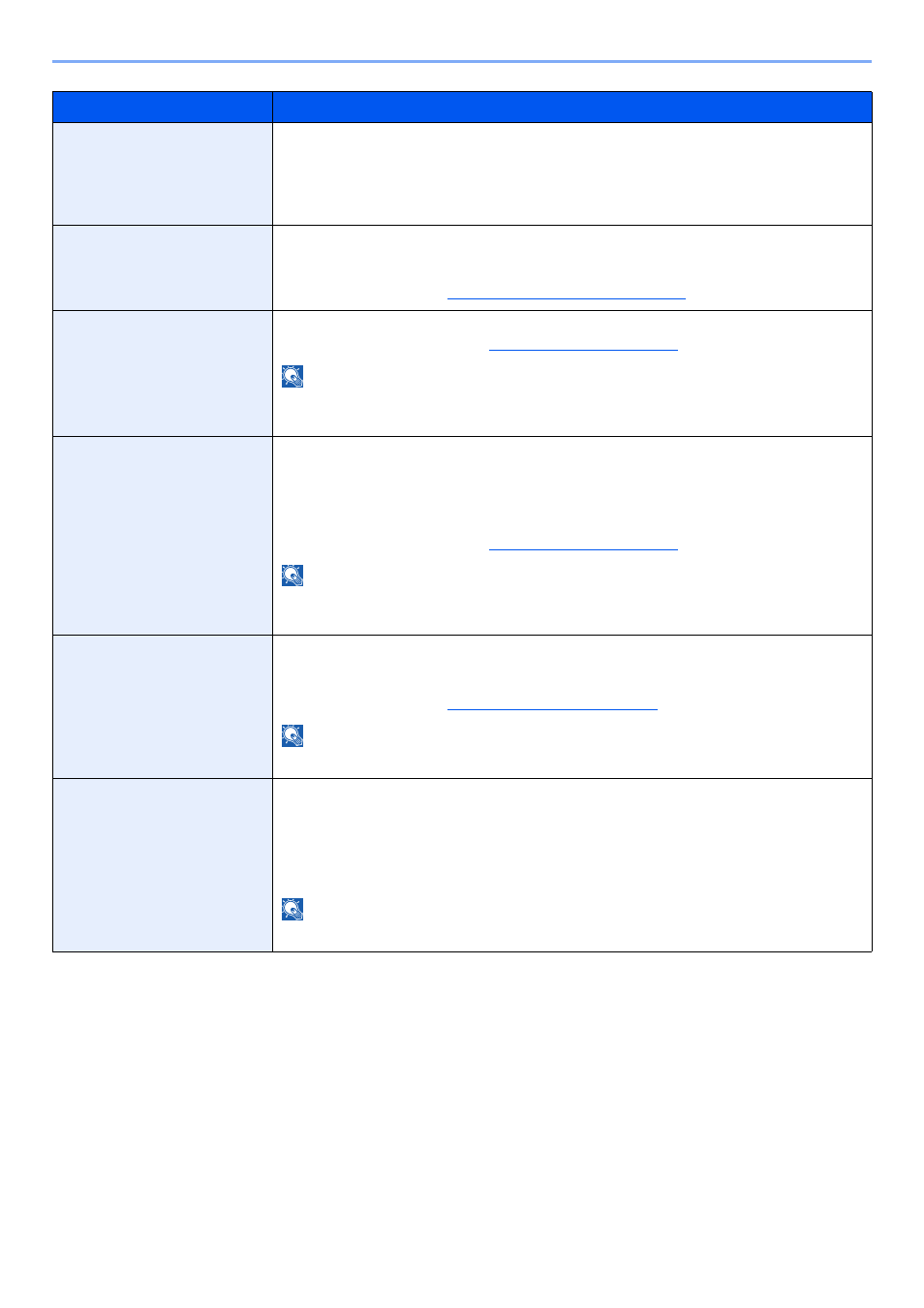
8-58
Setup and Registration (System Menu) > System Menu
Item
Description
Auto Color Correction
This setting allows you to adjust the detection level used by the machine to determine whether
the original is color or black and white in Auto Color Selection Mode. Setting a lower value will
result in more originals being identified as color, while a larger value will tend to increase the
number of originals being identified as black and white.
Value
: 1 (Color), 2, 3, 4, 5 (B & W)
Tone Curve Adjustment
After prolonged use, or from the effects of surrounding temperature or humidity, the printed
output tone may differ from the original. Perform this function to ensure consistency with the
original tone.
For the procedure, refer to
Tone Curve Adjustment on page 10-33
.
Drum Refresh 1
Refresh the drum when image blur appear on printout in copies. Takes about 85 seconds.
For more information, refer to the
NOTE
Drum Refresh1 cannot be performed while printing. Execute Drum Refresh1 after the printing is
done.
Drum Refresh 2
Use this mode when white spots appear on printout. Takes about 85 seconds. To use [Drum
Refresh2], load Ledger or A3 size paper into the Multi Purpose tray.
When you run [Drum Refresh 2], the machine makes a vibrating sound for about 85 seconds
until drum refreshing is completed. The toner soiling on the ejected paper is normal and does
not indicate a fault.
For more information, refer to the
NOTE
Drum Refresh2 cannot be performed while printing. Execute Drum Refresh2 after the printing is
done.
Developer Refresh
Adjust the printed image that is too light or incomplete, even though there is enough toner. In
addition, Black or color dots appear on the white background when white original is scanned
can be removed.
For the procedure, refer to
Developer Refresh on page 10-35
NOTE
Waiting time may be longer when the toner is refilled during developer refresh.
Calibration Cycle
Set the calibration cycle.
Value:
Short:
Priority is given to image quality.
Standard: Balances image quality and print speed.
Long:
Priority is given to print speed.
NOTE
When [Custom] is displayed as setting item, the setting cannot be changed.