TA Triumph-Adler 6555i User Manual
Page 455
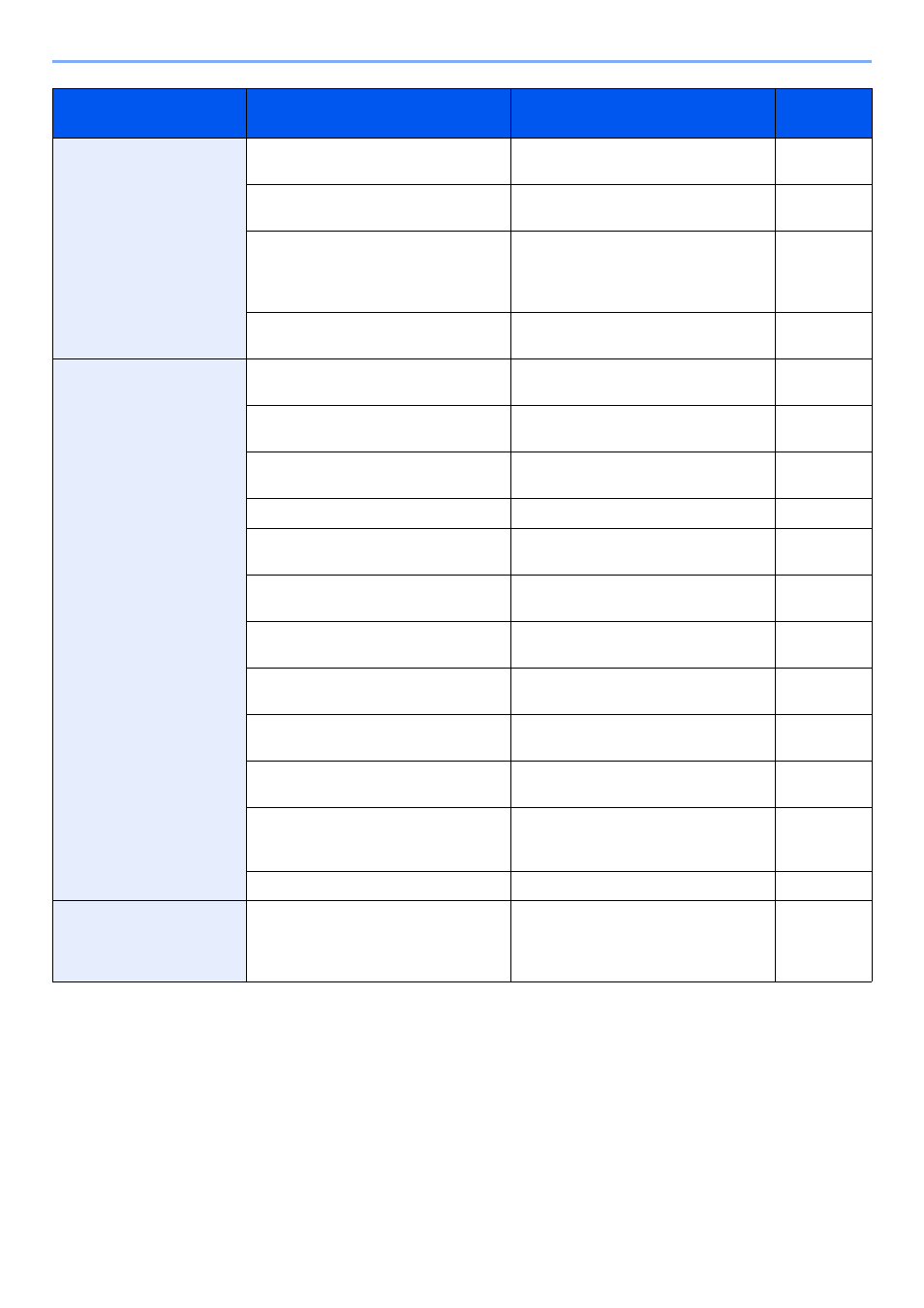
10-19
Troubleshooting > Troubleshooting
*1
You can also enter a full computer name as the host name (for example, pc001.abcdnet.com).
*2
You can also enter login user names in the following formats:
Domain_name/user_name (for example, abcdnet/james.smith)
User_name@domain_name (for example, james.smith@abcdnet)
Cannot search a text that
you want to search on the
PDF file.
Have you set [OCR Text Recognition] in
[File Format]?
Set [OCR Text Recognition] in [File
Format].
Are the texts of the scanned original
fainted or too light?
Set [Density] to darker level.
Is the background of the scanned
original too dark and the texts are
difficult to recognize?
Set [Background Density Adj.] to [On] or
[Manual] and manually adjust the
density lighter. Otherwise, set [Density]
to darker level.
Is the text or image on the back of the
original visible on the front?
Set [Prevent Bleed-through] to [On].
Cannot send via SMB.
Is the network cable connected?
Connect the correct network cable
securely.
Have the network settings for the
equipment been configured properly?
Configure the TCP/IP settings properly.
Have the folder sharing settings been
configured properly?
Check sharing settings and access
privileges under the folder properties.
―
Has the SMB protocol been set to [On]?
Set the SMB protocol setting to [On].
Has [Host Name] been entered
properly?
*1
Check the name of the computer to
which data is being sent.
Has [Path] been entered properly?
Check the share name for the shared
folder.
Has [Login User Name] been entered
properly?
*1*2
Check the domain name and login user
name.
Has the same domain name been used for
[Host Name] and [Login User Name]?
Delete the domain name and backslash
("¥") from [Login User Name].
Has [Login Password] been entered
properly?
Check the login password.
Have exceptions for Windows Firewall
been configured properly?
Configure exceptions for Windows
Firewall properly.
Do the time settings for the equipment,
domain server, and data destination
computer differ?
Set the equipment, domain server, and
data destination computer to the same
time.
―
Is the screen displaying Send error?
Refer to Responding to Send Error.
Cannot send via the e-mail.
Is the E-mail send size limit set in the
SMTP server registered on the
machine?
Check the limit value is entered to "E-
mail Size Limit" of [
] setting in
Embedded Web Server RX and change
the value as necessary.
Symptom
Checkpoints
Corrective Actions
Reference
Page