TA Triumph-Adler 6555i User Manual
Page 458
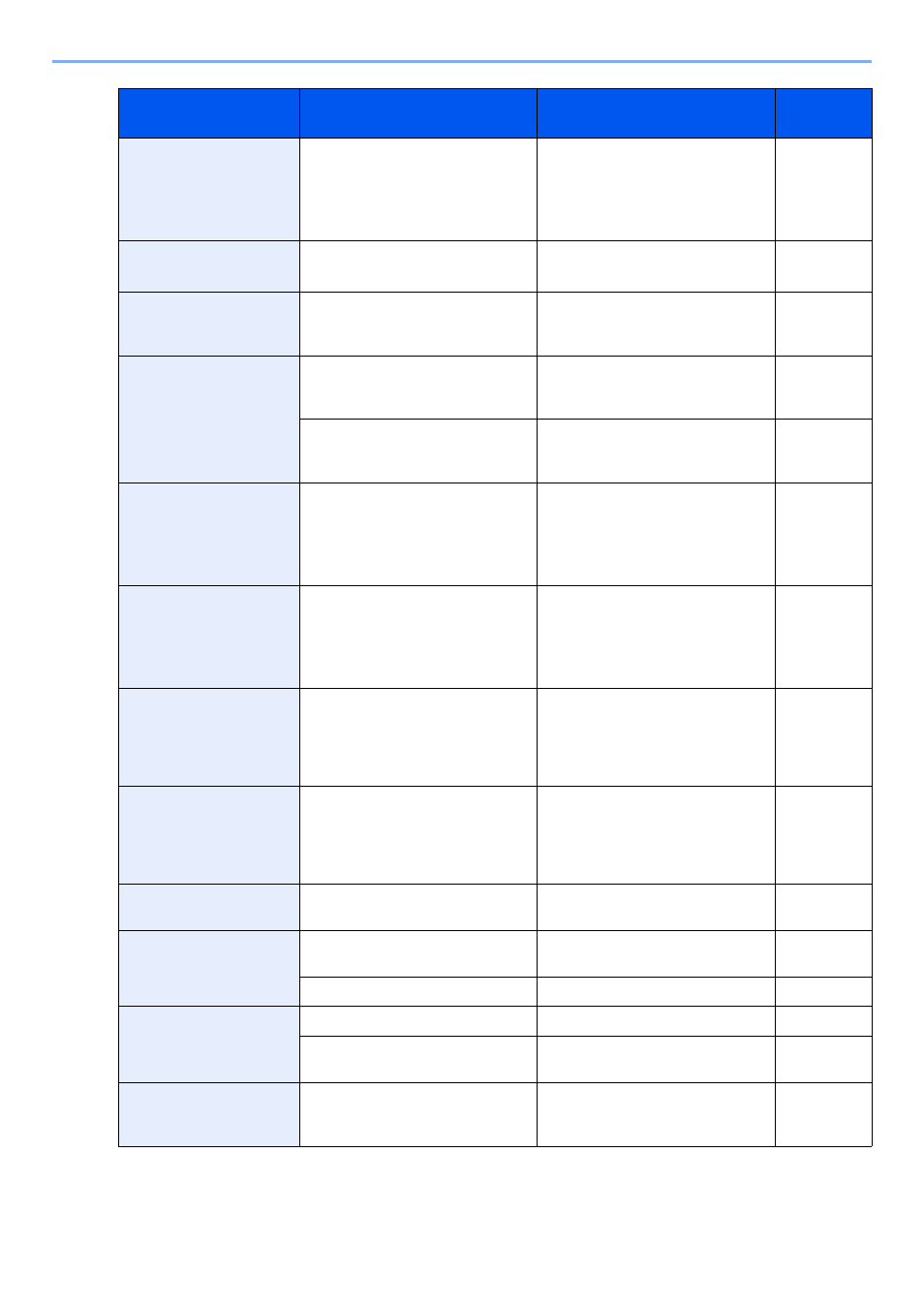
10-22
Troubleshooting > Troubleshooting
Cannot offset this
paper.
*
Did you select a paper size/type
that cannot be offset?
If the selected paper is not changed
and [Continue] is pressed, offset is
released.
Select the available paper. Press
[Continue] to print.
Cannot perform remote
printing.
—
Remote printing is prohibited.
The job is canceled. Press [End].
Cannot print the
specified number of
copies.
*
—
Only one copy is available. Press
[Continue] to continue printing.
Press [Cancel] to cancel the job.
—
Cannot process this
job.
*
―
Restricted by Authorization settings.
The job is canceled. Press [End].
―
―
Restricted by Job Accounting. The
job is canceled. Press [End].
Cannot punch at the
specified position.
Have you selected a position that
cannot be punched?
If the selected paper is not changed
and [Continue] is pressed, punch is
released.
Select the available paper. Press
[Continue] to print.
Cannot punch this
paper.
Did you select a paper size/type
that cannot be punched?
If the selected paper is not changed
and [Continue] is pressed, punch is
released.
Select the available paper. Press
[Continue] to print.
Cannot staple at the
specified position.
Have you selected a position that
cannot be stapled?
If the selected paper is not changed
and [Continue] is pressed, staple is
released.
Select the available paper. Press
[Continue] to print.
Cannot staple this
paper.
*
Did you select a paper size/type
that cannot be stapled?
If the selected paper is not changed
and [Continue] is pressed, staple is
released.
Select the available paper. Press
[Continue] to print.
Cannot use ##### due to
a failure.
―
Call service.
―
Check the document
processor.
Is the top cover of the document
processor open?
Close the document processor
cover.
―
Is the document processor open?
Close the document processor.
―
Check the main unit
right tray.
Is the main unit right tray closed?
Open the main unit right tray.
—
Is the acceptable storage capacity
exceeded?
Remove the paper. Printing then
resumes.
—
Check the paper in the
multi purpose tray.
—
The paper size is different. Set
selected size paper and press
[Continue].
Message
Checkpoints
Corrective Actions
Reference
Page