Reordering print jobs, Reordering print jobs -16, Display the screen – TA Triumph-Adler 6555i User Manual
Page 332: Press [printing jobs, Status/job cancel > reordering print jobs, Press the [ status/job cancel ] key
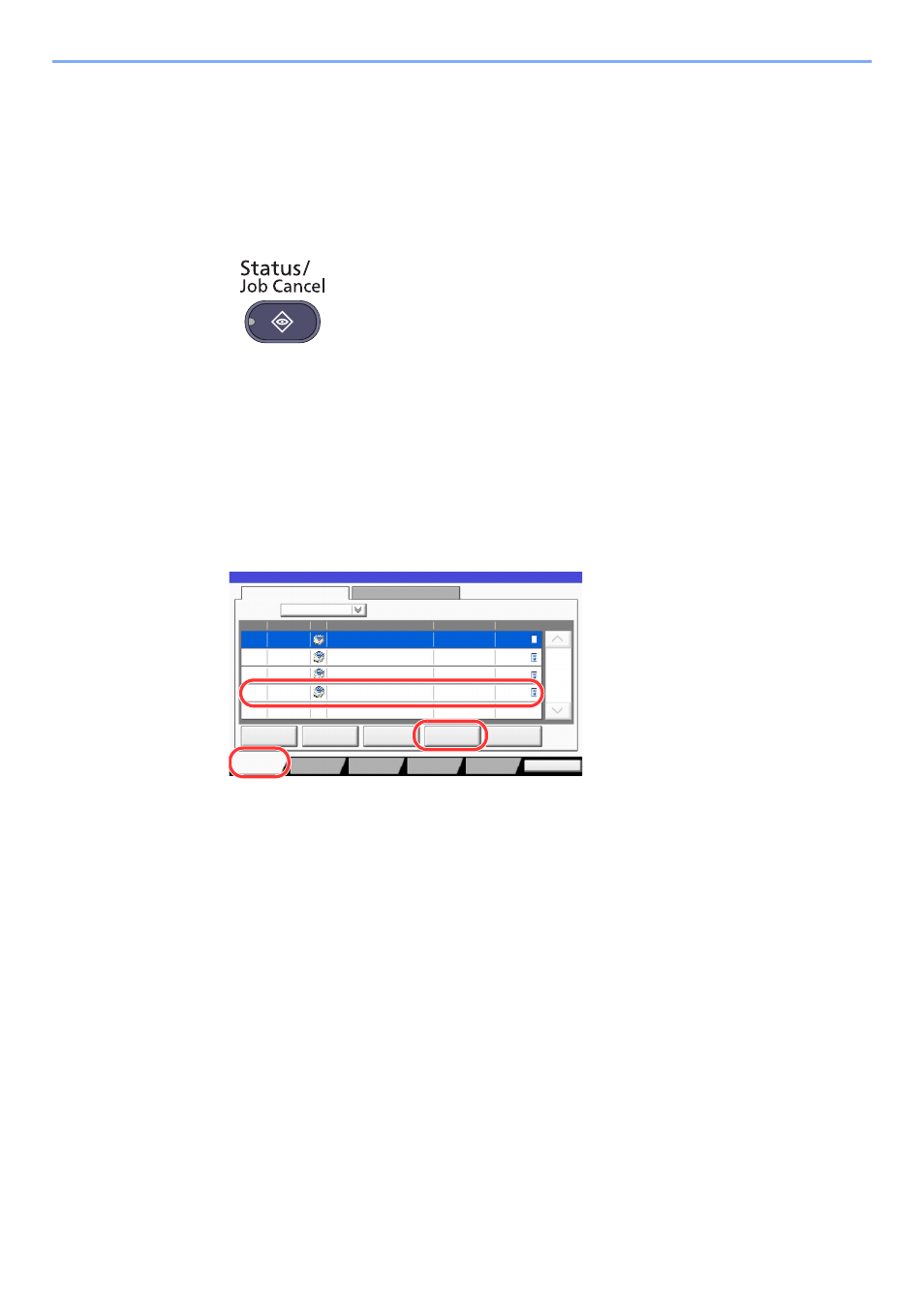
7-16
Status/Job Cancel > Reordering Print Jobs
Reordering Print Jobs
This function allows you to select a queued print job and raise its output priority.
1
Display the screen.
Press the [
Status/Job Cancel
] key.
2
Press [Printing Jobs].
3
Select the job to be assigned a higher priority and press
[Move Up].
The priority of the selected job is increased by 1.
To further raise the job's priority, press [Move Up] again. Each time you press [Move Up], the
priority increases by 1.
doc20081010091015
InProcess
000001
doc20081010091510
Waiting
000002
AAAAA
AAAAA
Pause All
Print Jobs
Cancel
Priority
Override
Move Up
Status
Status
Log
Job Type
All
Job No.
Accepted Time Type
Job Name
User Name
Status
1/1
Detail
Paper/
Supplies
Storing Jobs
Sending Jobs
Printing Jobs
10/10 09:10
10/10 09:15
000003 10/10 09:20
doc20081010092015
Waiting
BBBBB
Close
000004 10/10 09:25
doc20081010092515
Waiting
BBBBB
Device/
Communicate
1
2
3