Original/paper settings, Refer to, Keyboard layout original/paper settings – TA Triumph-Adler 6555i User Manual
Page 344
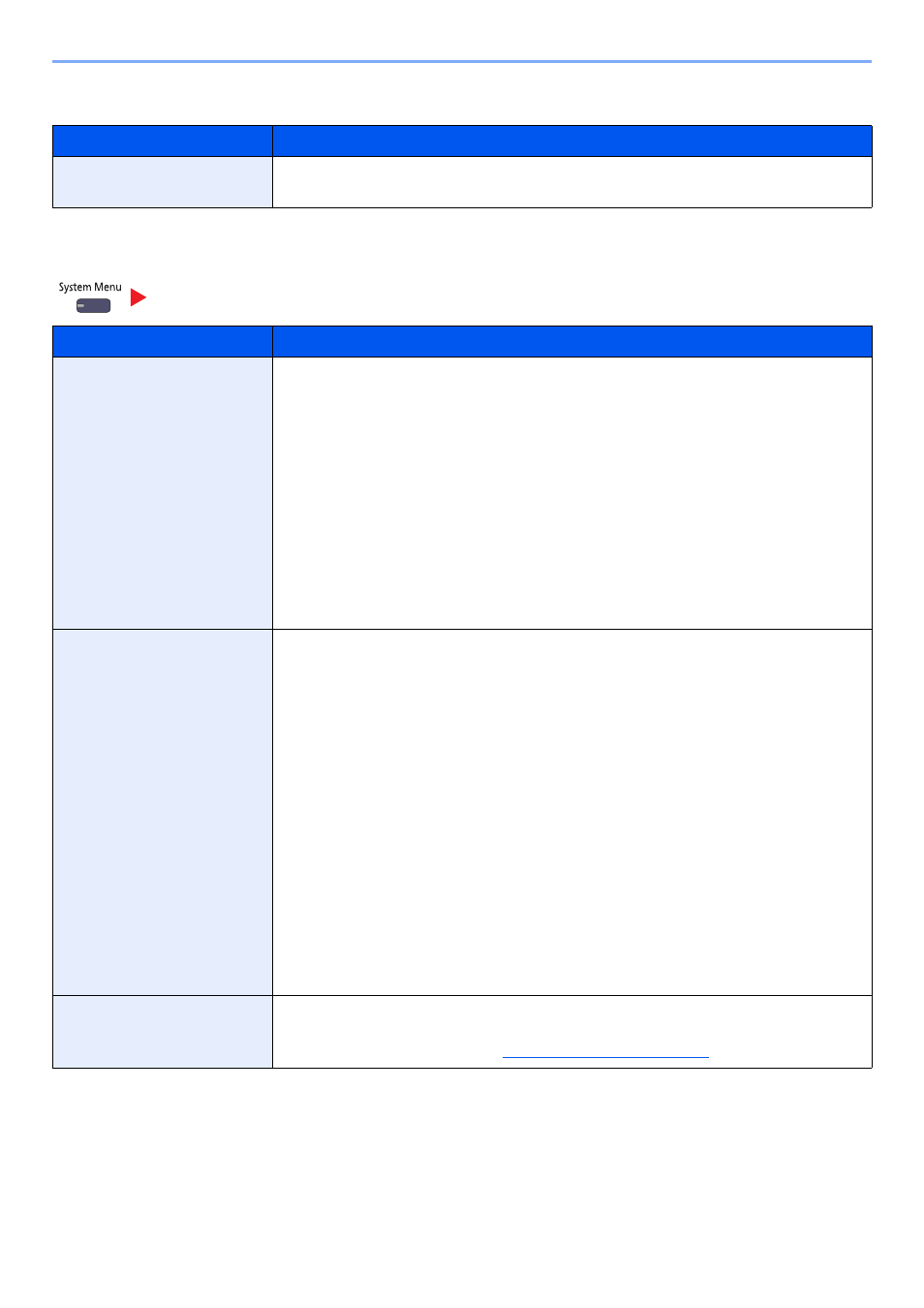
8-10
Setup and Registration (System Menu) > System Menu
Keyboard Layout
Original/Paper Settings
Item
Description
Keyboard Layout
Set the layout of the keyboard.
Value
: QWERTY, QWERTZ, AZERTY
Item
Description
Custom Original Size
Set up frequently-used custom original size.
To register a custom paper size, press [On] and enter the desired size. The custom size options
are displayed on the screen to select original size. Up to four custom original sizes can be
added.*
Value
Custom 1 to 4: Off, On
Size Entry:
Metric
X: 50 to 432 mm (in 1 mm increments)
Y: 50 to 297 mm (in 1 mm increments)
Inch
X: 2.00 to 17.00" (in 0.01" increments)
Y: 2.00 to 11.69" (in 0.01" increments)
Custom Paper Size
Set up a maximum of four frequently-used custom paper sizes.
To register a custom paper size, press [On] and enter the desired size. The custom size option
is displayed on the screen to select paper set in the multi purpose tray. Up to four custom paper
sizes can be added.
Select media type for each paper size. Select [Media Type], and select paper type.*
Value
Custom 1 to 4: Off, On
Size Entry:
Metric
X: 148 to 457 mm (in 1 mm increments)
Y: 98 to 304 mm (in 1 mm increments)
Inch
X: 5.83 to 18.00" (in 0.01" increments)
Y: 3.86 to 12.00" (in 0.01" increments)
Media Type: Plain, Transparency, Rough, Vellum, Labels, Recycled, Preprinted, Bond,
Cardstock,
Color, Prepunched, Letterhead, Thick, Envelope, Coated, High Quality, Index Tab
Dividers, Custom 1-8
Media Type Setting
Set weight for each media type.
For Custom 1-8, settings for duplex printing and media type name can be changed.
For details on setting value, refer to