Configure the settings, Model name login user name login password – TA Triumph-Adler 6555i User Manual
Page 422
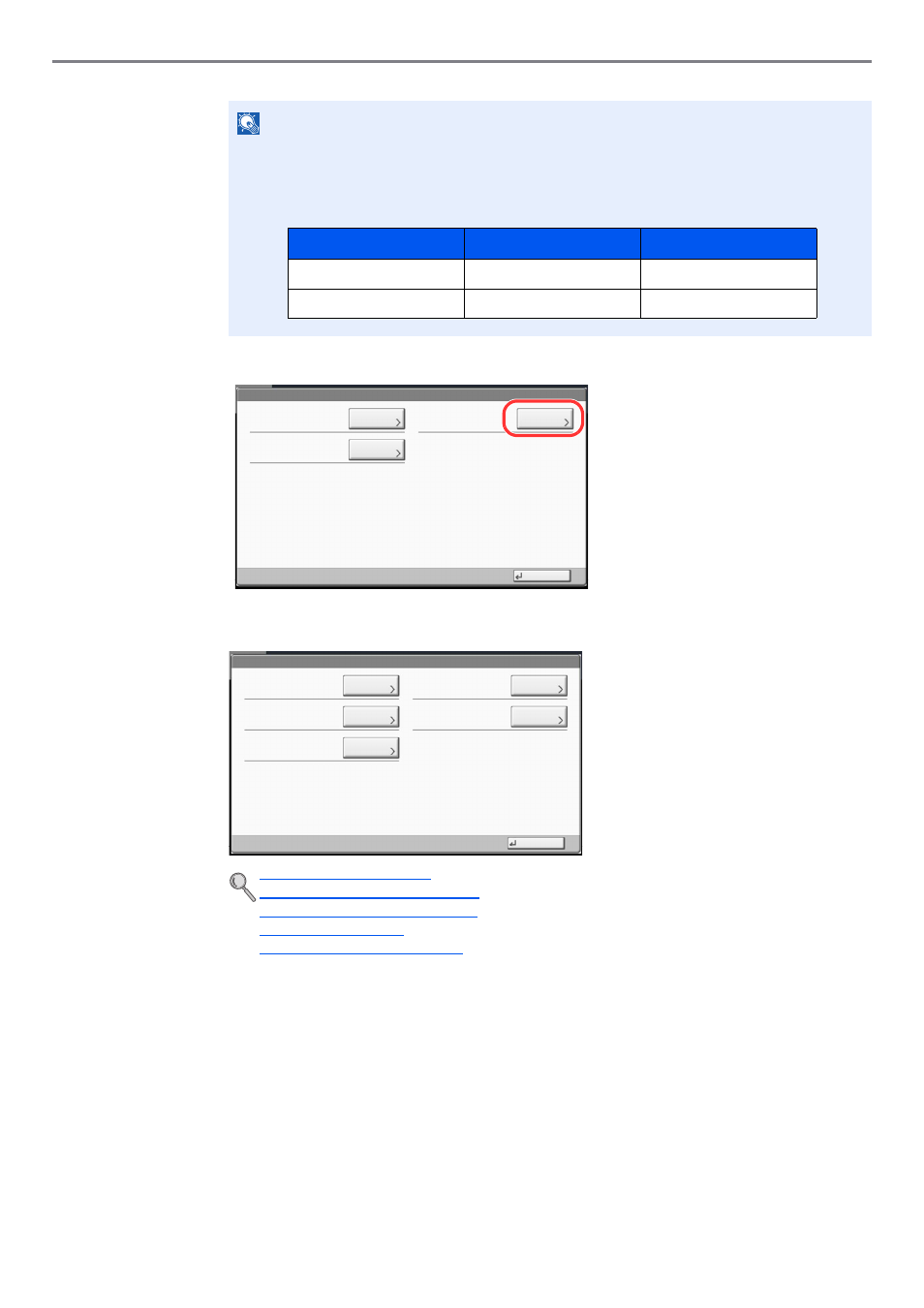
9-28
User Authentication and Accounting (User Login, Job Accounting) > Job Accounting Setting
3
Press [Next] of "Job Accounting Setting".
2
Configure the settings.
NOTE
If the user authentication screen appears, enter your login user name and login password
and press [Login]. For this, you need to login with administrator privileges.
The factory default login user name and login password are set as shown below.
Job Accounting (page 9-29)
Job Accounting Access (page 9-30)
Job Accounting (Local) (page 9-31)
Apply Limit (page 9-40)
Copier/Printer Count (page 9-40)
Model Name
Login User Name
Login Password
6555i
6500
6500
8055i
8000
8000
User Login/Job Accounting
㪥㪼㫏㫋
User Login Setting:
Close
㪚㪿㪸㫅㪾㪼
Unknown ID Job:
㪥㪼㫏㫋
Job Accounting Setting:
User Login/Job Accounting - Job Accounting Setting
㪚㪿㪸㫅㪾㪼
Job Accounting:
Close
㪥㪼㫏㫋
Job Accounting Access:
Job Accounting (Local):
Apply Limit:
Copy/Printer Count:
㪚㪿㪸㫅㪾㪼
㪚㪿㪸㫅㪾㪼
㪚㪿㪸㫅㪾㪼