Receiving documents using polling reception, Receiving documents using polling reception -10 – TA Triumph-Adler DC 2116 User Manual
Page 106
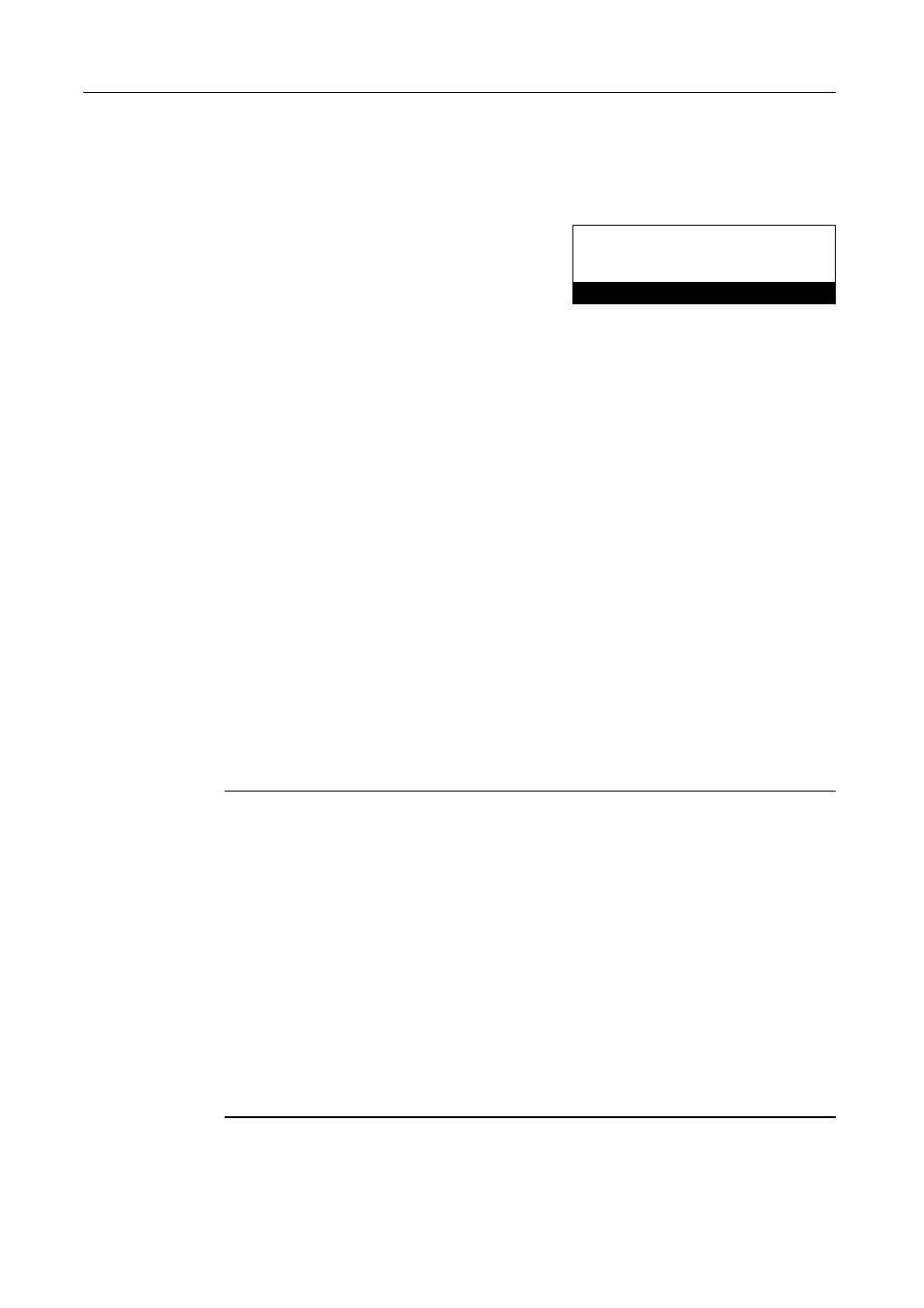
Other Features of this Fax
5-10
5
Press the Enter key.
> If you selected Add in step 4, proceed to step 8.
> If you selected Overwrite [Overlay] in step 4, proceed to step 6.
> If you selected Cancel in step 4, the operation panel will return to the initial mode settings.
6
If you want to limit who can request transmission of the
documents from your fax, use the keypad to enter a
4-digit Polling ID (the self-station ID of the receiving
fax).
If you DO NOT want to designate any specific fax, do
not enter a Polling ID here.
If a Polling ID other than “0000” is entered, the receiving fax must be one of our models that has the
corresponding capabilities.
7
Press the Enter key.
8
Press the Start key. The documents will be scanned and stored in memory where they will awaiting
the polling request.
Receiving Documents Using Polling Reception
In Polling Reception, the receiving party dials the number of the transmitting fax, triggering
transmission of the documents set in that other fax machine. If reception of documents from more
than one transmitting fax is designated, those destinations will be dialed in order and reception will
be carried out from each fax. It is possible for the receiving party to use the timer to have the
documents received at a time convenient to them.
Notes
•
If you enter all of the transmitting fax numbers using abbreviated numbers, one-touch keys
and/or group dial keys, this fax can automatically receive documents from up to 232 different
fax machines in a single operation. However, you CANNOT enter the number of a transmitting
fax with abbreviated numbers or one-touch keys that have been designated for Encrypted
Transmission.
•
Polling Reception is only possible if the transmitting parties have first performed the necessary
Polling Transmission operation. (See Preparing Documents for a Polling Transmission on
page 5-9.)
O
If you are going to designate this fax number for a Subaddress Bulletin Board
Polling Reception...
•
You CAN enter the same transmitting fax number more than once as long as the corresponding
Subaddress Communication Boxes are different.
•
If you enter both fax numbers with the keypad, you CAN enter the same transmitting fax
number as one that has already been entered (as long as one number was designated for
Subaddress Reception and the other was NOT).
•
If you entered one fax number with the keypad and designate it for Subaddress
Communication, you CAN enter the same transmitting fax number as long as you use an
abbreviated number or one-touch key that was designated for Subaddress Communication for
the other number.
•
You CAN enter the same transmitting fax number more than once as long as you enter the
number with different abbreviated numbers or one-touch keys that were designated for
Subaddress Communication.
Polling ID:0000
Enter Polling ID