Turning bulk fax reception on/off ("fa – TA Triumph-Adler DC 2116 User Manual
Page 190
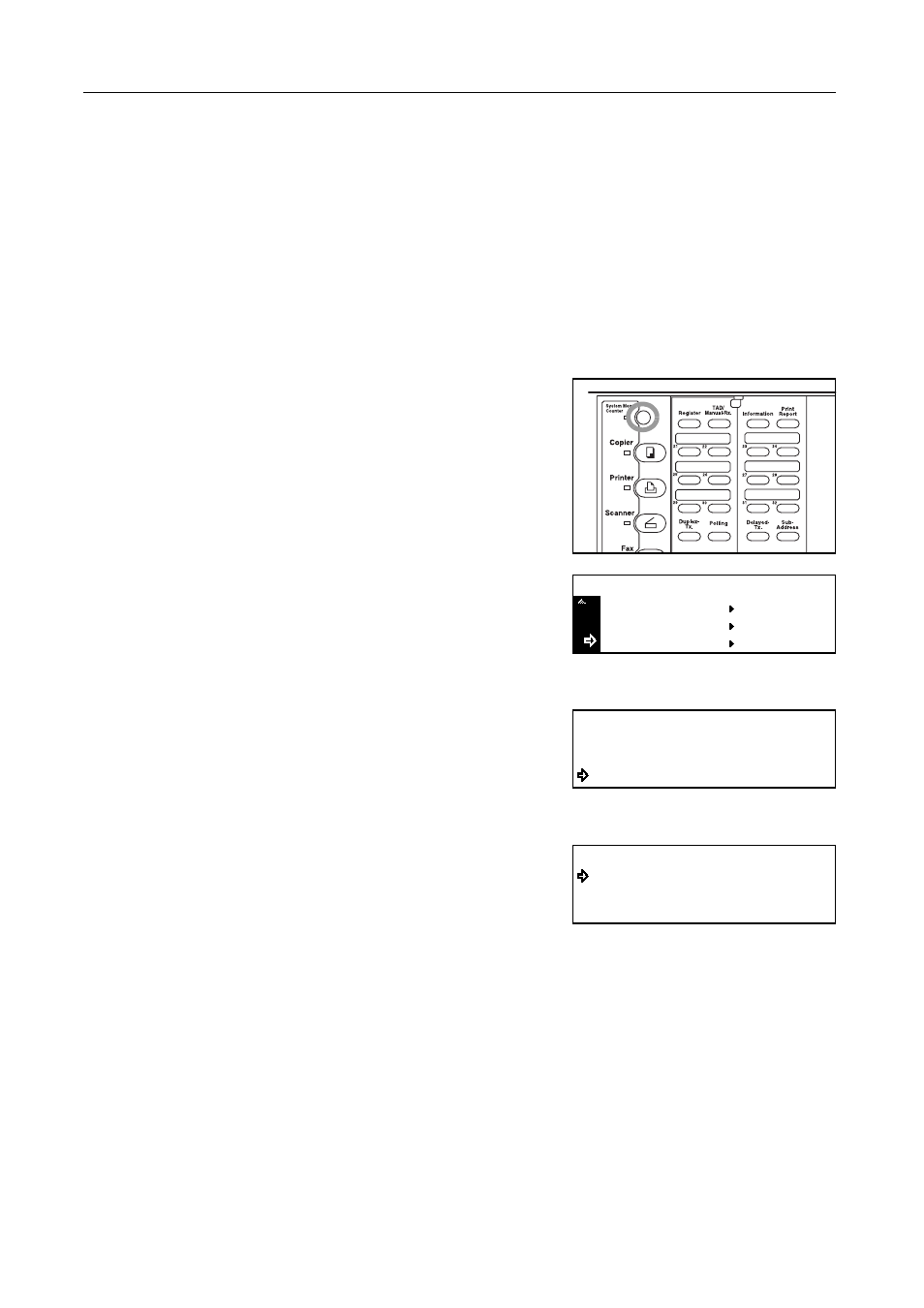
Various Settings and Registration
7-20
Turning Bulk Fax Reception ON/OFF ("Fax bulk reception” setting)
If this setting is turned "ON", the data for an incoming fax will be stored and then printed out in a
single batch at the end of the communication. By holding the printing of an incoming multi-page fax
until after its reception is fully complete, it will be possible to make copies during that reception.
Notes
•
Even if this setting is turned "ON", if there is not enough memory to store additional image data,
the machine will automatically switch to page-by-page print out.
•
Even if this setting is turned "ON", if either Duplex Reception or Fax Forwarding are also turned
"ON", or if the machine is in the middle of a Memory Reception, those operations will be given
priority.
•
If you want to cancel the procedure part way through, press the Reset key. The operation panel
will return to the initial mode settings.
1
Press the System Menu key.
2
Press the T key to select Fax Default.
3
Press the Enter key.
4
Press the S key or the T key to select Fax Bulk RX.
5
Press the Enter key.
6
Press the S key or the T key to select whether to turn
Bulk Fax Reception ON or OFF.
The asterisk (*) in the message display indicates the
current setting.
7
Press the Enter key. The setting for Bulk Fax Reception is complete.
If you are finished making settings, press the Reset key. The operation panel will return to the initial
mode settings.
Printer Default
Machine Default
System Menu / Counter
Fax Default
Fax Default:
Paper Feed Sel.
2 in 1 RX
:Off
:Off
:AutoSelect
Fax Bulk RX
On
Off
Fax Bulk RX:
*