TA Triumph-Adler DC 2116 User Manual
Page 70
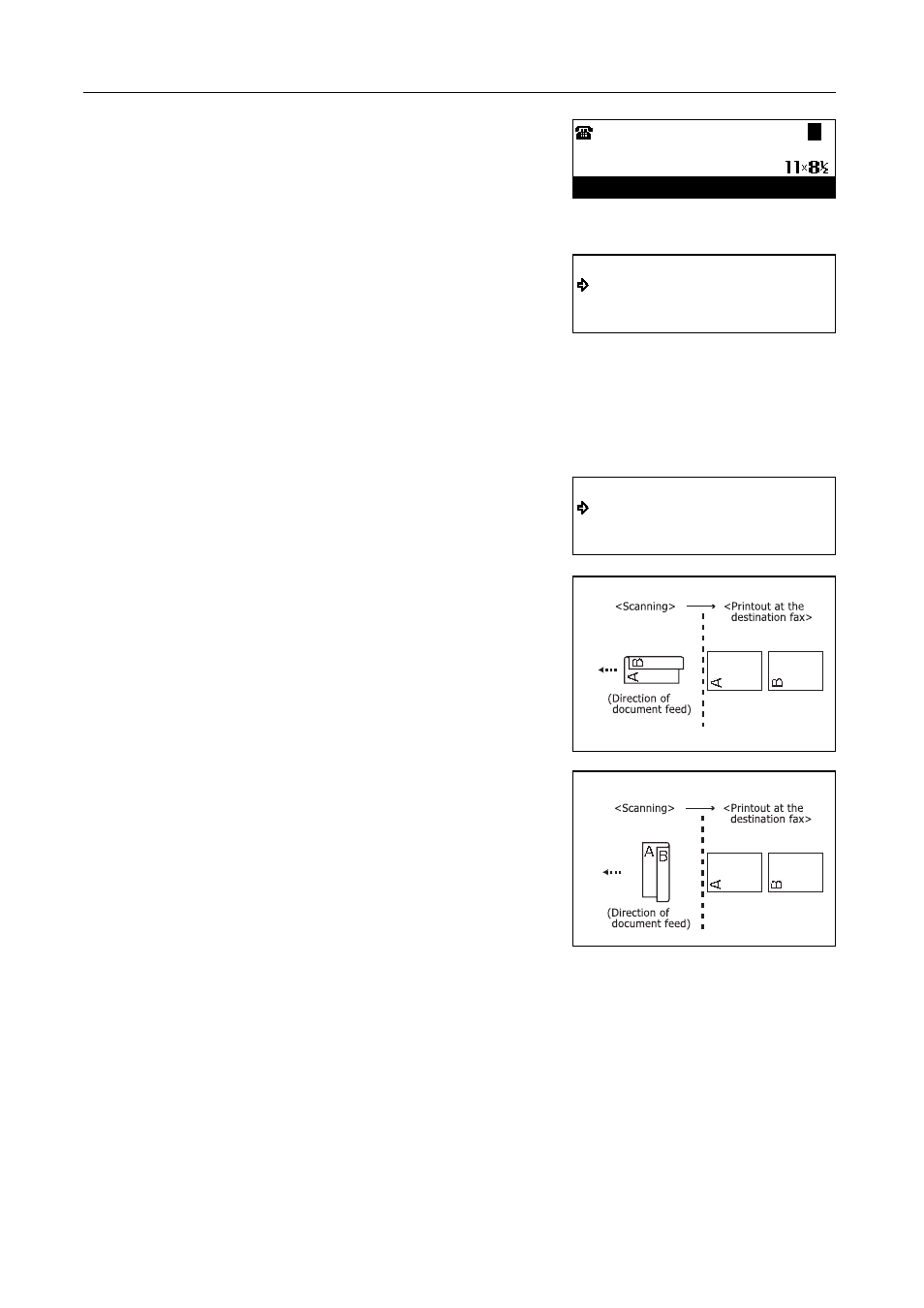
Various Functions of this Fax
3-2
3
Enter the destination fax number.
You can enter the fax number using the keypad,
abbreviated numbers, one-touch keys, chain dial keys
or the directory.
4
Press the Enter key.
5
Press the S key or the T key to select whether or not
you want to include a cover page with the transmission.
> If you want to include a 1-sided page as a cover sheet, select Yes. In this case, the fax will first
transmit only the front side of the first page of the documents PRIOR to transmitting the 2-sided
documents.
> If you only want to transmit the 2-sided documents, select No.
6
Press the Enter key.
7
Press the S key or the T key to select whether or not
you want the data for the rear side of the documents to
be inverted to match the orientation of the front side
during transmission.
> If you set the documents as shown in the illustration
immediately below, select On. The fax will then invert
the image of the rear side of each document in
memory 180°.
> If you set the documents as shown in the illustration
below, select Off.
8
Press the Enter key. The documents will be scanned into memory and the transmission operation
will begin automatically.
:
Enter Destination
Document:
D
Yes
No
Cover page:
On
Off
Rotate back side image: