TA Triumph-Adler DC 2116 User Manual
Page 50
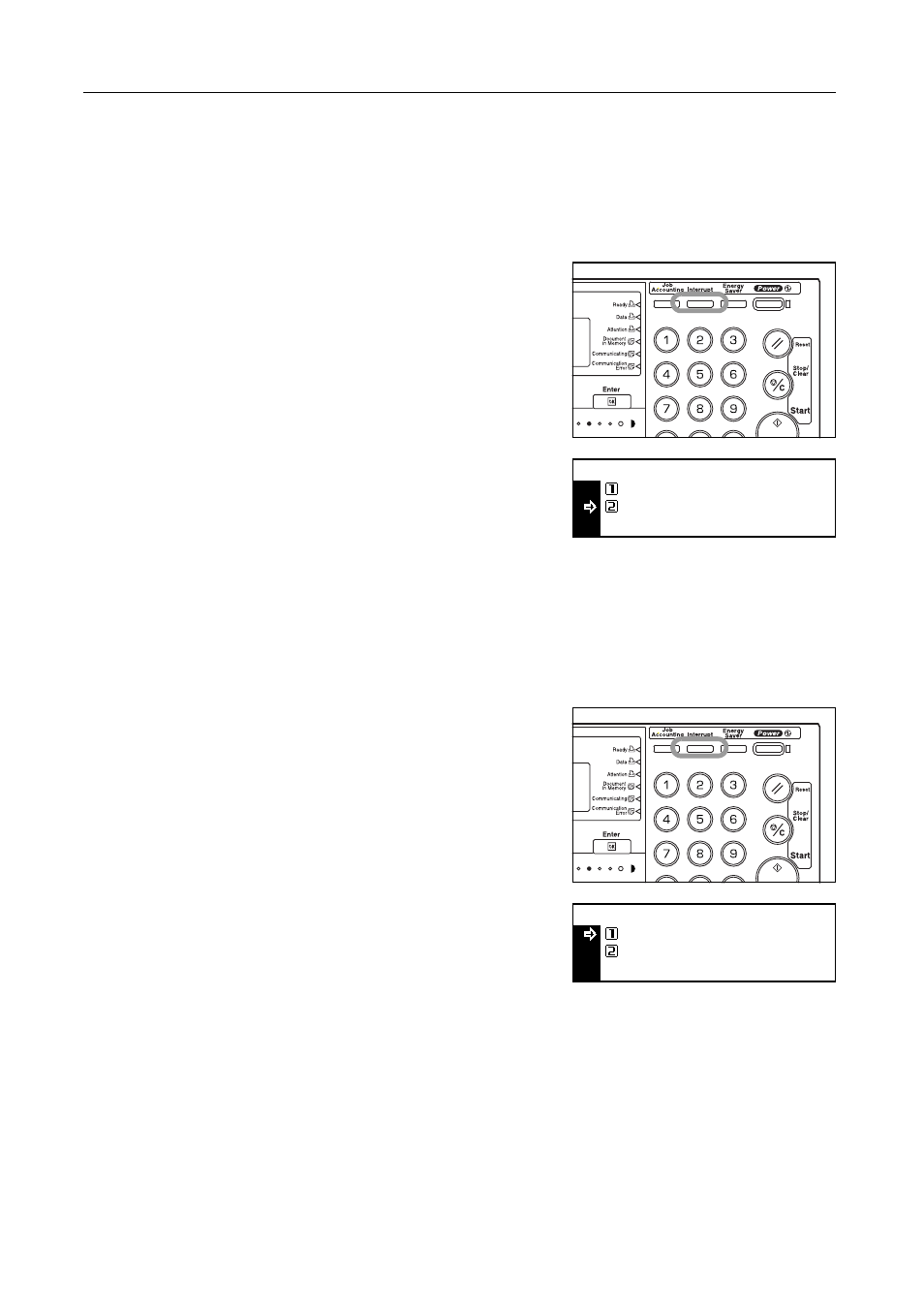
Fax Operation (Basic Use)
2-14
Printing Out Received Documents Even During Copying
(Fax Priority Printout function)
It is possible to have incoming faxes, which are received during a copy operation, printed out
without having to wait for that copy operation to be completed.
1
When an incoming fax is received, the Communicating indicator will light.
2
Press the Interrupt key.
3
Press the T key or the S key to select Priority:
Fax and then press the Enter key. The received fax
will be printed out.
Copying will be resumed automatically once printing of
the incoming fax is complete.
Make Copies Even During Printing of an Incoming Fax
(Copy Priority Printout function)
It is possible to stop print out of an incoming fax and make copies without having to wait for that print
job to end.
1
Press the Interrupt key.
2
Make sure that Interrupt copy is displayed and
then press the Enter key.
3
Perform the desired copy operation.
Once copying is completed, press the Interrupt key once again. Print out of the incoming fax will be
resumed automatically.
Priority:Fax
Interrupt copy
Select Interrupt mode.
Priority:Printer
Interrupt copy
Select Interrupt mode.