TA Triumph-Adler DC 2116 User Manual
Page 204
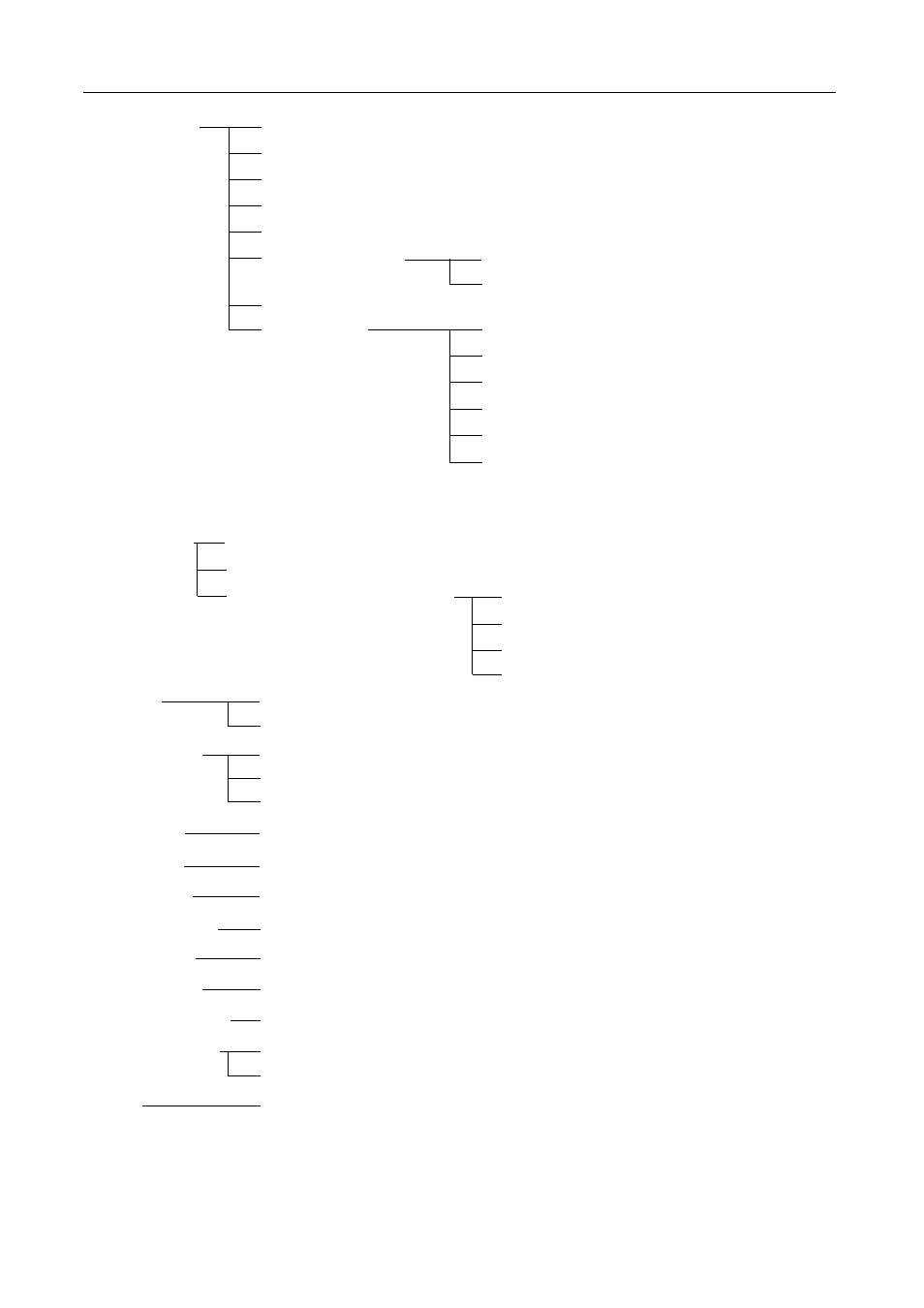
Reference Information
10-4
*3: Only available when Restricted Access in turned ON.
*4: Only available when the Network scanner is installed
.
Print Report key
Activity Report
Restricted Access Report *3
Confirmation Report
User Setting List
NW-FAX Setting List*4
Subaddress Box Lists
Subaddress Confidential Box List
Subaddress Relay Box List
Encryption Box List
Speed Dial Lists
Abbreviated Dial List
One-Touch Key List
Telephone Directory List
Program Dial List
Group Dial List
Encryption Key List
Information key
Transmission Result Display
Reception Result Display
Editing a Communication in Memory
Printing Out a Sample Image of Waiting Documents
Force-Starting the Communication
Modifying the Contents of the Communication
Deleting the Communication
Polling Key
Polling Transmission
Polling Reception
Confidential key
Entering Documents into a Subaddress Confidential Box
Printing Out Documents from a Subaddress Confidential Box
Printing Out Documents from an Encryption Box
Broadcast key
Broadcast Transmission
Duplex Tx. key
Transmission of Duplex (2-Sided) Documents
Delayed Tx. key
Designating the Start Time for a Communication That Uses the Timer
TAD/Manual Rx. key
Switching between the TAD, Manual Fax Reception and Auto Fax Reception Modes
Memory Tx. key
Switching Between the Memory Transmission and Direct Feed Transmission Modes
Sub-Address key
Selecting Subaddress-based Communication
Alternate Display key
Verification of operation status when using the Dual Access function
Abbr./Directory key
Dialing with an Abbreviated Number
Using the Directory
Fax key
Switching to the Fax Operation mode