TA Triumph-Adler DC 2116 User Manual
Page 152
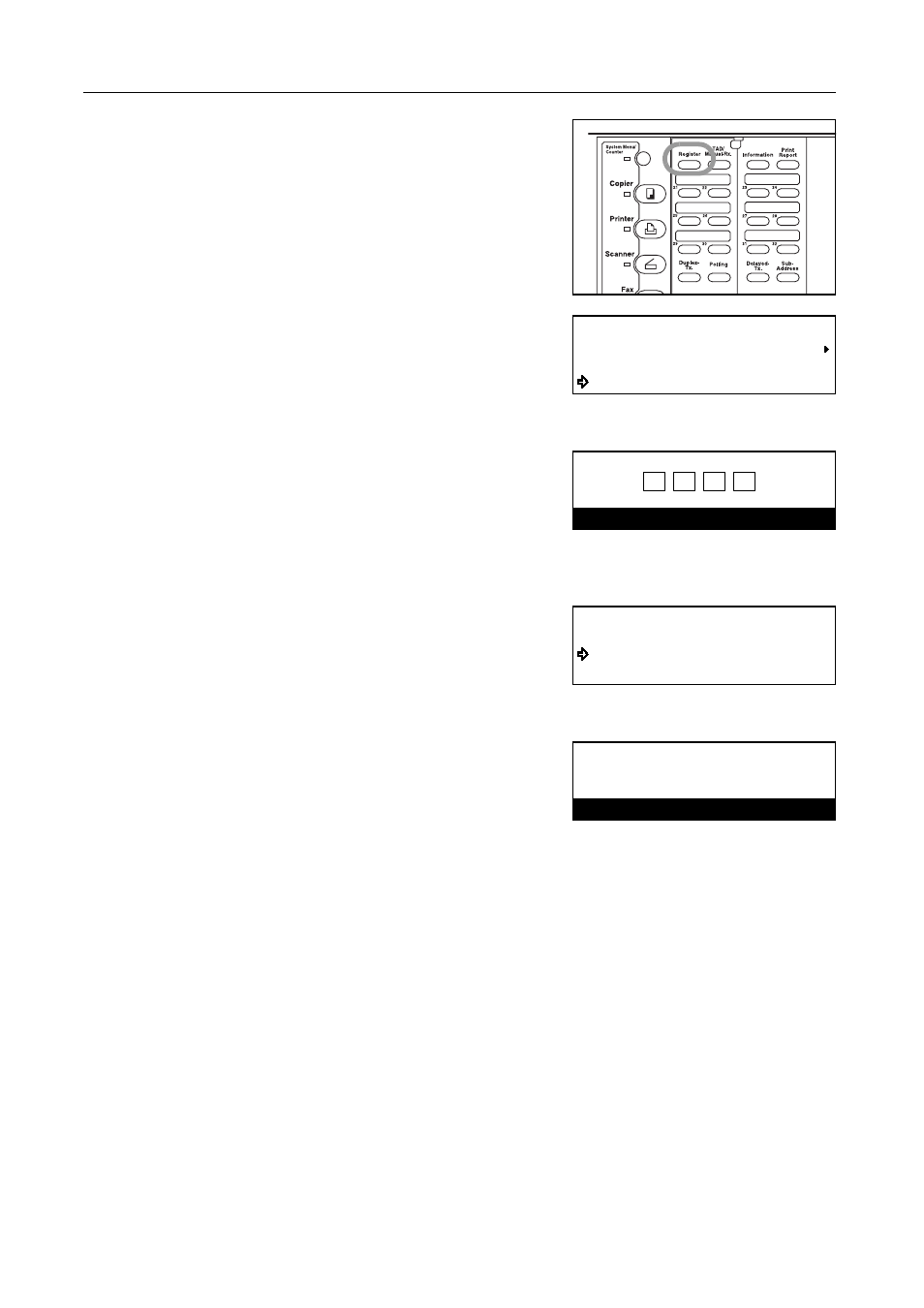
Other Features of this Fax
5-56
1
Open the cover plate to the left and press the Register
key.
2
Press the S key or the T key to select Program
Encryption ID [Program Encryption Code].
3
Press the Enter key.
4
Use the keypad to enter the currently registered
administration password (4 digits).
If you enter the wrong password, an error message will
be displayed. In this case, press the Enter key and
enter the correct password.
Refer to the Advanced Edition of the Operation Guide for your machine for information on the
administration password.
5
Press the S key or the T key to select an unregistered
Encryption Key ID from among #01 – #20.
6
Press the Enter key.
7
Use the one-touch keys to create the desired
16-character Encryption Key.
Program:
Program Subadd.Confi.Box
Program Encryption ID
Program encryption box
Enter Pin Code using # Key.
Program Encryption ID:
End
#02
#01
Encry. Key:
Enter Encryption Key
16 Digits Required