TA Triumph-Adler DC 2116 User Manual
Page 52
Advertising
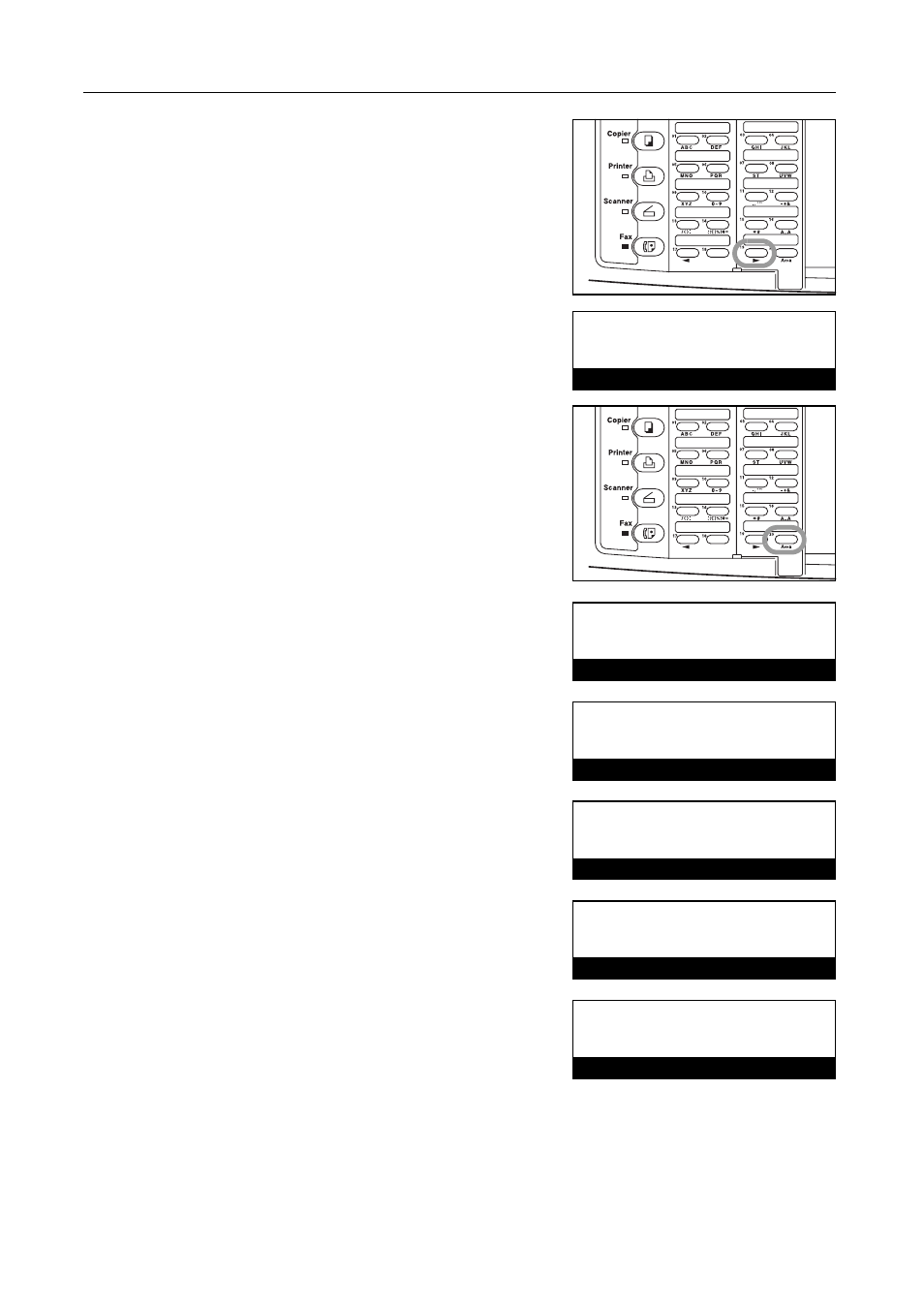
Fax Operation (Basic Use)
2-16
2
Press one-touch key No. 19 to move the cursor to the
next space.
3
Press one-touch key No. 20 to switch to entry of
lowercase letters.
4
Press one-touch key No. 5 (marked with the letters
“MNO”). A lowercase m will appear in the message
display.
5
Press one-touch key No. 19 to move the cursor to the
next space.
6
Press one-touch key No. 12 twice. A hyphen - will
appear in the message display.
7
Press one-touch key No. 19 to move the cursor to the
next space.
K_
Enter Destination Name
K_
Enter Destination Name
(Lower case)
Km
Enter Destination Name
(Lower case)
Km_
Enter Destination Name
(Lower case)
Km-
Enter Destination Name
(Lower case)
Km-_
Enter Destination Name
(Lower case)
Advertising