Dialing with a one-touch key, Dialing with a one-touch key -22 – TA Triumph-Adler DC 2116 User Manual
Page 58
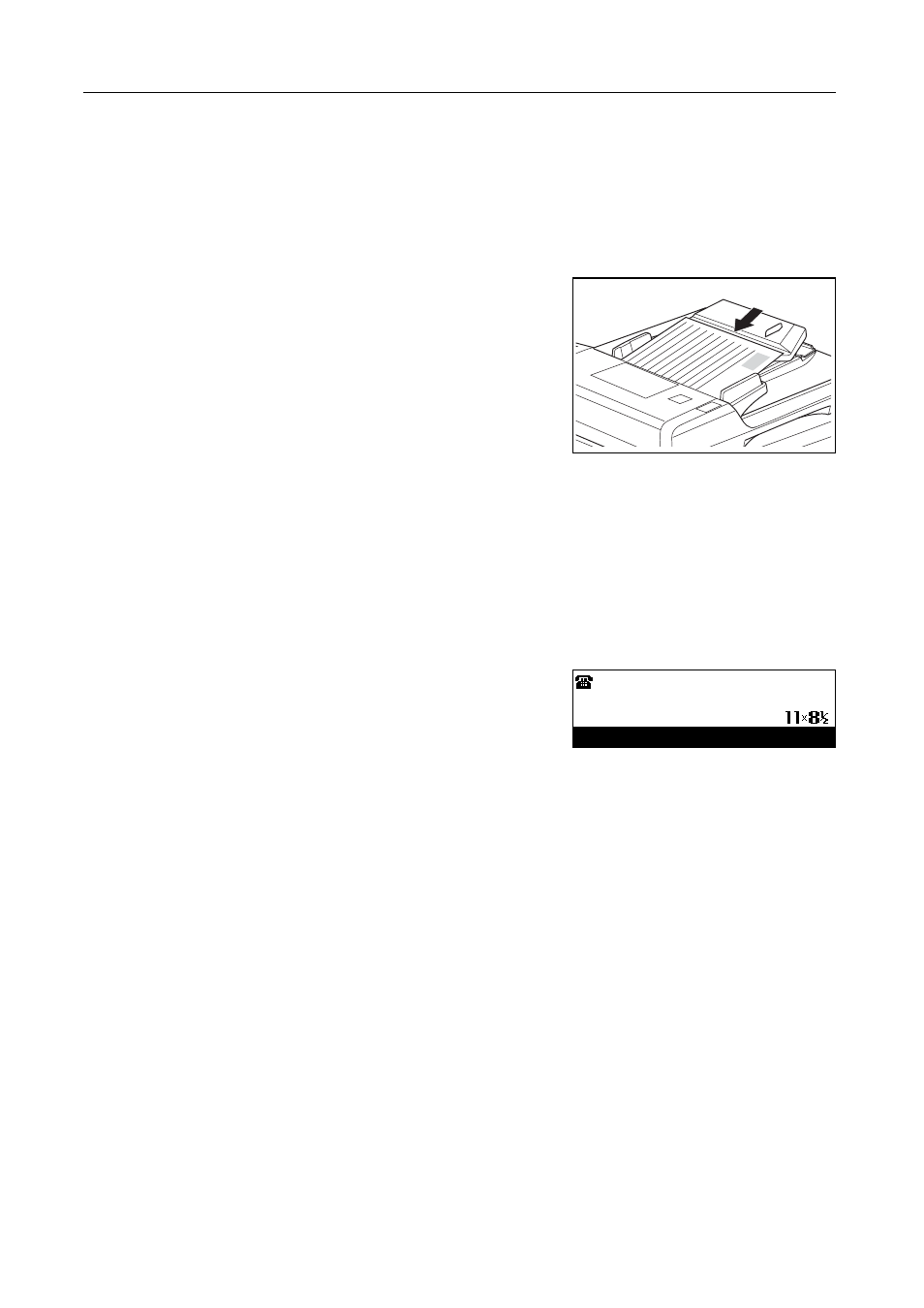
Fax Operation (Basic Use)
2-22
Dialing With a One-Touch Key
You can dial a fax number by simply pressing the one-touch key under which that number is
registered.
1
Check the message display to make sure that the operation panel is in the initial mode for fax
operation. (See What is the “Initial Mode”? on page 1-13.)
If the fax is not in the Fax Operation mode, press the Fax key to light the Fax indicator.
2
Set the documents you want to transmit.
3
Press the one-touch key under which the desired fax number is registered.
Notes
•
Any time you set documents on the platen, after each document is scanned you will need to
select whether or not you want to scan more pages into memory. (See page 2-8.)
•
The transmission operation will begin automatically; there is no need to press the Start key.
•
If Press "x" key. appears in the bottom line of the message display, Dial Confirmation is
turned ON. (See page 7-7.)
•
In this case, check that the destination name and/or number displayed is actually the one
desired.
If the destination IS the one desired, press the key on
the keypad that corresponds to the number indicated in
the message display. The transmission operation will
begin automatically.
:ABC
Press “1” key.
Document: