TA Triumph-Adler DC 2116 User Manual
Page 175
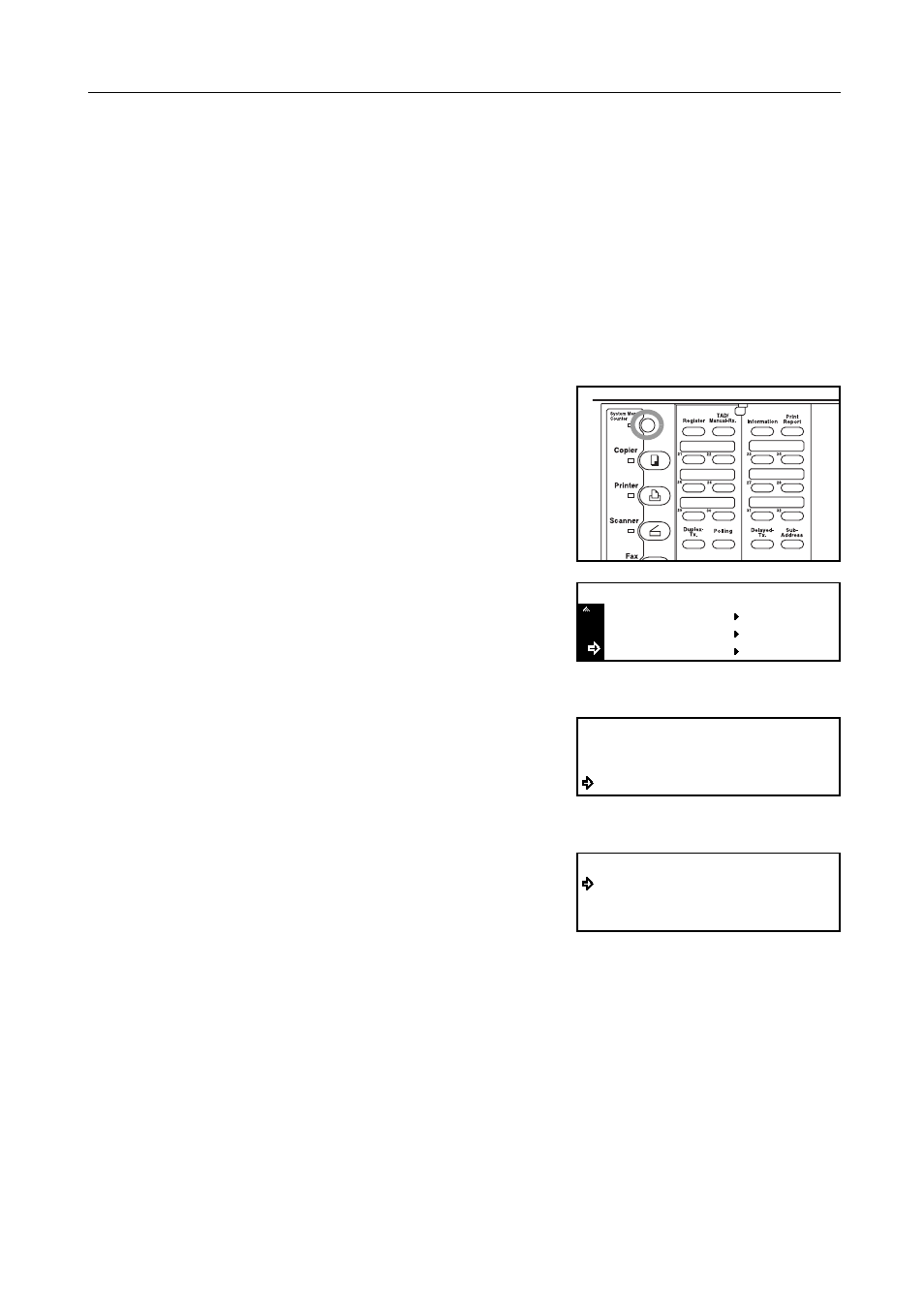
Various Settings and Registration
7-5
Setting the Number of Rings [TAD Reception] ("Number of Rings" setting)
If a separately purchased telephone with answering machine capabilities is connected to this fax
machine and TAD reception is turned ON – but the answering machine capabilities of the telephone
are turned OFF – the number of times the fax will let the telephone ring before switching to fax
reception can be set here to any number between 1 – 15. When a call from a facsimile comes in,
this fax will switch to fax reception after the number of rings designated here. (See Automatically
Switching Between the Fax and an Answering Machine (TAD Reception) on page 5-3.)
Notes
•
BE SURE to select a setting here that is a LARGER number than the setting made in the
answering machine. If you cannot set the number of rings in your answering machine, select
“15 Times” in this procedure.
•
If you want to cancel the procedure part way through, press the Reset key. The operation panel
will return to the initial mode settings.
1
Press the System Menu key.
2
Press the T key to select Fax Default.
3
Press the Enter key.
4
Press the S key or the T key to select #Rings(TAD)
[Nr rings-TAD].
5
Press the Enter key.
6
Press the S key or the T key to select the number of
times the fax will let the telephone ring.
The asterisk (*) in the message display indicates the
current setting.
7
Press the Enter key. The setting for the number of rings in the TAD Reception mode is complete.
If you are finished making settings, press the Reset key. The operation panel will return to the initial
mode settings.
Printer Default
Machine Default
System Menu / Counter
Fax Default
Fax Default:
Bulletin Board
# of Rings
#Rings(TAD)
:Delete
: 2Times
:10Times
# of Rings (TAD):
1Times
2Times
3Times