Modifying or deleting registered information, Modifying or deleting registered information -11 – TA Triumph-Adler DC 2116 User Manual
Page 79
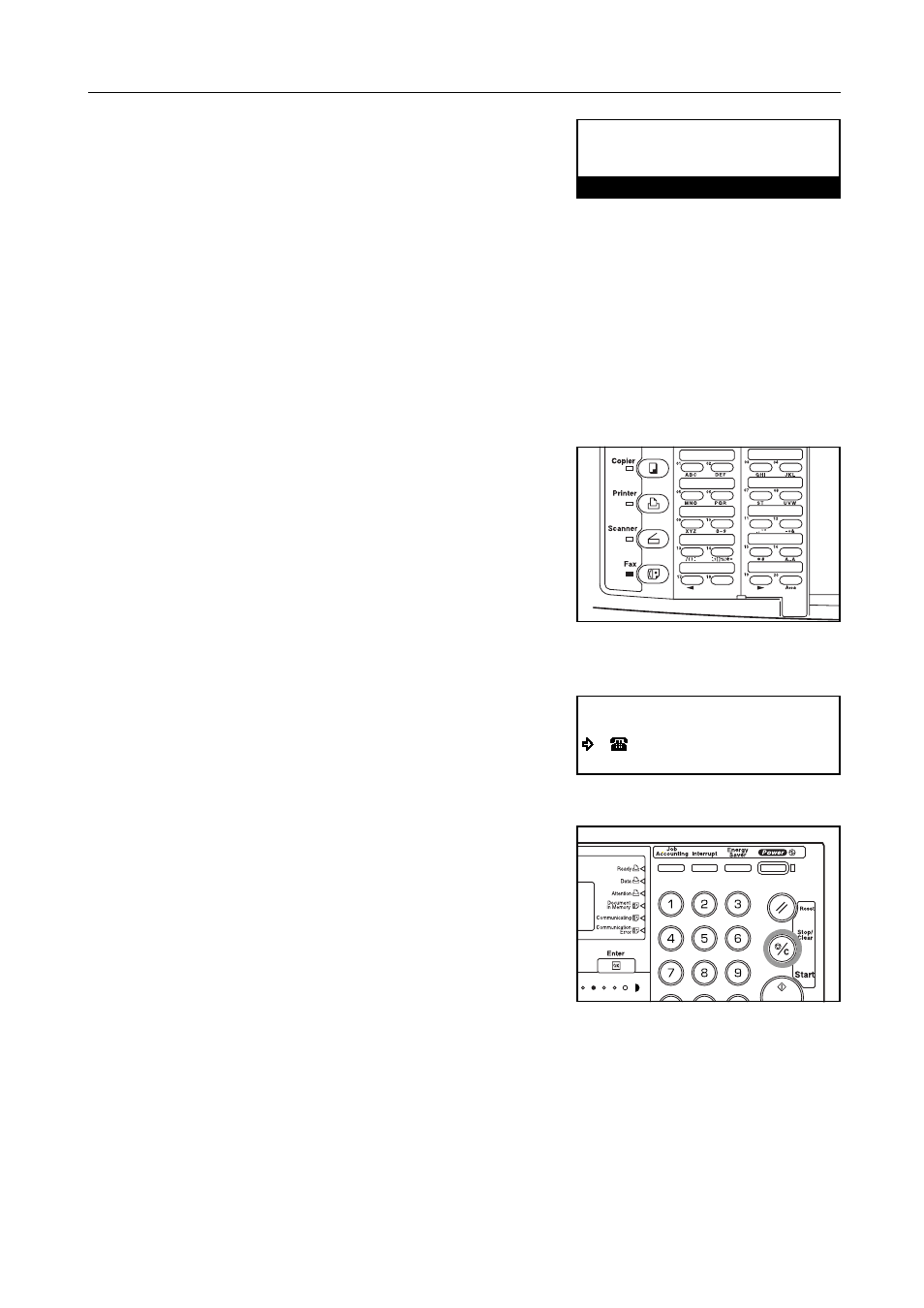
Various Functions of this Fax
3-11
7
Enter the desired name for the chain dial key.
The name for the chain dial key can be up to 20
characters in length. (See Entering Characters on
page 2-15.)
8
Press the Enter key. Registration of that chain dial key is complete.
> If you want to continue registering other chain dial keys, repeat steps 4 - 8.
> If you are finished registering chain dial keys, press the Reset key. The operation panel will return
to the initial mode settings.
Modifying or Deleting Registered Information
Note
If you want to cancel the procedure part way through, press the Reset key. The operation panel will
return to the initial mode settings.
1
Perform steps 1 - 3 of Registering New Chain Dial Keys on page 3-10.
2
Press the one-touch key (chain dial key) containing the
chain dial information you want to modify or delete.
3
Perform the following procedure that corresponds to what you want to do:
> Modifying registered information
Press the S key or the T key to select the information
you want to modify. Then press the Enter key.
Follow the steps related to the desired information in
Registering New Chain Dial Keys on page 3-10, to
change that information.
> Deleting the chain dial key
(1) Press the Stop/Clear key.
If you want to cancel the deletion procedure, simply
press the Stop/Clear key again.
(2) Press the Enter key.
4
If you are finished modifying and/or deleting chain dial keys, press the Reset key. The operation
panel will return to the initial mode settings.
Enter Chain Name
Chain:05
End
SXS
:0452