Initiating the fax transmission – TA Triumph-Adler DC 2116 User Manual
Page 43
Advertising
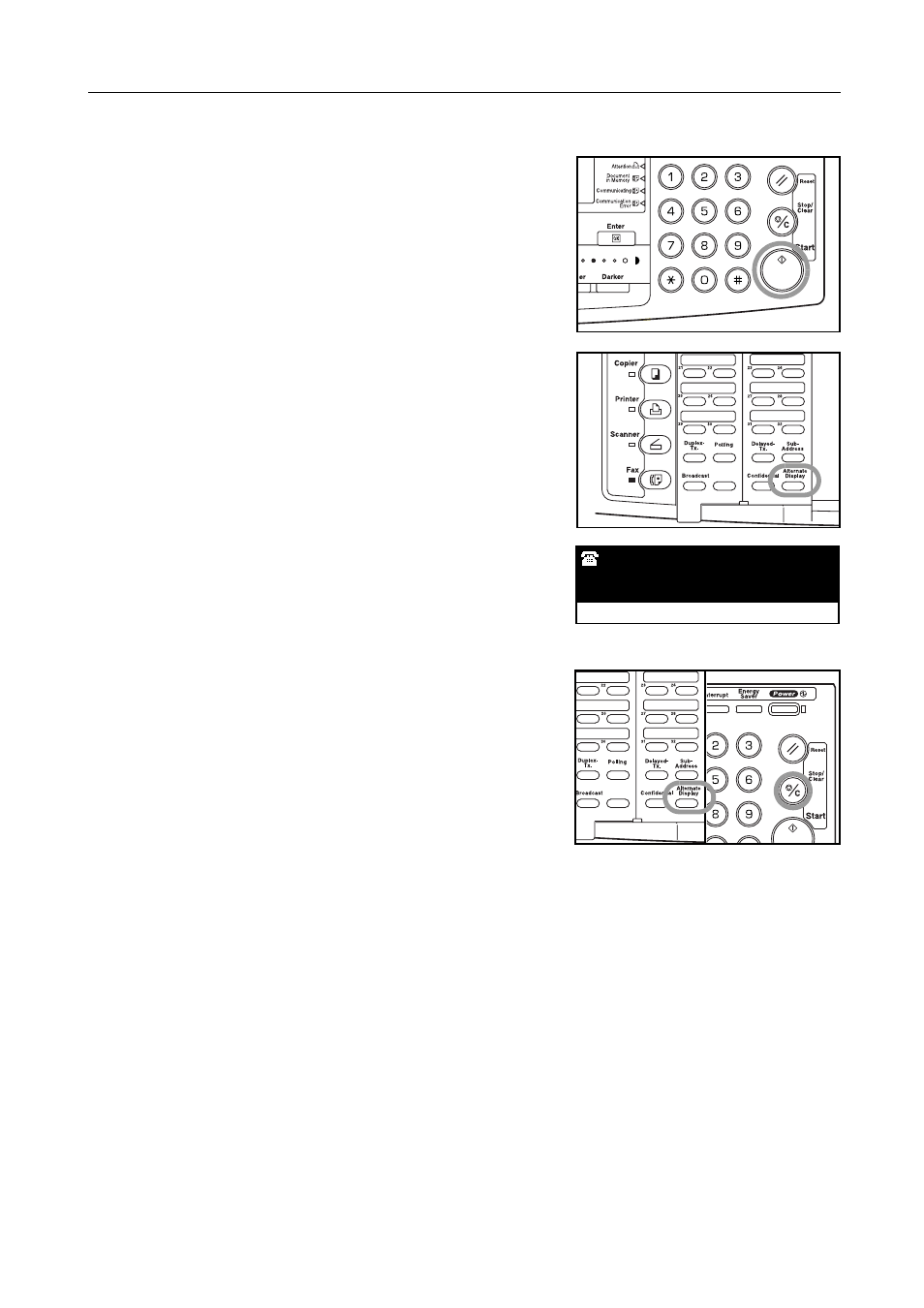
Fax Operation (Basic Use)
2-7
7
Initiating the fax transmission
Press the Start key. The transmission operation will
begin automatically.
> Checking the status of the transmission
Open the cover plate to the left and press the
Alternate Display key. The status of the transmission
currently in progress will be shown in the message
display during the time that this key is held down. Once
you release the Alternate Display key, the message
display will return to its previous state.
> Stopping the transmission in progress
Open the cover plate to the left, hold down the
Alternate Display key and press the Stop/Clear key.
The transmission will be canceled.
Communicating
Doc # :004
:5543
01Page
Advertising