Modifying or deleting encryption boxes, Modifying or deleting encryption boxes -60 – TA Triumph-Adler DC 2116 User Manual
Page 156
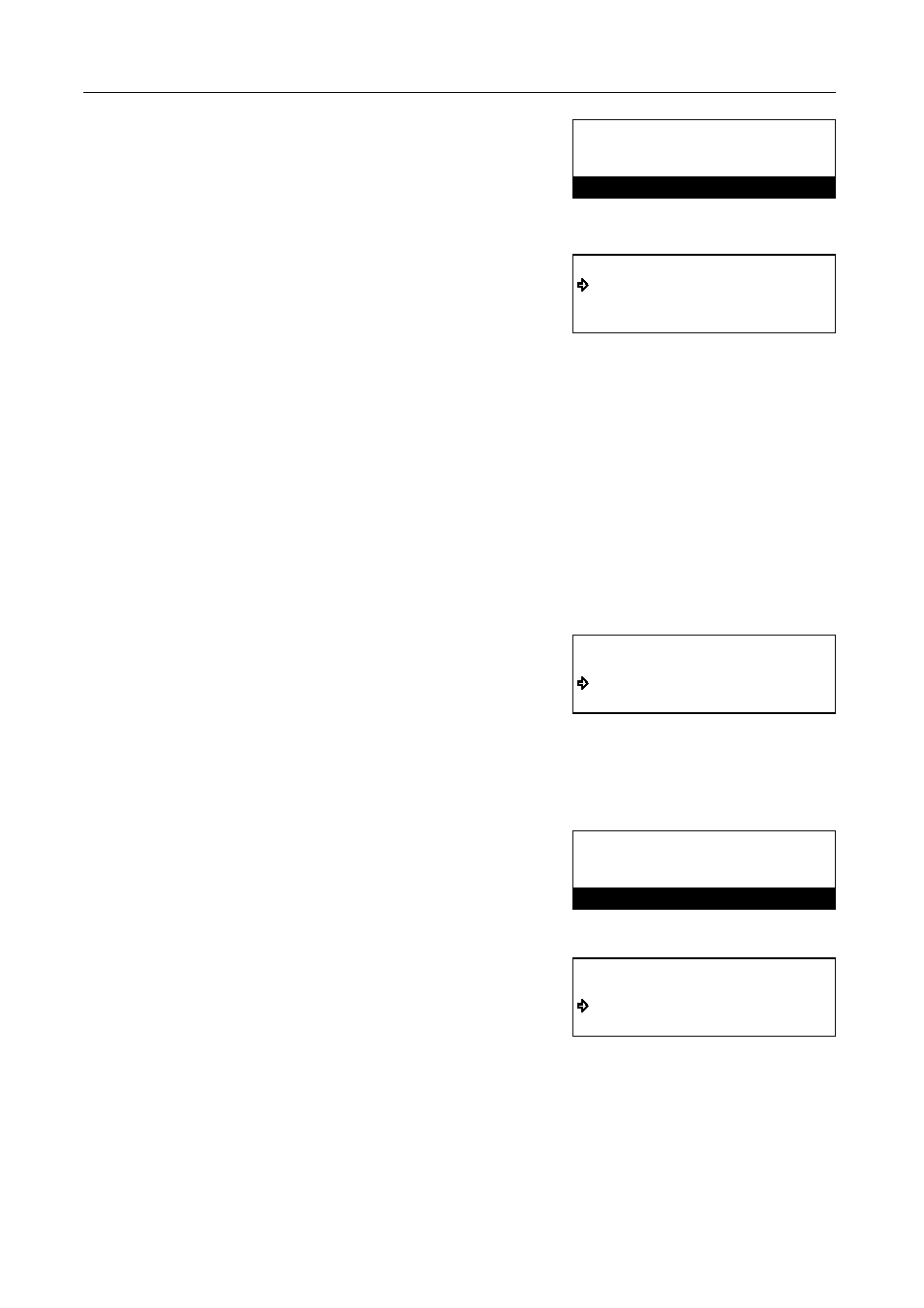
Other Features of this Fax
5-60
10
Enter the 2-digit Encryption Key ID (01 – 20) that
corresponds to the Encryption Key to be used for this
Encryption Box.
11
Press the Enter key.
12
Press the S key or the T key to select whether or not
you want documents received into this Encryption Box
to be automatically printed out.
13
Press the Enter key.
> If you want to continue registering other Encryption Boxes, return to step 4.
> If you are finished registering Encryption Boxes, press the Reset key. The operation panel will
return to the initial mode settings.
Modifying or Deleting Encryption Boxes
Notes
•
You CANNOT modify a registered Encryption Box ID.
•
You CANNOT delete an Encryption Box which still contains received documents.
•
If you want to cancel the procedure part way through, press the Reset key. The operation panel
will return to the initial mode settings.
1
Perform steps 1 – 3 of Registering New Encryption Boxes on page 5-59.
2
Press the S key or the T key to select the Encryption
Box you want to modify or delete.
3
Select whether you want to modify information that is registered in that box or to completely delete
the box, and then perform the corresponding procedure below.
> Modifying information in the box
(1) Press the Enter key.
(2) Enter the 4-digit Box ID that corresponds to that
box.
(3) Press the Enter key.
(4) Press the S key or the T key to select the item that
you want to modify and then press the Enter key.
(5) See Registering New Encryption Boxes on page 5-59, and modify the desired item.
(6) Press the Enter key. The message display will return to the same message as in step (4). If you
want to modify other items as well, repeat steps (4) – (6).
(7) Once you are finished modifying information in the Encryption Box, press the S key to select
End.
Encryption Key ID:00
Enter 2-Digit Key ID
On
Off
Print on RX.:
Program encryption box:
End
#02
#01 5265
Box. ID:
Enter Box ID
Encryption box:#01
Box.No.
Box.ID
:5265
End
:5555