Roland SPD-SX PRO Sampling Pad with 32GB Internal Memory User Manual
Page 10
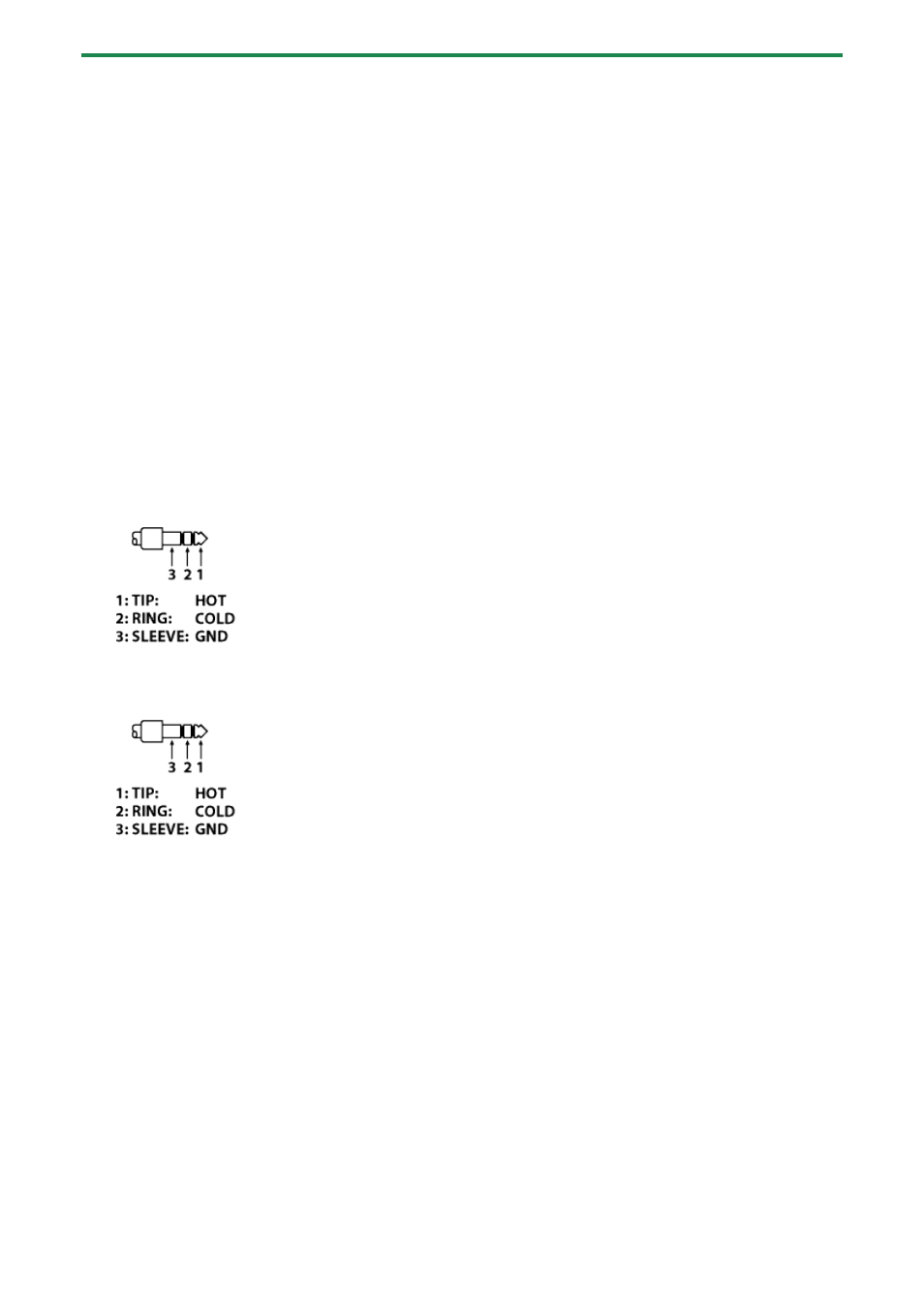
Introduction
10
6.
HH CTRL/EXPRESSION jack
Connect this to a hi-hat pedal (FD-8, FD-9, VH-10 or VH-11; sold separately) to control the hi-hat, or connect an expression
pedal (EV-30, sold separately) to control the effect intensity and so on.
When you operate the hi-hat pedal and expression pedal, be careful not to get your fingers pinched between the movable
part and the pedal unit. When using this instrument around small children, make sure that an adult provides supervision and
guidance.
Use only the specified hi-hat pedal or expression pedal. Connecting pedals made by third-party manufacturers may cause
this unit to malfunction.
7.
TRIGGER IN 1/2, 3/4, 5/6, 7/8 jacks
Connect devices such as external pads (PD series, sold separately) or a kick trigger pedal (KT-10, sold separately) to trigger
the sounds.
Use the cables included with the external devices to connect.
8.
AUDIO IN
Connect your audio equipment here to sample the input audio or to mix the sound from this unit with the audio.
[VOLUME] knob
Adjusts the volume of signal inputted to the LINE jack.
LINE jack
Connect a line-level device here.
9.
DIRECT OUT (BALANCED) 1–4 jacks
Connect these to your mixer or other audio equipment. This lets you output only the sound of specified pads.
DIRECT OUT jack pin arrangement
10.
MASTER OUT (BALANCED) L/R jacks
Connect these to your amp, speakers, recording equipment and other devices for sound output.
MASTER OUT jack pin arrangement
11.
PHONES jack
Connect your headphones here. Use the [PHONES] knob to adjust the volume.