Eq settings (pad edit - layer eq), Transient settings (pad edit - layer transient) – Roland SPD-SX PRO Sampling Pad with 32GB Internal Memory User Manual
Page 45
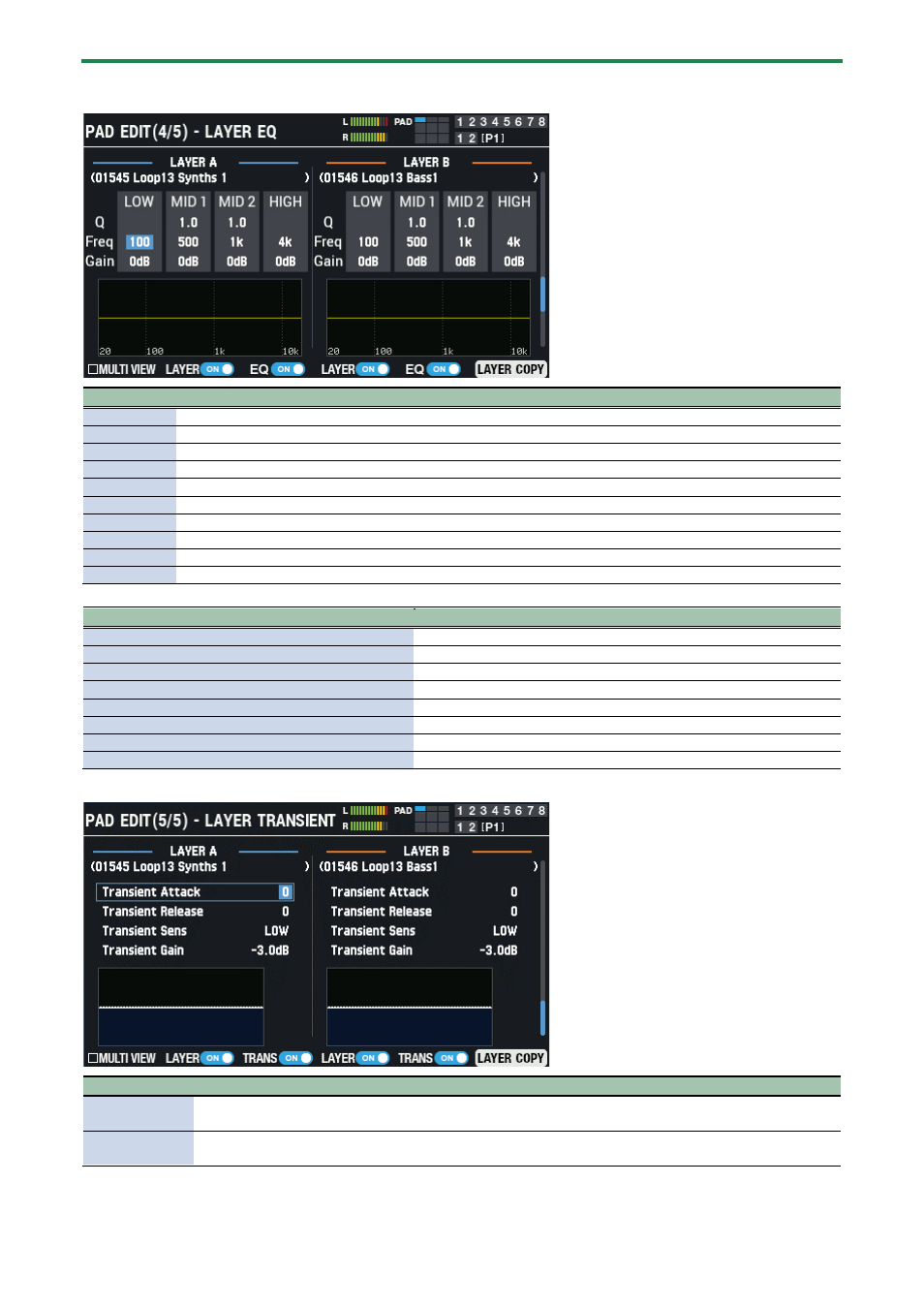
Customizing a kit (KIT EDIT 1)
45
EQ settings (PAD EDIT - LAYER EQ)
Parameter
Value
Explanation
LOW Freq
20 Hz–1 kHz
Center frequency of the low range
LOW Gain
-24–+24 dB
Amount of low range boost/cut
MID1 Q
0.5–16
The width of midrange band 1. Higher values make the width more narrow.
MID1 Freq
20 Hz–16 kHz
Center frequency of midrange band 1
MID1 Gain
-24–+24 dB
Amount of boost/cut for midrange band 1
MID2 Q
0.5–16
The width of midrange band 2. Higher values make the width more narrow.
MID2 Freq
20 Hz–16 kHz
Center frequency of midrange band 2
MID2 Gain
-24–+24 dB
Amount of boost/cut for midrange band 2
HIGH Freq
1 kHz–16 kHz
Center frequency of the high range
HIGH Gain
-24–+24 dB
Amount of high range boost/cut
Button
Explanation
[F1] (MULTI VIEW)
Shows the pad status as a list.
[F2] (LAYER)
Turns layer A on/off.
[F3] (EQ)
Turns the layer A equalizer on/off.
[F4] (LAYER)
Turns layer B on/off.
[F5] (EQ)
Turns the layer B equalizer on/off.
[F6] (LAYER COPY)
Copies or swaps a layer.
[SHIFT] + [F5] (PAD INIT)
Initializes the selected pad.
[SHIFT] + [F6] (PAD COPY)
Copies a pad.
Transient settings (PAD EDIT - LAYER TRANSIENT)
Parameter
Value
Explanation
Transient Attack -50–50
Use this to emphasize or de-emphasize the attack portion of the sound.
This can also be set using the PAD EDIT KNOB.
Transient Release -50–50
Use this to emphasize or de-emphasize the release portion of the sound.
This can also be set using the PAD EDIT KNOB.