Getting ready to play, Mounting the unit on the stand, P .11) – Roland SPD-SX PRO Sampling Pad with 32GB Internal Memory User Manual
Page 11: P .13), P .14), P .16), P.17) mounting the unit on the stand, Using in combination with a drum set
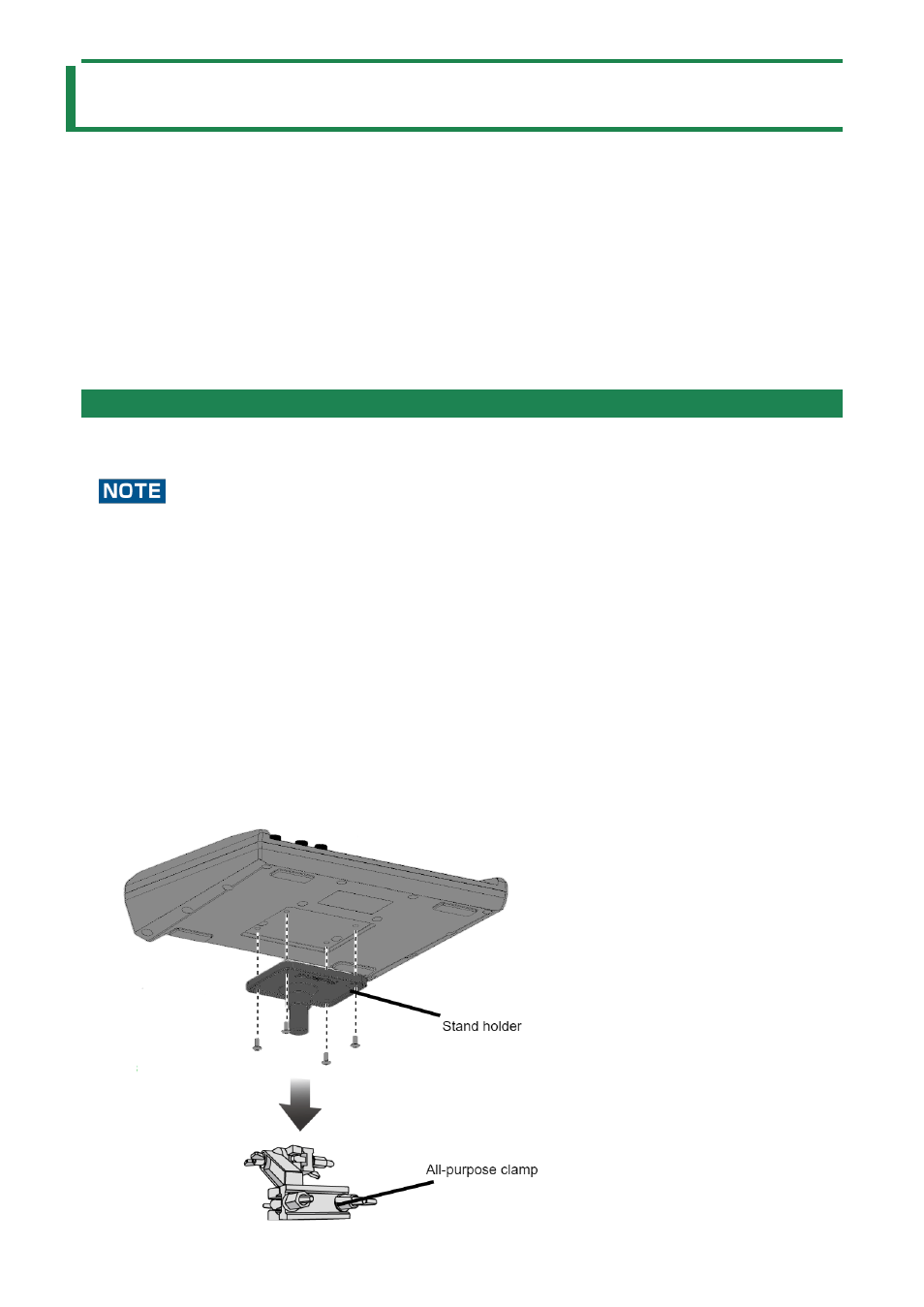
Getting Ready to Play
11
Getting Ready to Play
Mounting the unit on the stand
(P.11)
(P.13)
(P.14)
(P.16)
Connecting to your computer via USB
(P.17)
Mounting the unit on the stand
Use an all-purpose clamp (APC-33, sold separately) or a pad stand (PDS-20/PDS-10, sold separately) when mounting the SPD-SX
PRO onto a stand.
●
Be sure to use the screw found on the bottom of the SPD-SX PRO. If you use different screws, the unit may malfunction.
●
Before turning the unit over, lay out several pieces of newspaper or magazines at the four corners and on both sides of
this unit to protect the buttons, knobs and other controls from damage. When doing so, make sure to place the unit so
that the buttons, knobs and other controls do not get damaged.
●
When turning the unit over, handle it carefully so as not to drop or overturn it.
●
Do not store this unit upside down. The floor or other surface may press against the pads, squashing the pad sensors and
causing them to malfunction.
Using in combination with a drum set
To use this unit with V-Drums or a drum set by mounting it onto a stand or the likes, use the all-purpose clamp (APC-33, sold
separately) to hold the unit in place.
Use the screws on the bottom of the SPD-SX PRO to mount it onto the stand holder of the all-purpose clamp, as shown in the
illustration. Attach the SPD-SX PRO to the all-purpose clamp.
*
Don’t use the screws that are included with the all-purpose clamp.