How to use the kit screen, Changing the current pad (pad select), Locking the pads (pad lock) – Roland SPD-SX PRO Sampling Pad with 32GB Internal Memory User Manual
Page 21
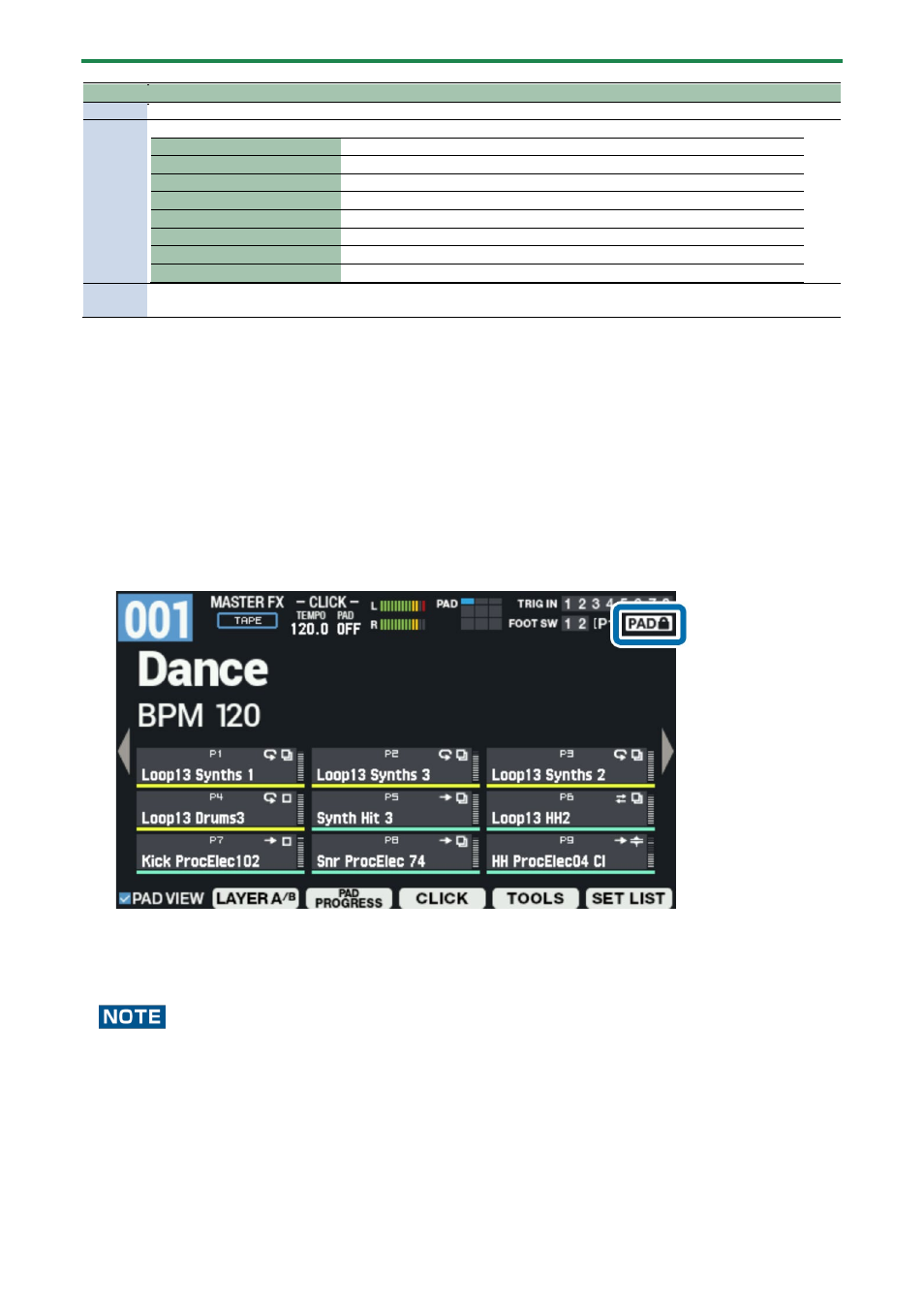
Playing
21
Number
Explanation
31
Shows the AUDIO IN level.
32
Shows the USB AUDIO OUT level.
CH1
MASTER OUT L
CH2
MASTER OUT R
CH3
DIRECT OUT 1
CH4
DIRECT OUT 2
CH5
DIRECT OUT 3
CH6
DIRECT OUT 4
CH7
AUDIO IN L
CH8
AUDIO IN R
33
[F2] (MASTER/PAD) button
Switches between master level and pad level view, when the level meter top screen is shown on the top screen.
How to use the KIT screen
Changing the current pad (PAD SELECT)
Although you can strike a pad with your stick to change the current pad, you can also do this with just the panel buttons.
1.
Hold down the [ENTER] button and press the cursor [
г
] [
в
] buttons.
Locking the pads (PAD LOCK)
Use the pad lock feature to prevent the pads you set from switching when you strike them.
This is useful when you want to lock a certain pad while you’re editing, for example.
1.
Hold down the [SHIFT] button and press the [MENU] button.
The pad is locked, and an icon like the one in the illustration appears on the screen.
2.
To unlock, hold down the [SHIFT] button again and press the [MENU] button.
Checking the pad sounds in headphones only (PAD CHECK)
You can use just the headphones to check the sound of the pads you strike.
The following effects are not applied.
●
KIT MFX1–4
●
MASTER EFFECT
●
MASTER COMP
●
MASTER EQ
With this function, no sound is output from the MAIN/DIRECT OUT jacks, which is useful when you’re playing live or in similar
situations where you want to preview the sound of the pads just by yourself.