Managing waves (renumber) – Roland SPD-SX PRO Sampling Pad with 32GB Internal Memory User Manual
Page 99
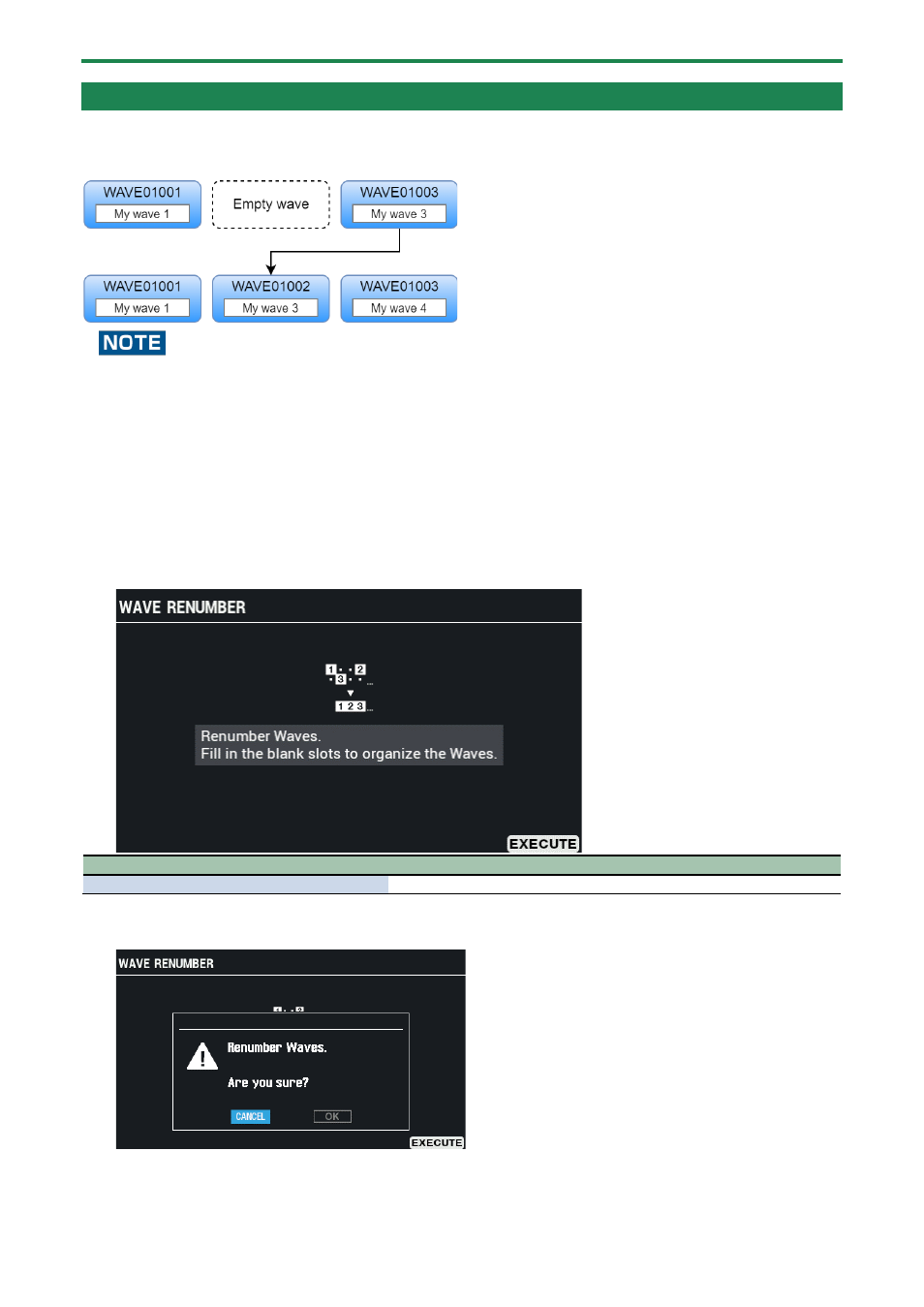
Importing and Managing Audio Files (WAVE)
99
Managing Waves (RENUMBER)
When a wave is deleted, wave numbers that contain no wave data are left over.
When this happens, you can move the succeeding waves backward in sequence to reorder them.
Renumbering significantly changes the order of the waves.
Be sure to backing up all settings to a USB flash drive before renumbering so that you can restore it even if the results are
undesirable.
1.
Back up all settings stored in the SPD-SX PRO to a USB flash drive.
Backing up All Settings to a USB Flash Drive (SAVE)
(P.131)
2.
Select [MENU]
Ó
“WAVE”.
3.
Use the cursor [
а
] [
б
] [
г
] [
в
] buttons to select “RENUMBER” and press the [ENTER] button.
The WAVE RENUMBER screen appears.
Button
Explanation
[F6] (EXECUTE)
Renumbers the waves.
4.
Press the [F6] (EXECUTE) button.
A confirmation message appears.
5.
Use the cursor [
г
] [
в
] buttons to select “OK”, and press the [ENTER] button.
If you decide to cancel, select “CANCEL” and press the [ENTER] button.
After “Completed!” appears, the display returns to the previous screen.