Clearing the settings (clear) – Roland SPD-SX PRO Sampling Pad with 32GB Internal Memory User Manual
Page 61
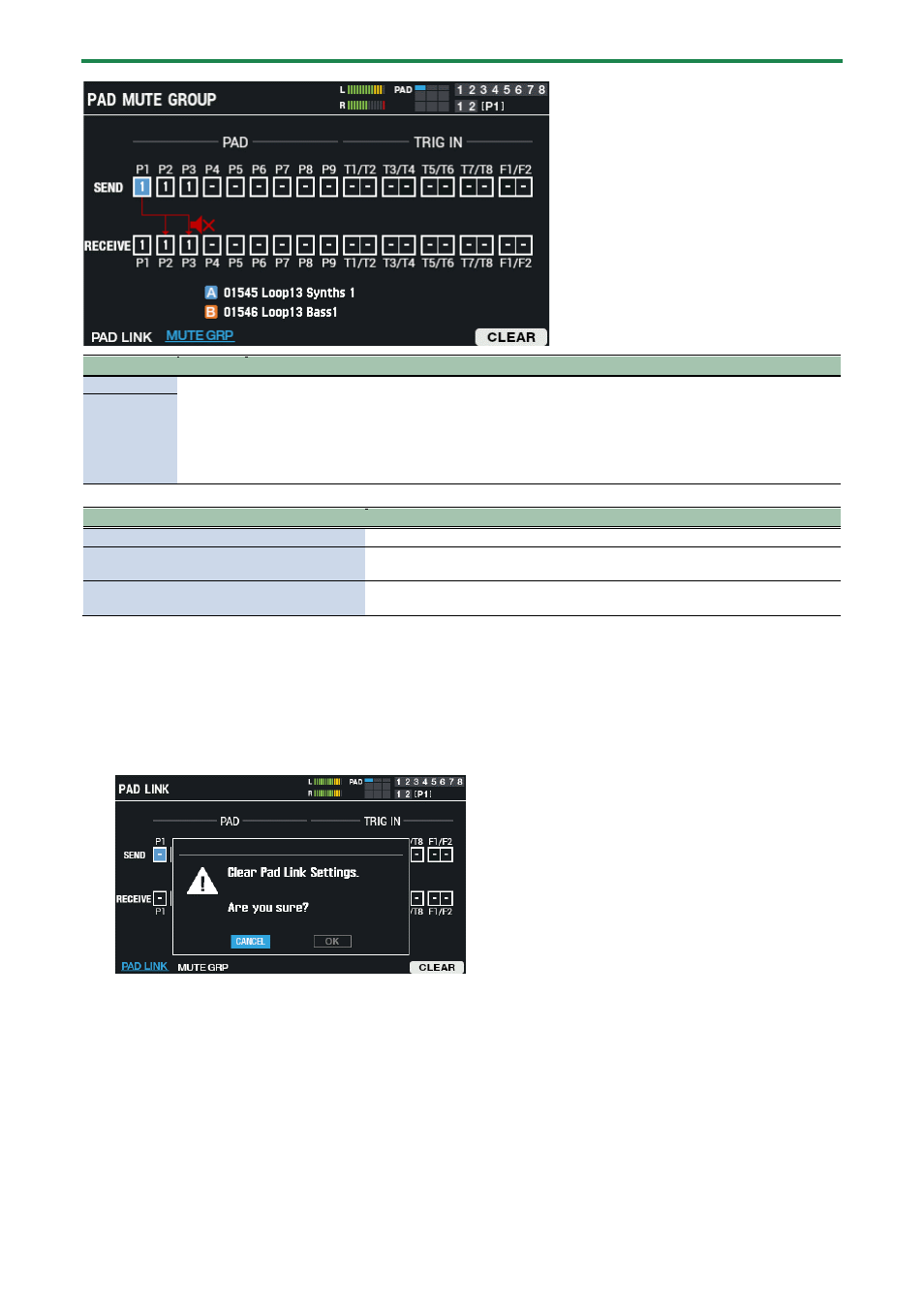
Customizing a kit (KIT EDIT 1)
61
Parameter
Value
Explanation
MUTE SEND
OFF (–),
1–16
Sets the group number.
When you strike the pad of the group number specified in MUTE SEND, the sound of the pads
assigned to the same group number in MUTE RECEIVE are muted.
*
Even if you specify the same number in MUTE SEND and MUTE RECEIVE of the same pad,
muting does not occur.
MUTE RECEIVE
Controller
Explanation
Cursor [
а
] [
б
] button
Switches between SEND and RECEIVE.
Cursor [
г
] [
в
] buttons
Selects the pad to set.
You can also select a pad by striking it.
[-] [+] buttons
[VALUE] knob
Selects the mute group number.
Clearing the settings (CLEAR)
Here’s how to clear the PAD LINK or MUTE GRP settings.
1.
Press the [F6] (CLEAR) button.
A confirmation message appears.
2.
Use the cursor [
г
] [
в
] buttons to select “OK”, and press the [ENTER] button.
If you decide to cancel, select “CANCEL” and press the [ENTER] button.
After “Completed!” appears, the display returns to the previous screen.