Roland SPD-SX PRO Sampling Pad with 32GB Internal Memory User Manual
Page 55
Advertising
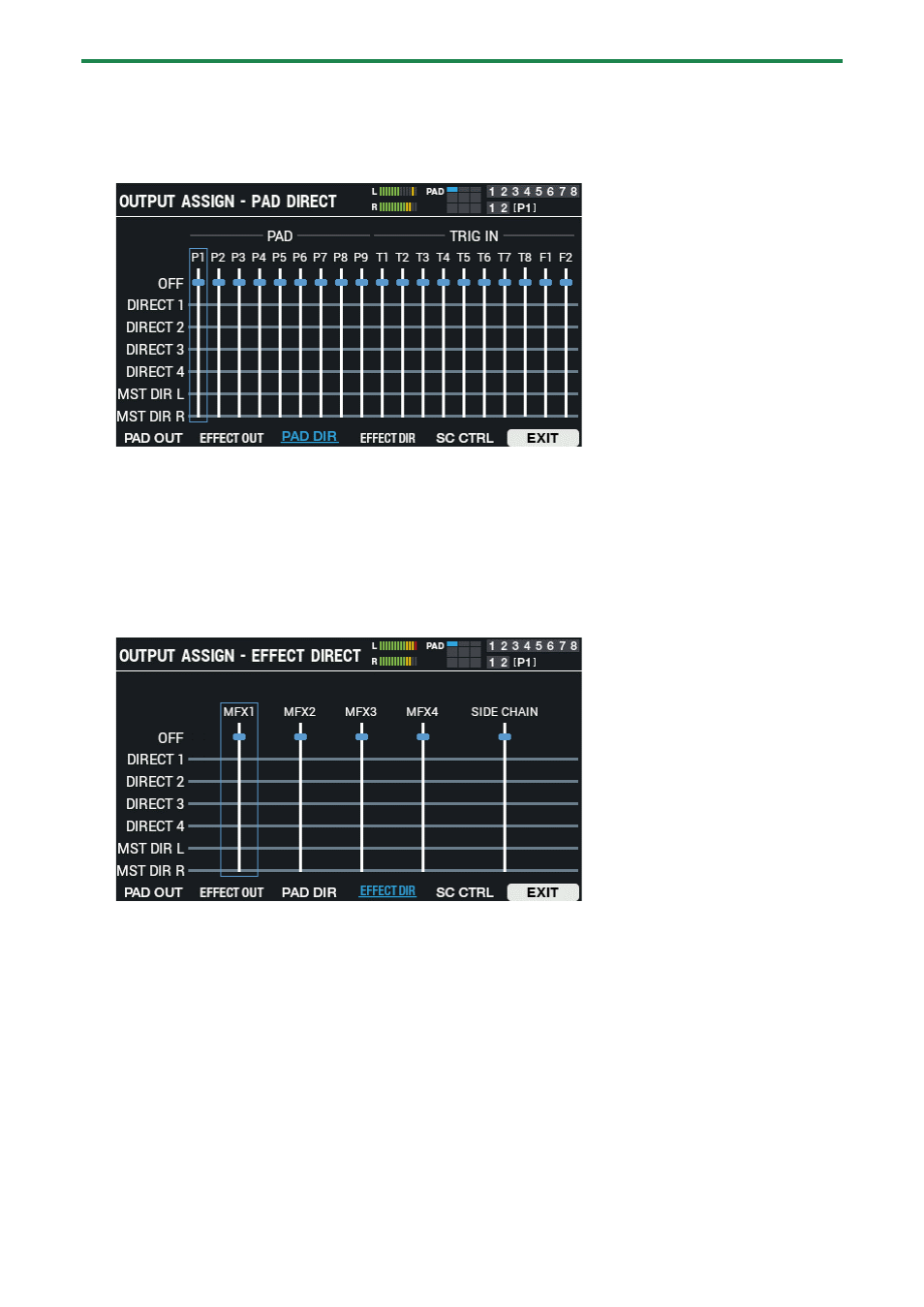
Customizing a kit (KIT EDIT 1)
55
PAD DIR (PAD DIRECT)
Set this when you want to output the pad sounds to DIRECT OUT.
1.
Select the pad or trigger to set using the cursor [
г
] [
в
] buttons, and select the output destination using
the [-] [+] buttons.
2.
Press the [F6] (EXIT) button to return to the OUTPUT / EFFECTS screen.
EFFECT DIR (EFFECT DIRECT)
Set this when you want to output the MFX 1-4 and side chain compressor audio to DIRECT OUT.
1.
Select the pad or trigger to set using the cursor [
г
] [
в
] buttons, and select the output destination using
the [-] [+] buttons.
2.
Press the [F6] (EXIT) button to return to the OUTPUT / EFFECTS screen.
Advertising