Linking multiple pads (pad link/mute) – Roland SPD-SX PRO Sampling Pad with 32GB Internal Memory User Manual
Page 60
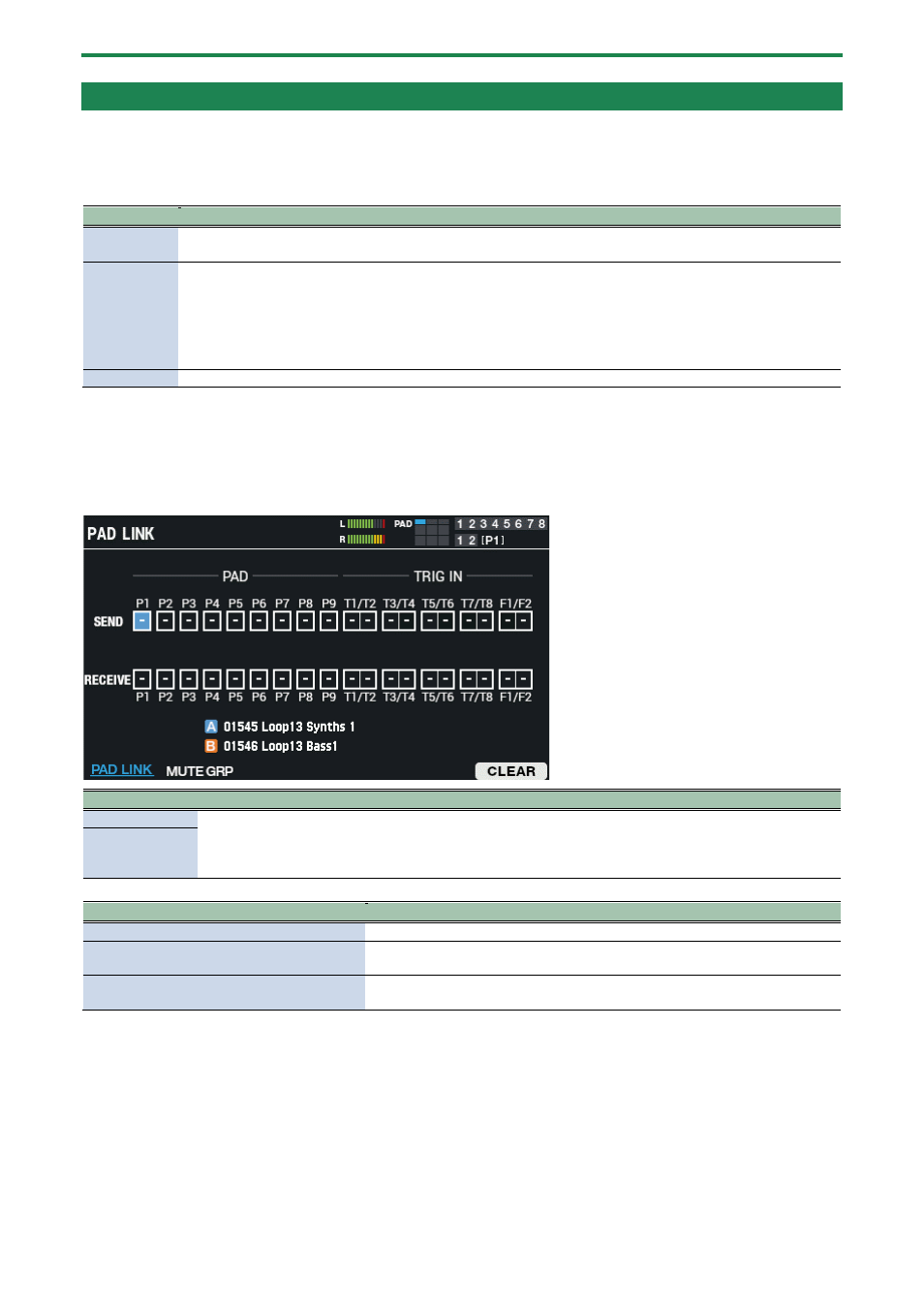
Customizing a kit (KIT EDIT 1)
60
Linking Multiple Pads (PAD LINK/MUTE)
1.
Select [MENU]
Ó
“KIT EDIT1”.
2.
Use the cursor [
а
] [
б
] [
г
] [
в
] buttons to select “PAD LINK/MUTE” and press the [ENTER] button.
Use the function buttons to select the parameters.
Button
Explanation
[F1]
(PAD LINK)
Configures the pad link.
This lets you play the other pads that are in the same group with a single strike.
[F2]
(MUTE GRP)
Configures the mute group.
When you strike the pad of the group number specified in MUTE SEND, the sound of the pads assigned to the
same group number in MUTE RECEIVE are muted.
*
Even if you specify the same number in MUTE SEND and MUTE RECEIVE of the same pad, muting does not
occur.
[F6] (CLEAR)
Clears the PAD LINK or MUTE GRP settings.
Playing Back Multiple Pads at the Same Time (PAD LINK)
This shows how to make multiple pads play at the same time. Pads that are set to the same number are linked together.
When you strike a pad whose number is specified in PAD LINK SEND, the sound of other pads assigned to the same number in PAD
LINK RECEIVE is heard.
Parameter
Value
Explanation
PAD LINK SEND
OFF (–),
1–16
Sets the group number.
When you strike a SEND pad to which the group number has been assigned, the pads that have
been set to the same group number in PAD LINK RECEIVE also play.
PAD LINK RECEIVE
Controller
Explanation
Cursor [
а
] [
б
] button
Switches between SEND and RECEIVE.
Cursor [
г
] [
в
] buttons
Selects the pad to set.
You can also select a pad by striking it.
[-] [+] buttons
[VALUE] knob
Selects the link number.
Muting the sound of a specific pad when you strike a pad (MUTE GRP)
Mute group settings let you specify that when you strike a pad, other pads in the same mute group are muted (silenced).
For example, you can assign phrases for the instruments of each pad, and configure the mute group so that you can switch
between these phrases by striking different pads.