Applying the master effect – Roland SPD-SX PRO Sampling Pad with 32GB Internal Memory User Manual
Page 28
Advertising
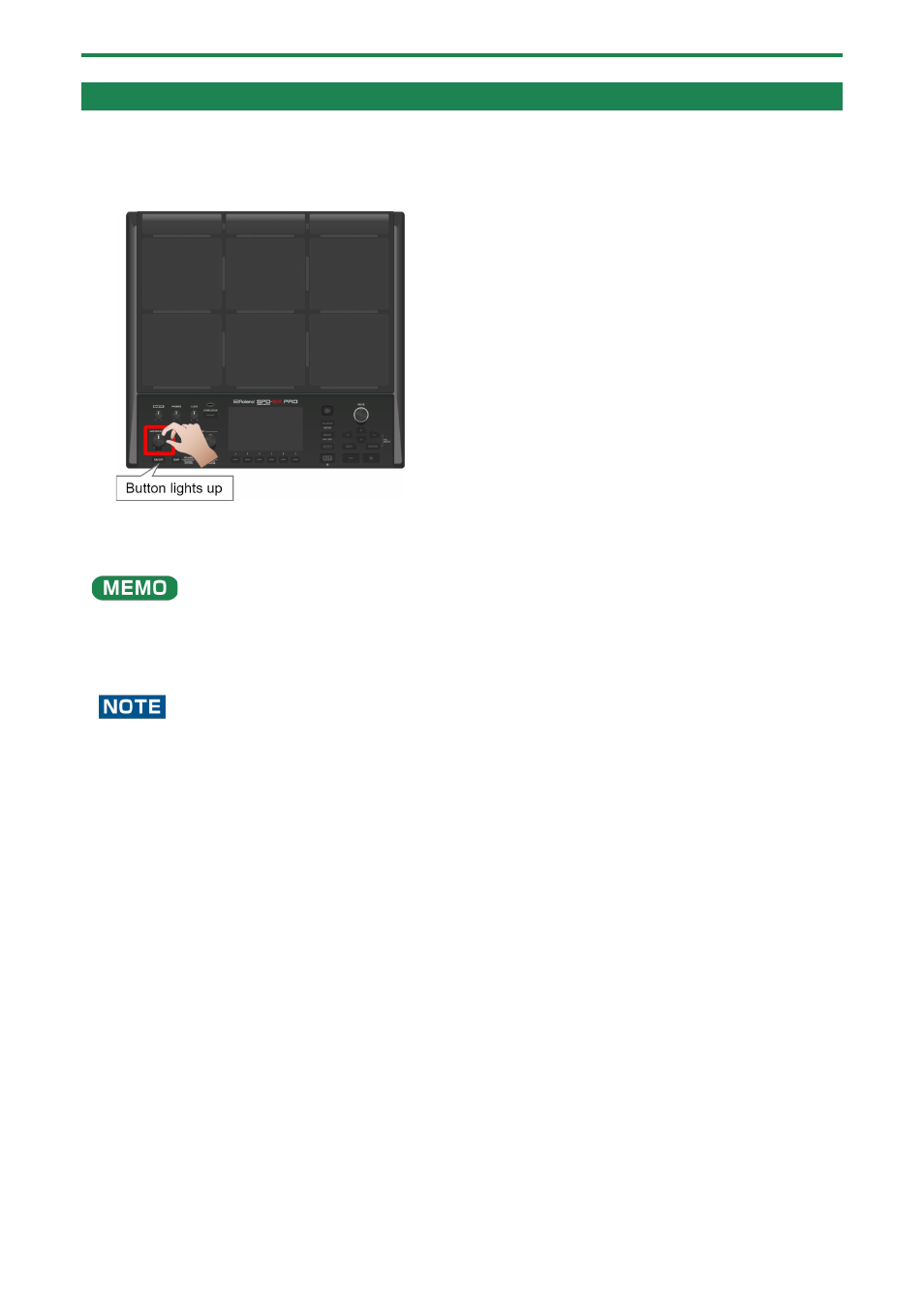
Playing
28
Applying the Master Effect
Here’s how to use the master effect when playing.
1.
Make some sounds by playing the instrument.
2.
Press the MASTER EFFECT [ON/OFF] button to make it light up.
The button lights up, and the master effect turns on.
3.
Turn the MASTER EFFECT knob.
This adjusts the amount of effect applied.
You can edit the settings of the master effect.
●
[MENU]
Ó
KIT EDIT 1
Ó
OUTPUT/EFFECTS
Ó
[F3] (MASTER EFFECT)
●
Press the [SHIFT] button and the MASTER EFFECT [ON/OFF] button at the same time to switch to the master effect settings
screen.
The master effect is not applied to the sound that’s output to DIRECT 1–4 or to MASTER DIRECT L/R.
Advertising