Master comp settings, Master eq, Settings(p – Roland SPD-SX PRO Sampling Pad with 32GB Internal Memory User Manual
Page 52
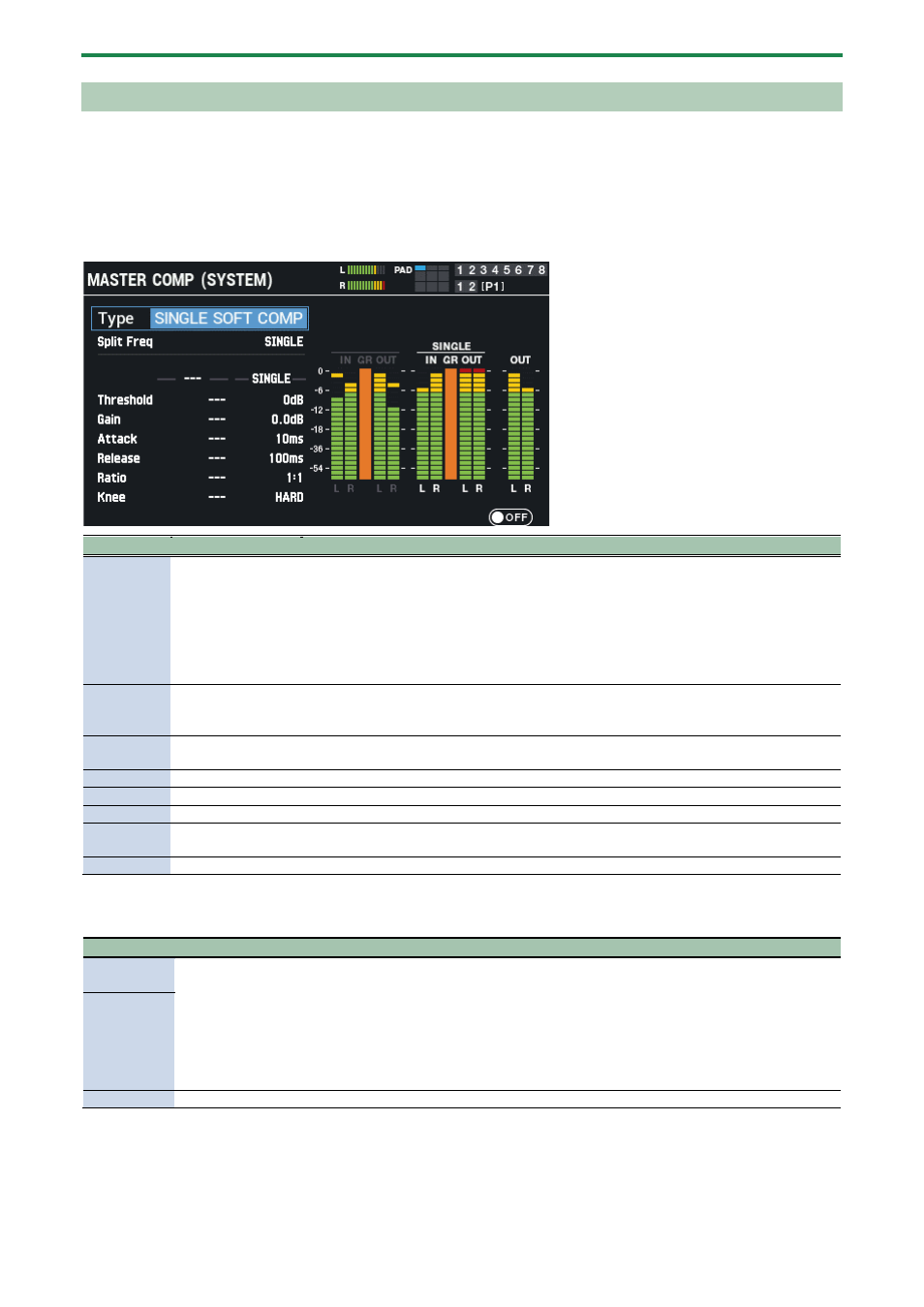
Customizing a kit (KIT EDIT 1)
52
MASTER COMP Settings
Here’s how to configure the settings for the stereo compressor (master comp) that are applied at the final stage of the master out.
*
The master comp effect is not applied to sound coming from the DIRECT OUT jacks.
*
If “Master Direct Sw” is set to “DIRECT” in
(P.117) , the master comp effect is not applied to the sound coming from
the MASTER OUT jacks.
Parameter
Value
Explanation
Type
SINGLE SOFT COMP,
SINGLE HARD COMP,
SINGLE LIMITER,
2BAND SOFT COMP,
2BAND HARD COMP,
2BAND LIMITER
Selects the character of the compressor.
*
When you edit the parameters, all parameters of the master comp change to match
the type.
You can then make further adjustments to these parameters as necessary.
Depending on the settings of these parameters, the resulting effect might not match
the Type setting.
Split Freq
SINGLE,
10–16000 Hz
Adjusts the bandwidth of the compressor.
When the compressor bandwidth is “SINGLE”, this effect operates as a single-band
compressor only on the high range.
Threshold
(*1)
-60–0 dB
Adjusts the volume level at which compression starts.
Gain (*1)
-60–+24 dB
Adjusts the compressor output level.
Attack (*1)
0.1–100 ms
Adjusts how long it takes before compression is applied.
Release (*1) 10–1000 ms
Adjusts how long it takes before the compression returns to normal.
Ratio (*1)
1:1–INF:1
Adjust the compression ratio.
Knee (*1)
HARD, SOFT1–3
Adjusts the attack of the sound at the moment compression is applied.
*1: If Split Freq is set to something other than “SINGLE”, the low range and high range can be set independently.
Button
Explanation
[F2]
LOW SOLO
When “Split Freq” is not set to “SINGLE” and the compressor is operating as a two-band compressor, you can
individually audition the low- and high-frequency ranges.
*
These settings are reset if you perform any of the following operations.
●
Respecify the Type parameter as single band compressor
●
Set the Split Freq parameter to “SINGLE”
●
Exit the MASTER COMP screen
[F3]
HIGH SOLO
[F6] (ON/OFF) Turns the MASTER COMP on/off.