Assigning waves to pads (assign) – Roland SPD-SX PRO Sampling Pad with 32GB Internal Memory User Manual
Page 86
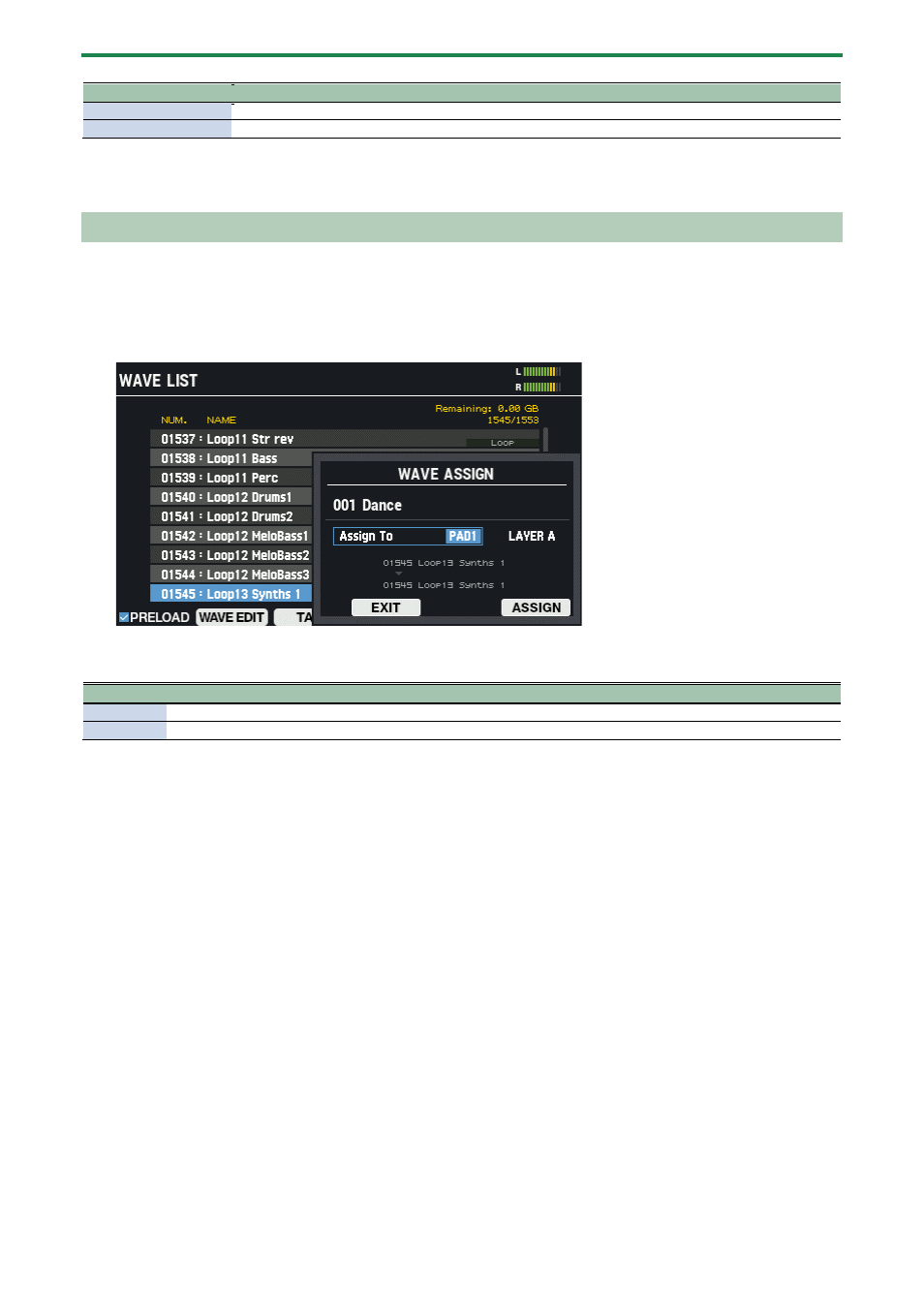
Importing and Managing Audio Files (WAVE)
86
Button
Explanation
[F5] (OR/AND)
Uses filtering conditions to switch between including all tags (AND), or at least one tag (OR).
[F6] (EXIT)
Exits the screen.
Assigning Waves to Pads (ASSIGN)
You can assign waves selected in the wave list to assign to the pads of the current kit.
1.
On the WAVE LIST screen, press the [F6] (ASSIGN) button.
The WAVE ASSIGN window appears.
2.
Use the cursor [
г
] [
в
] buttons to select “Assign To”.
Item
Value
Explanation
PAD
PAD1–9, TRIG IN1–8, FOOT SW1/2
Selects the pad to assign.
LAYER
LAYER A/B
Selects the layer of the pad.
3.
Use the [-] [+] buttons to change the value.
4.
To execute, press the [F6] (ASSIGN) button.
After “Assign Completed!” appears, the display returns to the previous screen.
To cancel the operation, press the [F4] (EXIT) button.