Tempo – Roland SPD-SX PRO Sampling Pad with 32GB Internal Memory User Manual
Page 106
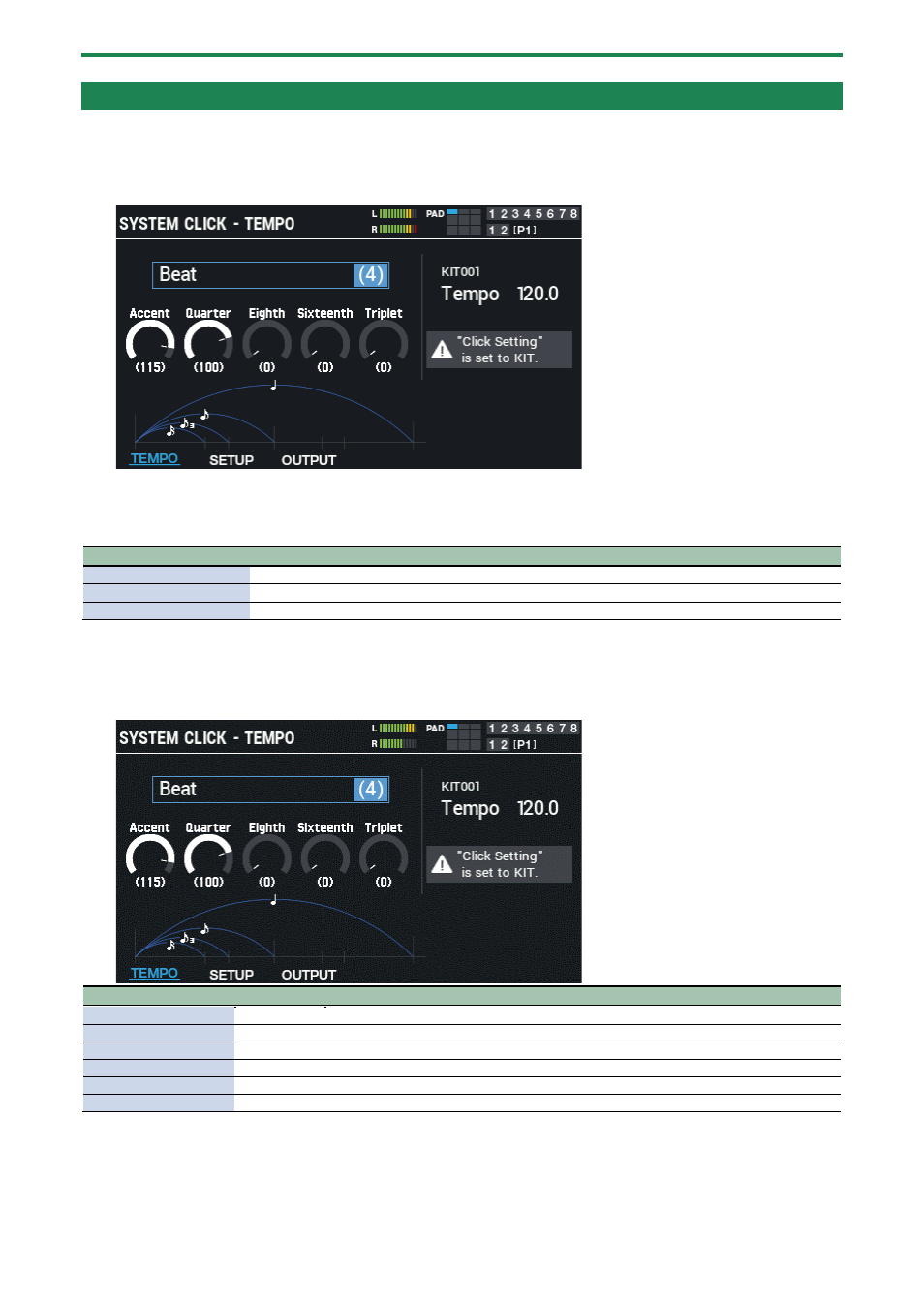
Configuring the Overall Settings for the SPD-SX PRO (SYSTEM)
106
Configuring the Overall Click Settings for the SPD-SX PRO (SYSTEM CLICK)
1.
Select [MENU]
Ó
“SYSTEM”.
2.
Use the cursor [
а
] [
б
] [
г
] [
в
] buttons to select “SYSTEM CLICK” and press the [ENTER] button.
The SYSTEM CLICK screen appears.
Select “Kit Tempo” using the cursor [
а
] [
б
] [
г
] [
в
] buttons to set the tempo of the current kit.
If the “Click Setting” click parameter for the currently selected kit is set to “KIT”, the kit’s click settings are given priority.
3.
Use the [F1]–[F3] buttons to switch between settings screens.
Button
Explanation
[F1] (TEMPO)
Sets the time signature and click volume.
[F2] (SETUP)
Sets the click volume, how the click plays and so forth.
[F3] (OUTPUT)
Sets the output destination of the click.
4.
Use the cursor [
а
] [
б
] buttons to select a parameter, and then use the [-] [+] buttons to change the
setting.
TEMPO
Sets the time signature and click volume.
Parameter
Value
Explanation
Beat
1–9
Sets the number of beats per measure.
Accent
0–127
Accent level for the first beat
Quarter
0–127
Click level when playing in quarter notes
Eighth
0–127
Click level when playing in eighth notes
Sixteenth
0–127
Click level when playing in sixteenth notes
Triplet
0–127
Click level when playing in triplets