Deleting a wave (delete) – Roland SPD-SX PRO Sampling Pad with 32GB Internal Memory User Manual
Page 90
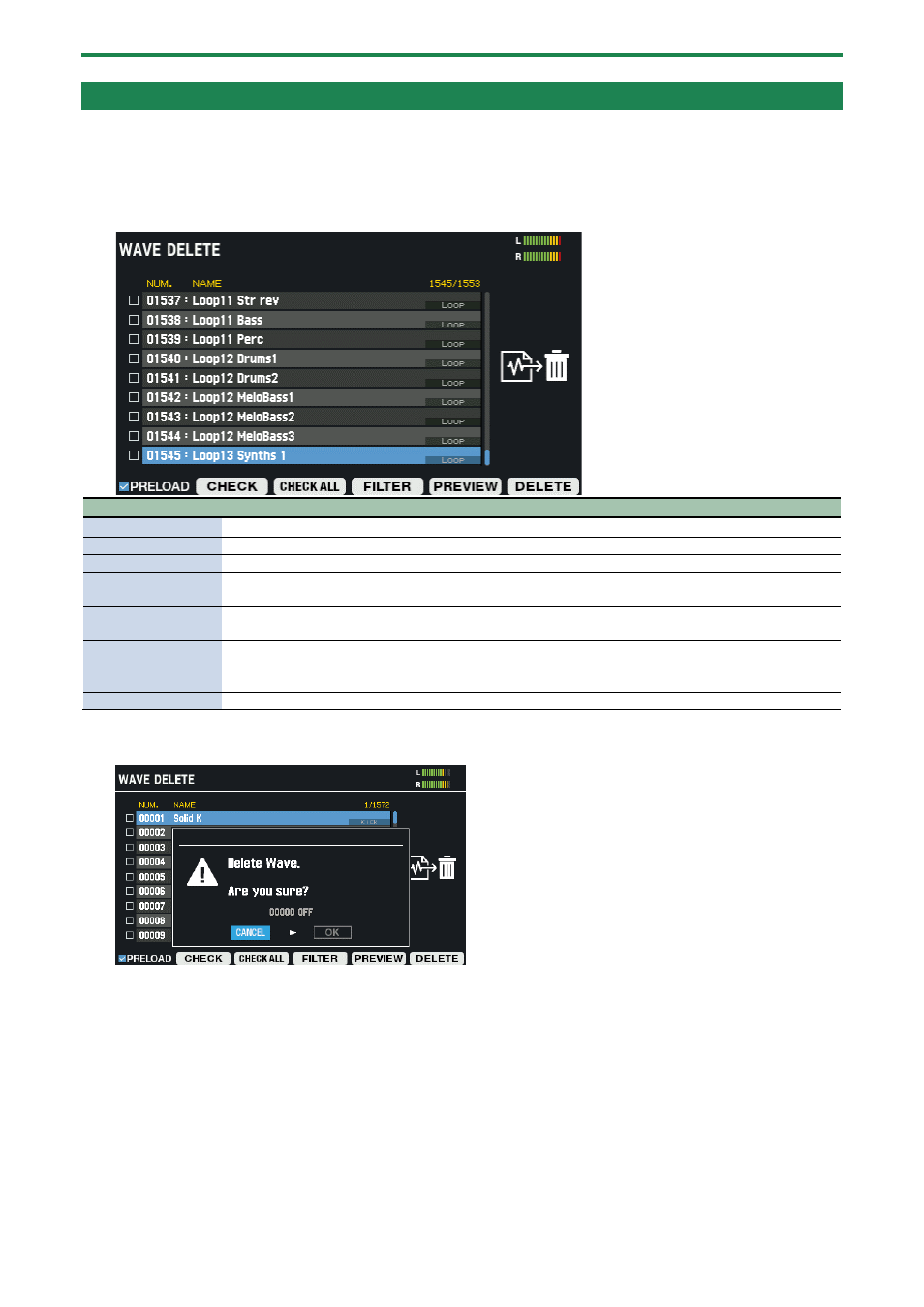
Importing and Managing Audio Files (WAVE)
90
Deleting a Wave (DELETE)
Here’s how to delete waves.
1.
Select [MENU]
Ó
“WAVE”.
2.
Use the cursor [
а
] [
б
] [
г
] [
в
] buttons to select “DELETE” and press the [ENTER] button.
The WAVE DELETE screen appears.
Button
Explanation
Cursor [
а
] [
б
] button Moves the cursor.
[F1] (PRELOAD)
Switches between whether to show or hide the waves already provided by factory default in this list.
[F2] (CHECK)
Selects/deselects the wave at the cursor position.
[F3] (CHECK ALL)
Selects/deselects all waves.
If a filter is being used, this selects/deselects all waves that are being filtered.
[F4] (FILTER)
The TAG FILTER window appears.
For details, refer to “
Filtering Wave Lists by Tags (FILTER)
(P.85)”.
[F5] (PREVIEW)
Plays back the wave at the cursor position.
The wave plays back in a loop when you hold down the [SHIFT] button and press [F5] (PREVIEW).
If you press [F5] (PREVIEW) once again, the loop stops playing back.
[F6] (DELETE)
Deletes the data.
3.
To execute, press the [F6] (DELETE) button.
A confirmation message appears.
4.
Use the cursor [
г
] [
в
] buttons to select “OK”, and press the [ENTER] button.
When the display indicates “Wave Delete Completed!”, press the [ENTER] button.
If you decide to cancel, select “CANCEL” and press the [ENTER] button.