Formatting a usb flash drive (format) – Roland SPD-SX PRO Sampling Pad with 32GB Internal Memory User Manual
Page 138
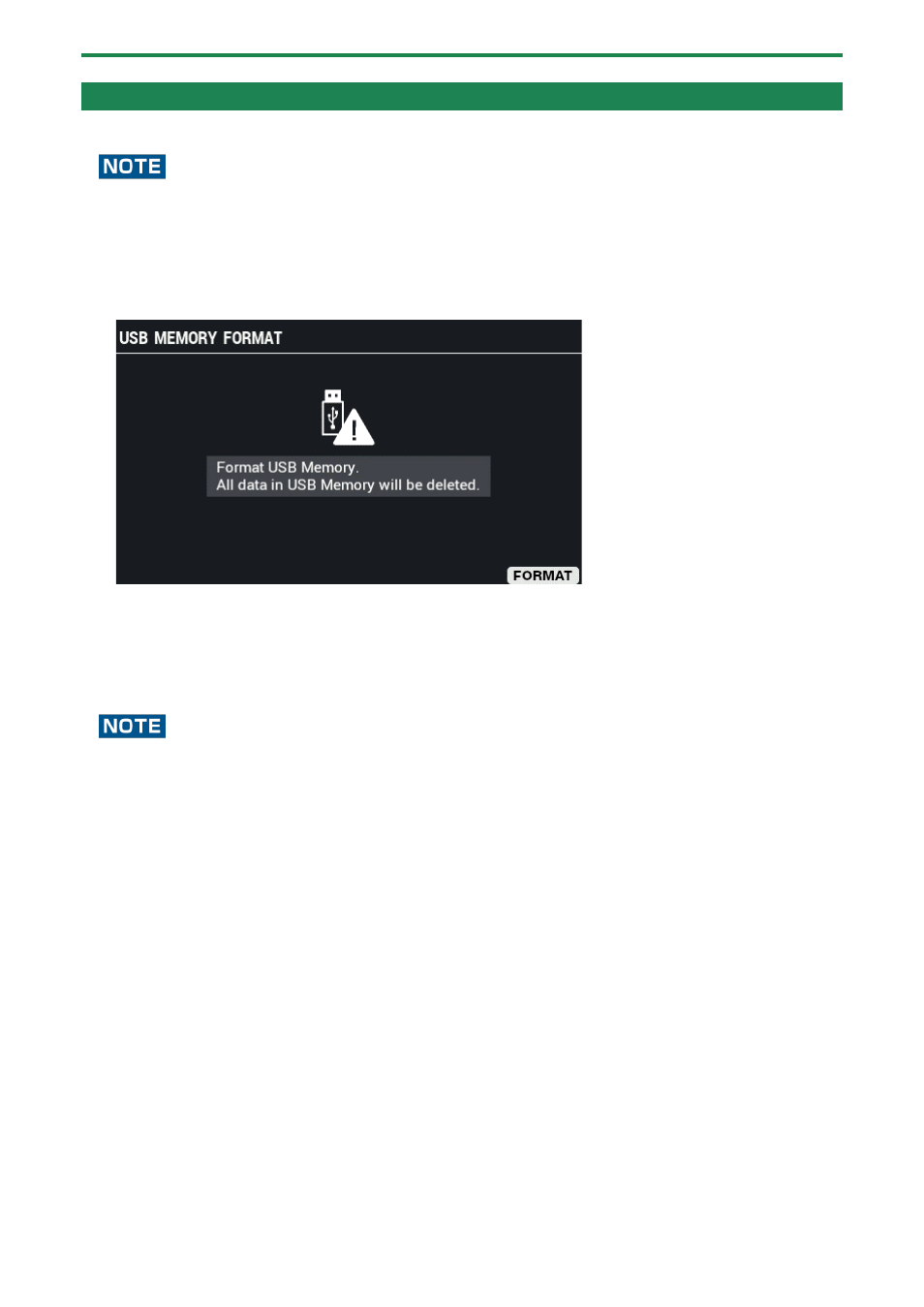
Backing up and Loading the Data (BACKUP)
138
Formatting a USB Flash Drive (FORMAT)
Here’s how to initialize (format) a USB flash drive.
●
Make sure that you initialize all USB flash drives used with this unit before you use them.
●
Use a commercially available USB flash drive. Note that not all commercially available USB flash drives are guaranteed to
work.
1.
Select [MENU]
Ó
“BACKUP”.
2.
Use the cursor [
а
] [
б
] [
г
] [
в
] buttons to select “FORMAT” and press the [ENTER] button.
The USB MEMORY FORMAT screen appears.
3.
Press the [F6] (FORMAT) button.
A confirmation message appears.
4.
Use the cursor [
г
] [
в
] buttons to select “OK”, and press the [ENTER] button.
A confirmation message appears, informing you that the task is completed.
If you decide to cancel, select “CANCEL” and press the [ENTER] button.
Never turn off the power or remove the USB flash drives while the the screen indicates “Processing...”.
5.
Press the [ENTER] button to close the “completed” message.