Basic – Roland SPD-SX PRO Sampling Pad with 32GB Internal Memory User Manual
Page 109
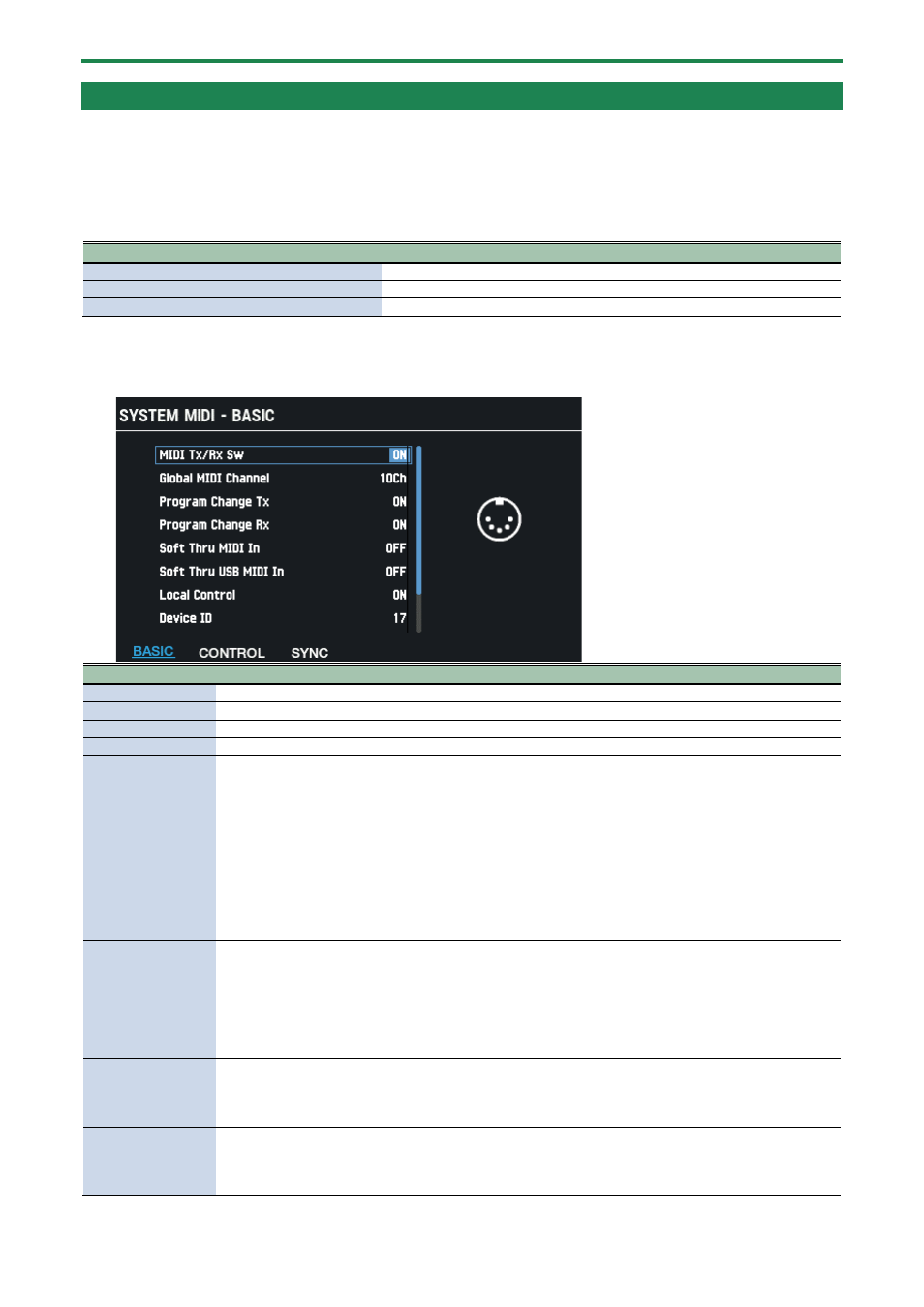
Configuring the Overall Settings for the SPD-SX PRO (SYSTEM)
109
Configuring the Overall MIDI Settings for the SPD-SX PRO (SYSTEM MIDI)
1.
Select [MENU]
Ó
“SYSTEM”.
2.
Use the cursor [
а
] [
б
] [
г
] [
в
] buttons to select “SYSTEM MIDI” and press the [ENTER] button.
The SYSTEM MIDI screen appears.
3.
Use the [F1]–[F3] buttons to switch between settings screens.
Button
Explanation
[F1] (BASIC)
Basic settings
[F2] (CONTROL)
Control settings
[F3] (SYNC)
Synchronization settings
4.
Use the cursor [
а
] [
б
] buttons to select a parameter, and then use the [-] [+] buttons to change the
setting.
BASIC
Parameter
Value
Explanation
MIDI Tx/Rx Sw
OFF, ON
Turns the transmitting/receiving of MIDI messages on/off.
Global MIDI Channel 1–16Ch
Sets the transmit/receive channel.
Program Change Tx OFF, ON
Sets whether program change messages are sent (on/off).
Program Change Rx OFF, ON
Sets whether program change messages are received (on/off).
Soft Thru MIDI In
OFF, ON (MIDI OUT), ON
(USB MIDI), ON
(MIDI+USB)
Sets how the performance data from a MIDI device connected to the MIDI IN
connector of the SPD-SX PRO is transmitted to an external MIDI device.
OFF: Performance data received from the SPD-SX PRO’s MIDI IN connector will
not be sent to the MIDI OUT connector or the USB COMPUTER port.
ON (MIDI OUT): Performance data received from the SPD-SX PRO’s MIDI IN
connector will be sent to the MIDI OUT connector.
ON (USB MIDI): Performance data received from the device connected to the
SPD-SX PRO’s MIDI IN connector will be sent to the USB COMPUTER port.
ON (MIDI+USB): Performance data received from the device connected to the
SPD-SX PRO’s MIDI IN connector will be sent to the MIDI OUT connector and
the USB COMPUTER port.
Soft Thru USB MIDI In
OFF, ON
Performance data from a computer connected to the SPD-SX PRO’s USB
COMPUTER port can be transmitted to a MIDI device connected to the MIDI
OUT connector.
OFF: Performance data received via the SPD-SX PRO’s USB COMPUTER port is
not transmitted to the MIDI OUT connector.
ON: Performance data received via the SPD-SX PRO’s USB COMPUTER port is
transmitted to the MIDI OUT connector.
Local Control
OFF, ON
Connects (“ON”) or disconnects (“OFF”) the performance data from the pads
to/from the sound module of the SPD-SX PRO.
This should normally be set to “ON”. If this is “OFF”, the performance data from
the pads is not connected to the SPD-SX PRO’s sound generator section.
Device ID
17–32
Sets the device ID.
The setting described here is necessary only when you wish to transmit
separate data to two or more SPD-SX PRO units at the same time. Otherwise,
don’t change this setting.