Configuring the input/output jack settings (audio, Setup), Output – Roland SPD-SX PRO Sampling Pad with 32GB Internal Memory User Manual
Page 117
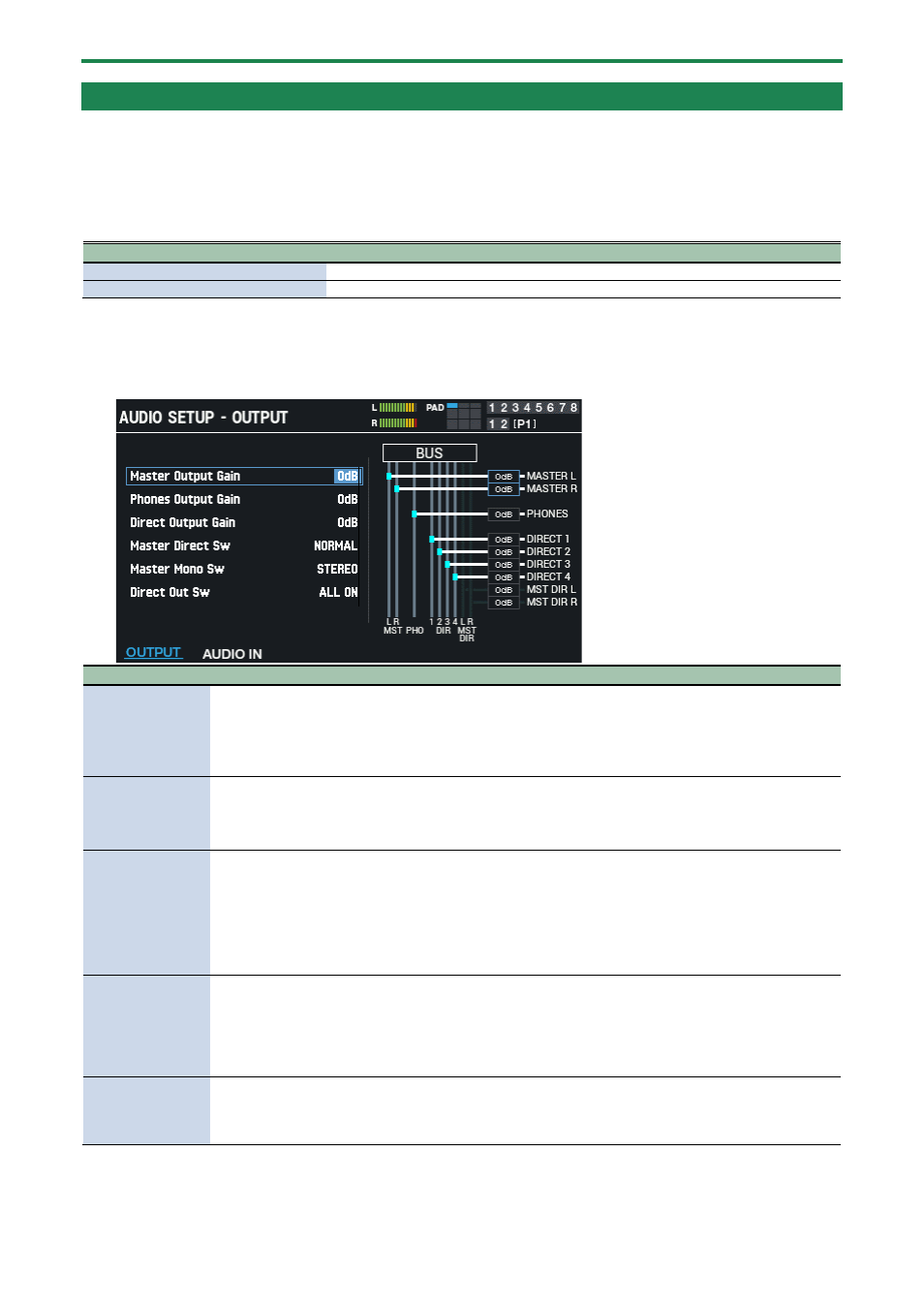
Configuring the Overall Settings for the SPD-SX PRO (SYSTEM)
117
Configuring the Input/Output Jack Settings (AUDIO SETUP)
1.
Select [MENU]
Ó
“SYSTEM”.
2.
Use the cursor [
а
] [
б
] [
г
] [
в
] buttons to select “AUDIO SETUP” and press the [ENTER] button.
The AUDIO SETUP screen appears.
3.
Use the [F1]–[F2] buttons to switch between settings screens.
Button
Explanation
[F1] (OUTPUT)
Configures the OUTPUT settings.
[F2] (AUDIO IN)
Configures the AUDIO IN settings.
4.
Use the cursor [
а
] [
б
] buttons to select a parameter, and then use the [-] [+] buttons to change the
setting.
OUTPUT
Configures the OUTPUT settings.
Parameter
Value
Explanation
Master Output Gain
-24–+12 dB Adjusts the volume (gain) from the MASTER OUT jacks.
If the output sound from this unit is too loud and is distorted on the received end, use this
parameter to lower the volume.
*
Note that the sound may distort if you raise the volume too high.
Phones Output Gain
-24–+12 dB Adjusts the volume (gain) from the PHONES jack.
Adjust the audio output from the PHONES jack to the appropriate volume.
*
Note that the sound may distort if you raise the volume too high.
Direct Output Gain
-24–+12 dB Adjusts the volume (gain) of the DIRECT OUT jacks.
If the output sound from this unit is too loud and is distorted on the received end, use this
parameter to lower the volume.
This applies to all DIRECT OUT jacks. If the Master Direct Sw is set to “DIRECT”, effects are also
applied to the output from the MASTER OUT jacks.
*
Note that the sound may distort if you raise the volume too high.
Master Direct Sw
NORMAL,
DIRECT
Selects whether the output of the MASTER OUT jacks is the same signal as the DIRECT OUT
jacks (DIRECT) or not (NORMAL).
If this is set to “DIRECT”, the output of the MASTER OUT jacks is not affected by the master
effect, master comp and master EQ, which lets you use the MASTER OUT jacks as DIRECT
OUT jacks (the setting of the [MASTER] knob applies).
This setting also applies to the USB audio output to your computer.
Master Mono Sw
STEREO,
MONO x2
Selects whether the output from the MASTER OUT jacks is in stereo (STEREO) or in mono
(MONO×2). With the MONO×2 setting, the same monophonic signal is output from both the
L and R jack.
This is useful when you’re connecting to an amp with a mono input.