What does “system” refer to, What are the wave preload and user banks, Save all / load all – Roland SPD-SX PRO Sampling Pad with 32GB Internal Memory User Manual
Page 5: Save 1 kit / load 1 kit, Wave import/export, Saving parameters to this unit
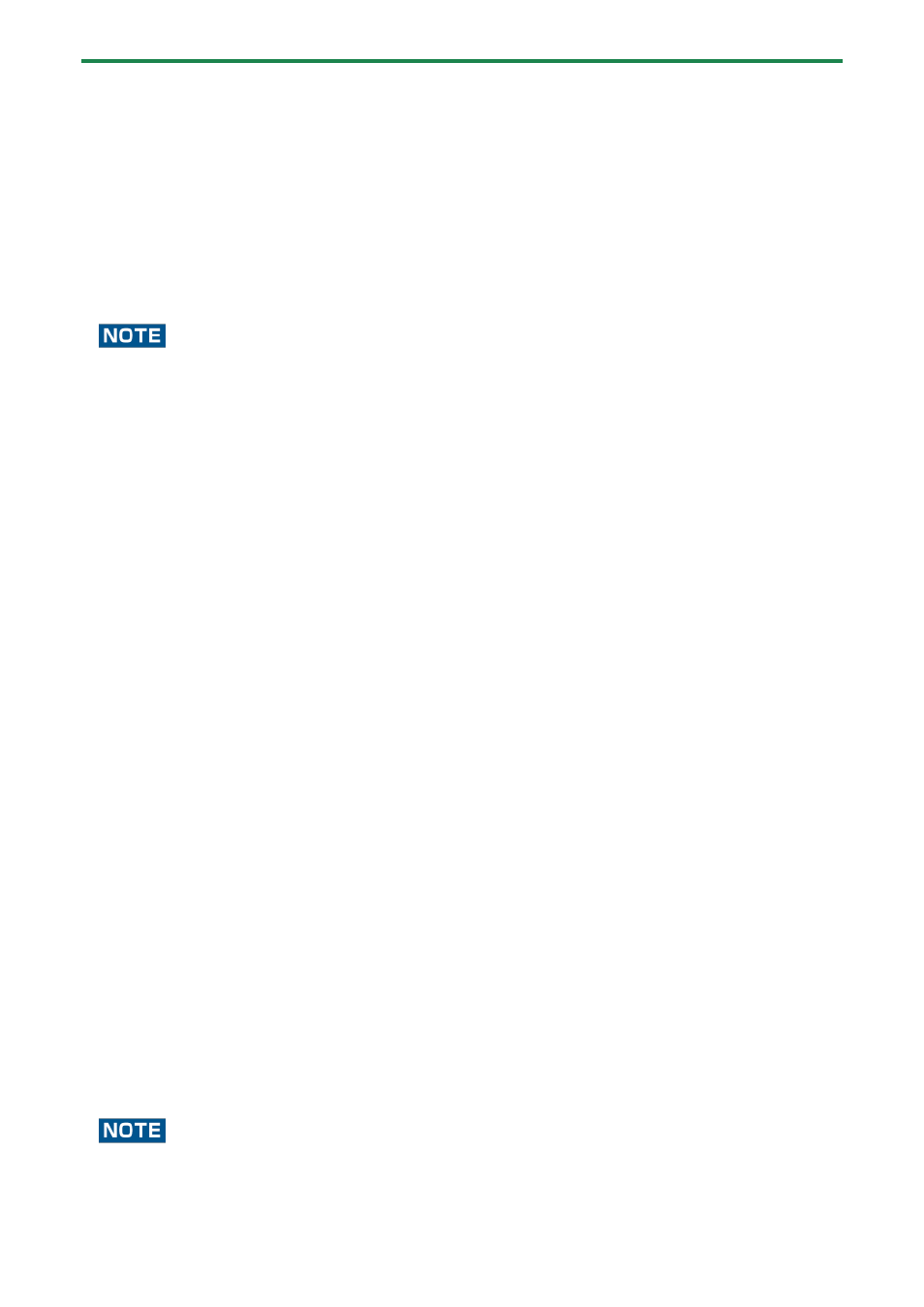
Introduction
5
Customizing a kit (KIT EDIT 1)
(P.40)
Configuring the Overall Kit (KIT EDIT2)
(P.69)
*1: The master effect, master comp and master EQ are system settings. These settings can’t be made for individual kits.
What does “system” refer to?
The parts of the settings related to this product overall are referred to as the “system”.
These can be accessed from the [MENU] button
Ó
SYSTEM tab.
Configuring the Overall Settings for the SPD-SX PRO (SYSTEM)
(P.100)
When you execute SYSTEM INIT, only the system settings are restored to their factory settings.
The kits and wave banks are not restored to the factory settings.
Restoring the factory settings (including waves)
(P.125)
What are the wave preload and user banks?
These banks contain the waves (audio files) and wave parameters (START/END point and so on).
The preload bank contains the factory default waves.
The user bank contains waves imported from a USB flash drive or from a computer, as well as waves that you’ve sampled.
You can view the waves as a list, edit the waves, manage the tags and so on from the [MENU] button
Ó
WAVE tab.
Importing and Managing Audio Files (WAVE)
(P.80)
Overview of the SPD-SX PRO (save/load, import/export, saving parameters to
this unit)
SAVE ALL / LOAD ALL
When you backup the entire unit or save/load data, all data from the kits, system and waves is included.
Backing up All Settings to a USB Flash Drive (SAVE)
(P.131)
Loading Backup Data for All of this Unit’s Settings from a USB Flash Drive (LOAD)
(P.132)
SAVE 1 KIT / LOAD 1 KIT
You can save and load data for individual kits.
This also saves or loads the waves that are used by the kit.
Backing up a Kit to a USB Flash Drive (SAVE 1 KIT)
(P.135)
Loading Kit Backup Data from a USB Flash Drive (LOAD 1 KIT)
(P.136)
Wave import/export
You can import waves (in WAV, AIFF or MP3 format) that are located in the IMPORT folder of the USB flash drive into the user bank.
You can also export the user bank waves to a USB flash drive.
Importing an Audio File (IMPORT)
(P.87)
Saving a Wave to a USB Flash Drive (EXPORT)
(P.89)
Saving parameters to this unit
Any changes that have been made to the kit, system or wave parameters are saved when you turn the [POWER] switch off.
The parameters are not saved if the AC adaptor gets pulled out and the power supply is abruptly disconnected.
To save the settings before you turn off the power, execute the “WRITE” function.
Saving the Current Settings (TOOLS-WRITE)
(P.148)