Color list – Roland SPD-SX PRO Sampling Pad with 32GB Internal Memory User Manual
Page 121
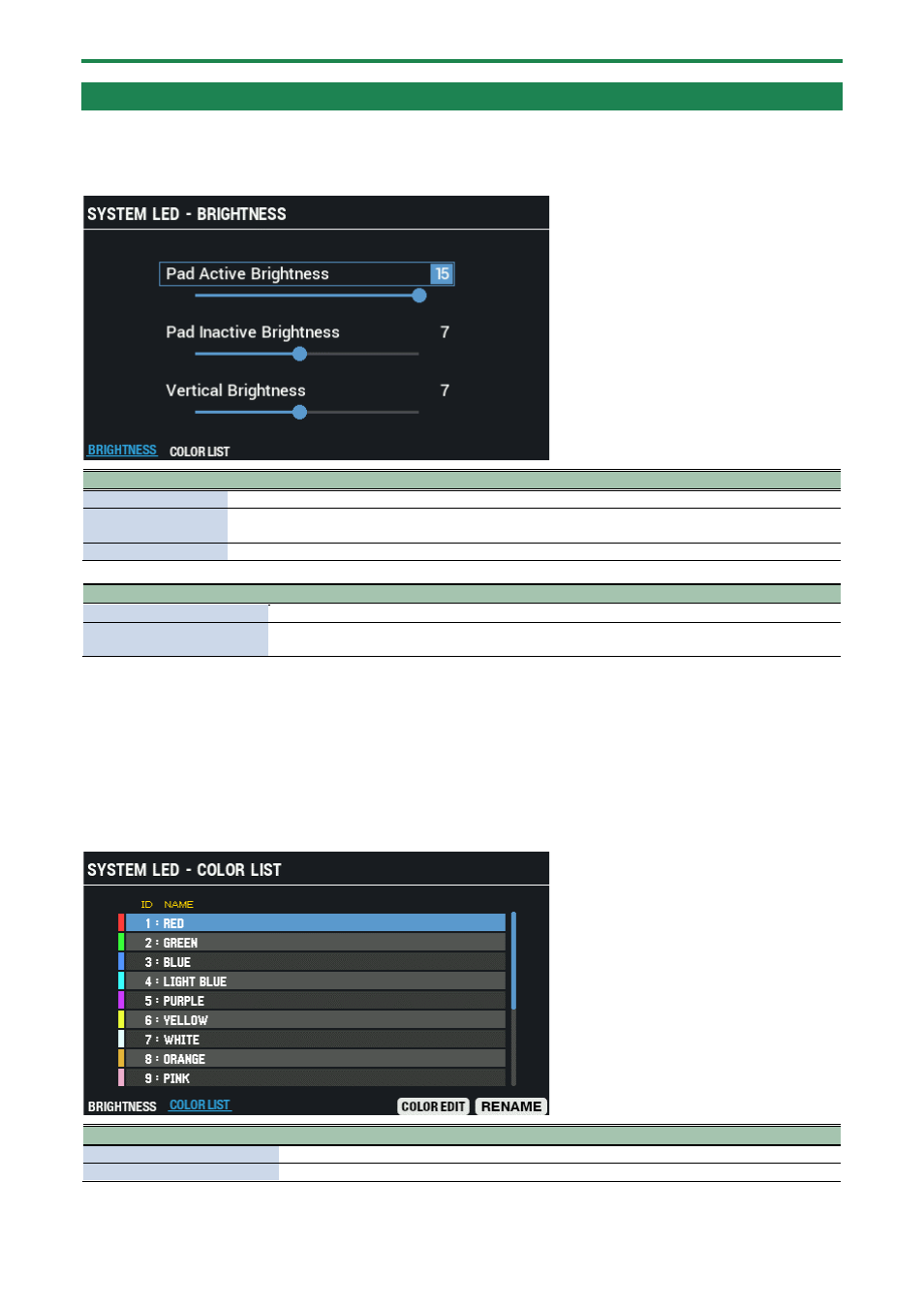
Configuring the Overall Settings for the SPD-SX PRO (SYSTEM)
121
Adjusting the Pad LED Brightness and Colors (SYSTEM LED)
BRIGHTNESS
These parameters are used for customizing the pad LED brightness and colors.
Parameter
Value
Explanation
Active Pad Brightness 0–15 Sets how bright the pad LEDs light up at maximum brightness when you strike the pads.
Inactive Pad Brightness 0–15 Adjusts the normal brightness of the pad LEDs (the LED brightness while a pad is not being
struck).
Vertical Brightness
0–15 Adjusts the brightness of the vertical indicators.
Button
Explanation
[F1] (BRIGHTNESS)
Shows the screen for setting the brightness of the pad LEDs.
[F2] (COLOR LIST)
Displays a list of colors.
You can call up a screen to edit the colors and names.
COLOR LIST
These parameters are for editing the colors and names.
The colors and names that you edit here are saved as system-wide settings.
You can also use them on the kit settings screen as shown below.
●
KIT EDIT1
Ó
PAD LED screen
●
KIT screen
Ó
[F3] (PAD PROGRESS SETTING screen)
Button
Explanation
[F5] (COLOR EDIT)
Adjusts the colors that are set for the pad LEDs.
[F6] (RENAME)
Lets you name the colors that are set for the pad LEDs.