Roland SPD-SX PRO Sampling Pad with 32GB Internal Memory User Manual
Page 2
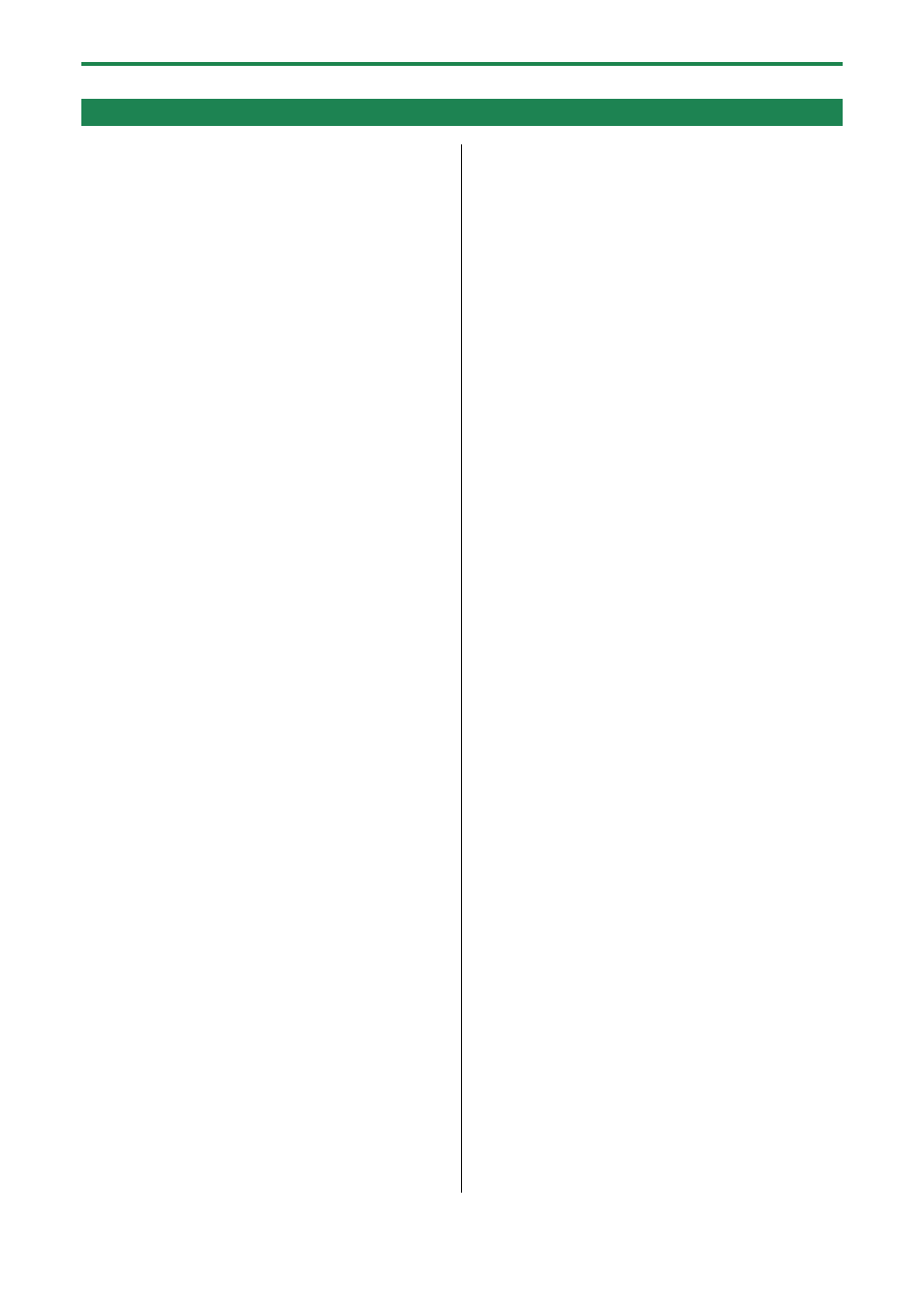
Table of contents
2
Table of contents
Introduction ................................................................................. 4
Panel Descriptions .................................................................. 7
Getting Ready to Play ........................................................... 11
Mounting the unit on the stand........................................... 11
Turning the power on/off ..................................................... 13
Changing the settings........................................................... 14
Using a USB flash drive ......................................................... 16
Connecting to your computer via USB................................ 17
Playing ........................................................................................ 18
Striking the Pads to Play ...................................................... 23
Selecting a Kit ([+] [-] buttons, [VALUE] knob) ................... 26
Applying the Master Effect .................................................. 28
Playing Along with the Click (Metronome) ........................ 29
Adjusting the Pad Volume (PAD VOLUME) ........................ 32
Playing While Using the External Pads or Footswitch
(TRIGGER IN/FOOT SW) ......................................................... 34
Using Set Lists When Playing ............................................... 37
Customizing a kit (KIT EDIT 1) ............................................ 40
Basic Settings (PAD EDIT) ..................................................... 40
MFX Settings (MFX1–4) ................................................................49
SIDE CHAIN Settings .....................................................................49
MASTER EFFECT Settings .............................................................51
MASTER COMP Settings ...............................................................52
MASTER EQ Settings .....................................................................53
Setting the Output Destination (OUTPUT ASSIGN) ............53
Setting the Kit Volume (KIT VOLUME) ................................ 57
Renaming a Kit (KIT NAME) .................................................. 58
Linking Multiple Pads (PAD LINK/MUTE) ............................ 60
Configuring How the Pad Indicators Light Up (PAD LED). 62
Configuring the Overall Kit (KIT EDIT2) .......................... 69
Click-Related Settings for Kits (KIT CLICK) ......................... 69
Configuring the MIDI-Related Settings (KIT MIDI) ............ 72
Initializing a Kit (KIT INIT) ..................................................... 79
Importing and Managing Audio Files (WAVE) ............ 80
Checking and Editing Waves (LIST) ..................................... 80
Editing a Wave (WAVE EDIT).......................................................82
Assigning Tags to Waves (TAG) .................................................85
Filtering Wave Lists by Tags (FILTER) .......................................85
Assigning Waves to Pads (ASSIGN) ..........................................86
Importing an Audio File (IMPORT) ...................................... 87
Saving a Wave to a USB Flash Drive (EXPORT) ................... 89
Deleting a Wave (DELETE) .................................................... 90
Creating a Wave by Sampling (SAMPLING) ........................ 91
Sampling (STANDBY) ....................................................................91
Editing and Saving a Sampled Waveform (WAVE EDIT) ...92
Editing Tags for Waves (TAG EDIT) ...................................... 95
Copying a Wave (COPY) ........................................................ 97
Managing Waves (RENUMBER) ............................................ 99
Configuring the Pads and the TRIGGER IN Jacks (PAD
/TRIGGER IN) ........................................................................ 100
Configuring the Functions to Assign to the Pads and
Footswitch, and Configuring the PAD EDIT Knob and
Configuring the Input/Output Jack Settings (AUDIO
SETUP) .................................................................................. 117
Configuring the USB Audio Input/Output Settings (USB
AUDIO) ................................................................................. 119
Using an Image File as the Screen Saver ............................ 123
Initializing the SYSTEM Settings (SYSTEM INIT) ............. 125
Copying Kits and Pads (COPY) ........................................ 127
Copying a kit (COPY KIT) .................................................... 127
Copying a pad (COPY PAD) ................................................ 129
Backing up and Loading the Data (BACKUP) ............ 130
Backing up All Settings to a USB Flash Drive (SAVE) ...... 131
Deleting Backup Data from a USB Flash Drive (DELETE) 133
Viewing Information for the USB Flash Drive (INFO) ..... 134
Backing up a Kit to a USB Flash Drive (SAVE 1 KIT) ......... 135
Formatting a USB Flash Drive (FORMAT) ......................... 138
Shortcuts for Useful Functions (TOOLS) ..................... 139
Renaming a Drum Kit (TOOLS-KIT NAME)........................ 142
Importing an Audio File (TOOLS-WAVE IMPORT) ........... 146
Saving the Current Settings (TOOLS-WRITE) ................... 148
Main Specifications ............................................................. 149