Roland SPD-SX PRO Sampling Pad with 32GB Internal Memory User Manual
Page 83
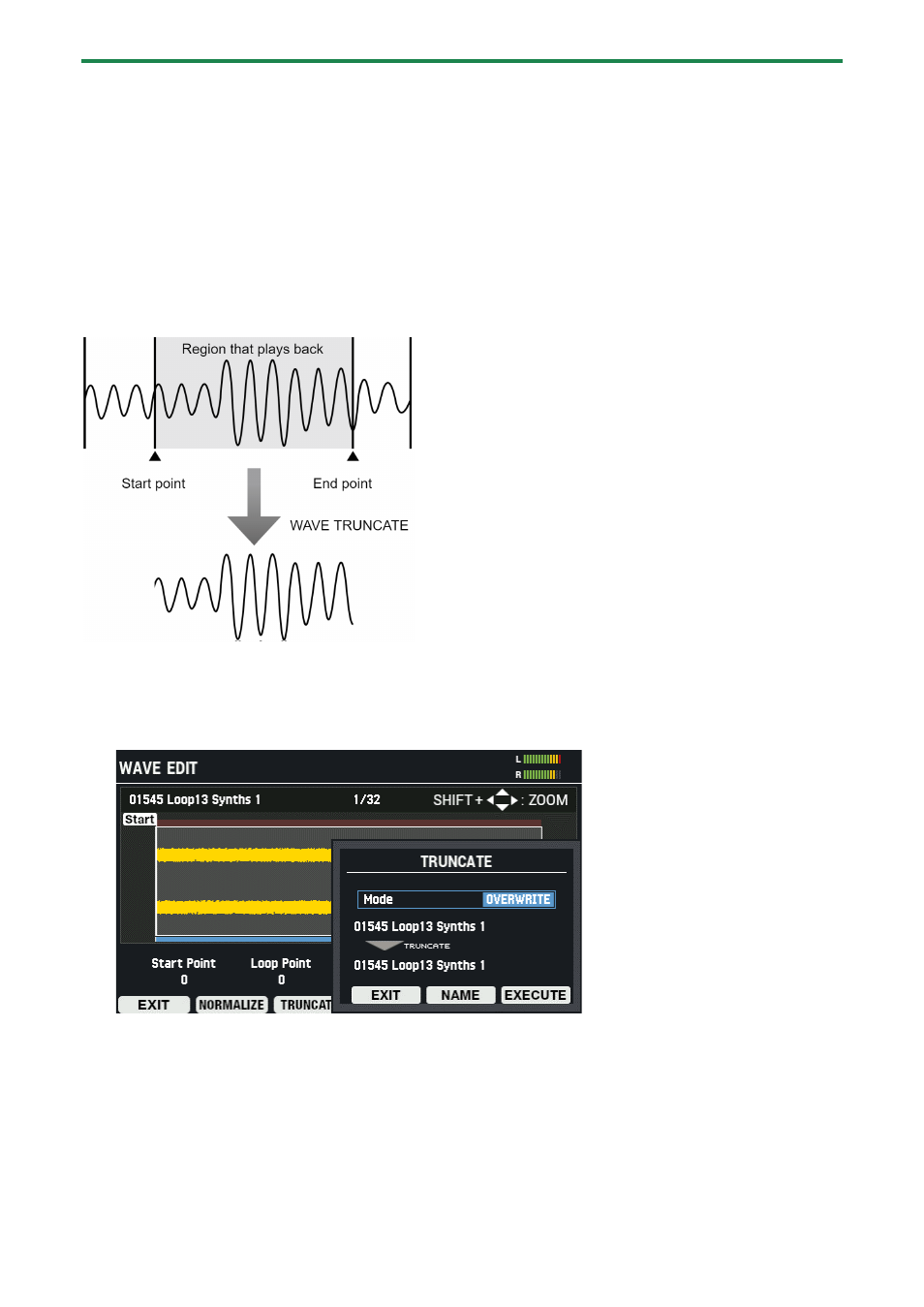
Importing and Managing Audio Files (WAVE)
83
2.
Use the [-] [+] buttons or the [VALUE] knob to select whether to overwrite the wave or to save it as a new
wave.
3.
Rename the wave as appropriate ([F5] (NAME) button).
4.
To execute, press the [F6] (EXECUTE) button.
A confirmation message appears.
5.
Select “OK” and then press the [ENTER] button.
To cancel the operation, press the [F4] (EXIT) button.
Deleting unnecessary parts of a wave (TRUNCATE)
Sets the range over which the wave sounds (using the start and end points) and erases the unnecessary portions, which helps to
free up memory.
1.
On the WAVE EDIT screen, press the [F3] (TRUNCATE) button.
The TRUNCATE window appears.
2.
Use the [-] [+] buttons or the [VALUE] knob to select whether to overwrite the wave or to save it as a new
wave.
3.
Rename the wave as appropriate ([F5] (NAME) button).
4.
To execute, press the [F6] (EXECUTE) button.
A confirmation message appears.
5.
Select “OK” and then press the [ENTER] button.
To cancel the operation, press the [F4] (EXIT) button.