Playing, Explanation of elements used on this screen – Roland SPD-SX PRO Sampling Pad with 32GB Internal Memory User Manual
Page 18
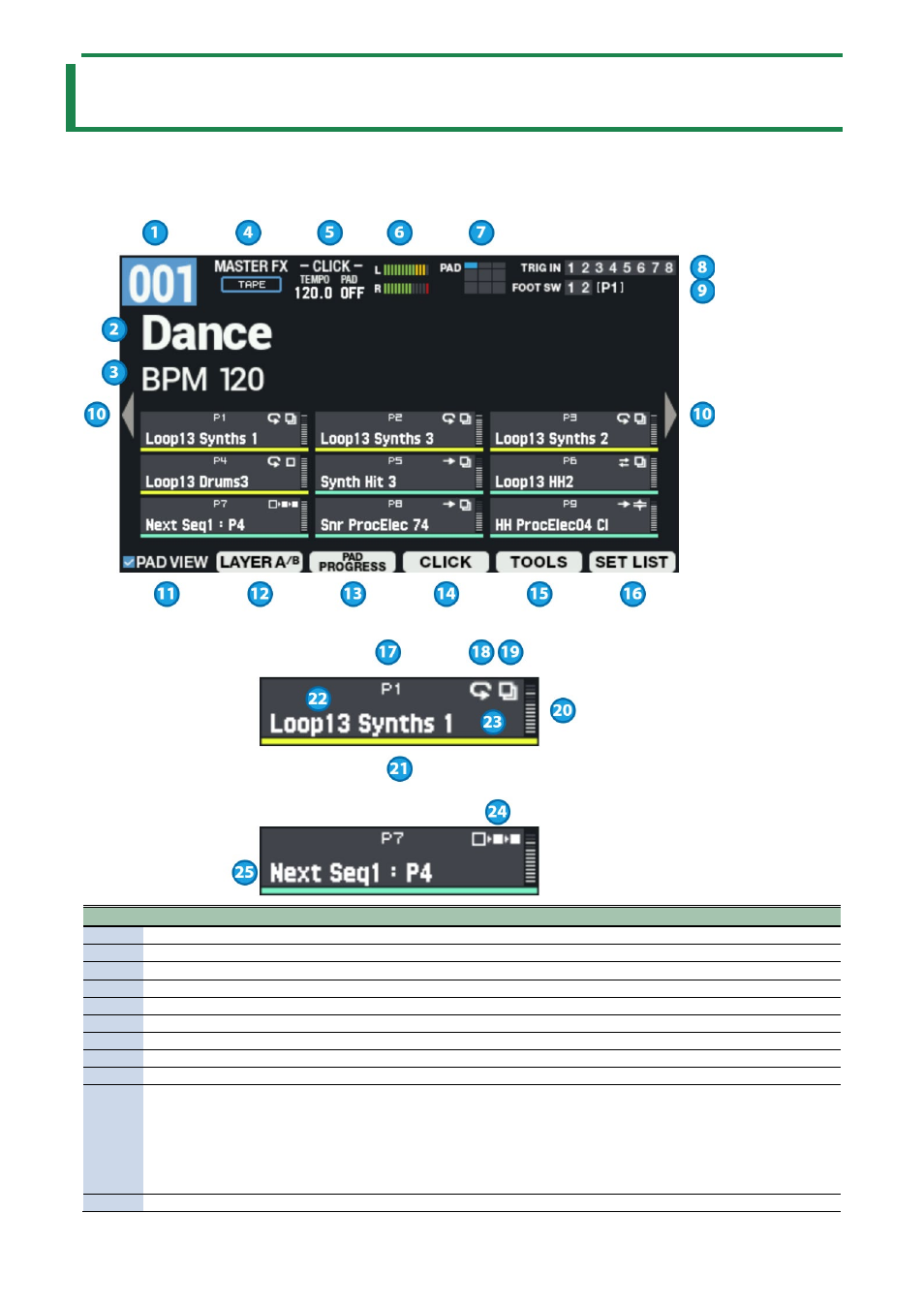
Playing
18
Playing
Explanation of elements used on this screen
KIT screen (explanation of each icon and the information shown)
Number
Explanation
1
Shows the kit number (1–200).
2
Shows the kit name (maximum of 16 characters).
3
Shows the kit memo (maximum of 64 characters).
4
Turns the master effect on/off and shows the effects assigned to the master effect.
5
Shows the click tempo and the state of the click start pad.
6
Shows the master out level (the level of the signal before the [MASTER] knob).
7
Shows the currently selected pad in blue. Click start pads are shown with a red border.
8
Shows the currently selected TRIG IN in blue. Click start pads are shown with a red border.
9
Shows the currently selected FOOT SW in blue. Click start pads are shown with a red border.
10
Use the cursor [
г
] [
в
] buttons to switch between information shown in the KIT screen.
You can display the following information.
●
Pad information
●
TRIGGER IN/FOOT SW information
●
Displaying the level meter
The level meter cannot be shown when you’re using the set list.
11
[F1] (PAD VIEW) button