Editing a wave (wave edit – Roland SPD-SX PRO Sampling Pad with 32GB Internal Memory User Manual
Page 81
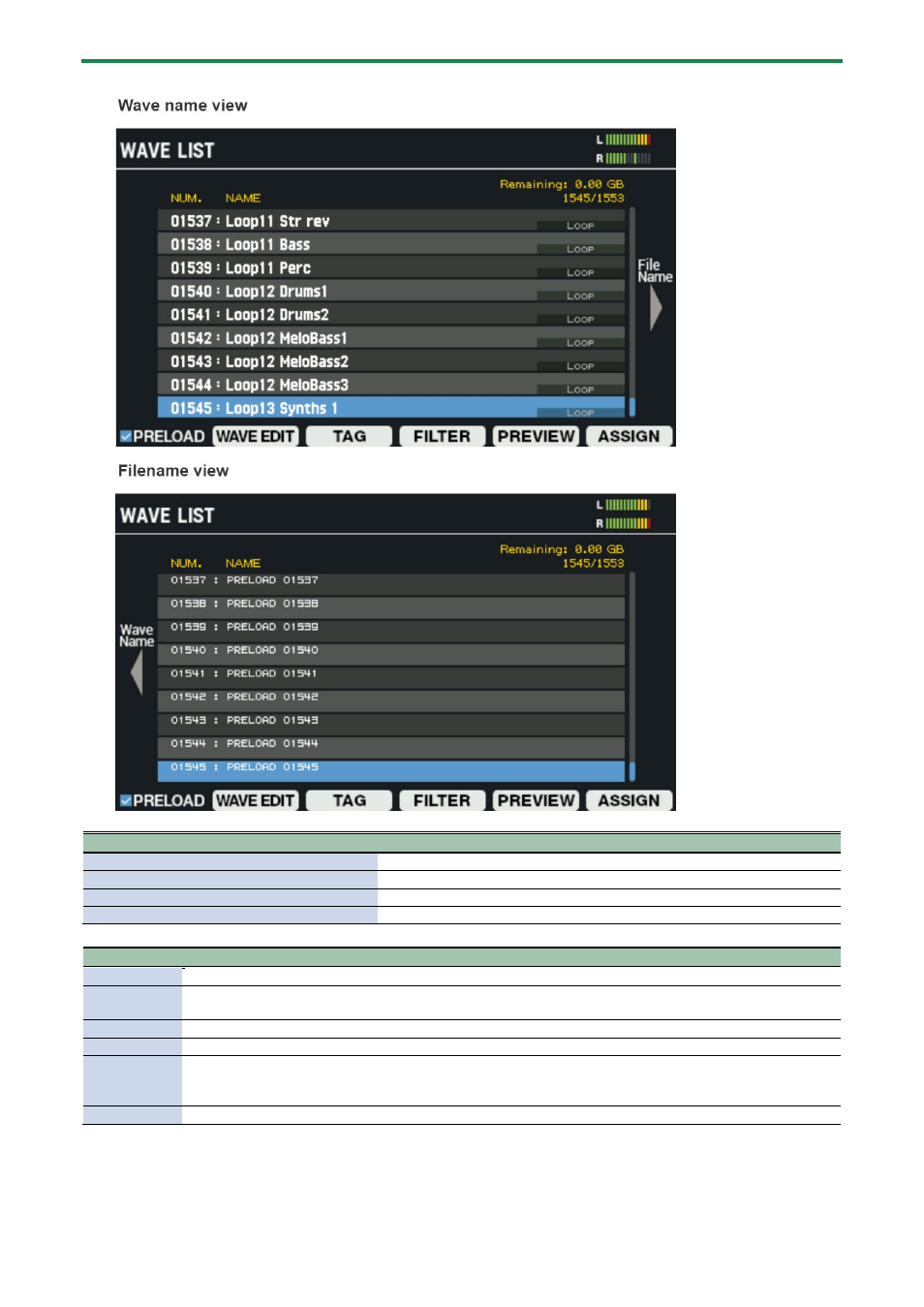
Importing and Managing Audio Files (WAVE)
81
Indication
Explanation
Remaining
Remaining memory
(wave no./total no. of waves)
Currently selected wave no./total no. of waves
NUM.
Wave number, in sequential order
NAME
Wave name/wave filename
Button
Explanation
[F1] (PRELOAD) Switches between whether to show or hide the waves already provided by factory default in this list.
[F2]
(WAVE EDIT)
Switches to the screen for editing the wave selected by the cursor.
[F3] (TAG)
Sets the search tag used for the wave selected by the cursor.
[F4] (FILTER)
Uses the preset tags for each wave to switch between list views.
[F5] (PREVIEW)
Previews the wave selected by the cursor.
The wave plays back in a loop when you hold down [SHIFT] and press [F5] (PREVIEW). If you press [F5] (PREVIEW)
once again, the loop stops playing back.
[F6] (ASSIGN)
Assigns the wave selected by the cursor to a pad of the currently selected kit.