Hi-hat, Monitor – Roland SPD-SX PRO Sampling Pad with 32GB Internal Memory User Manual
Page 105
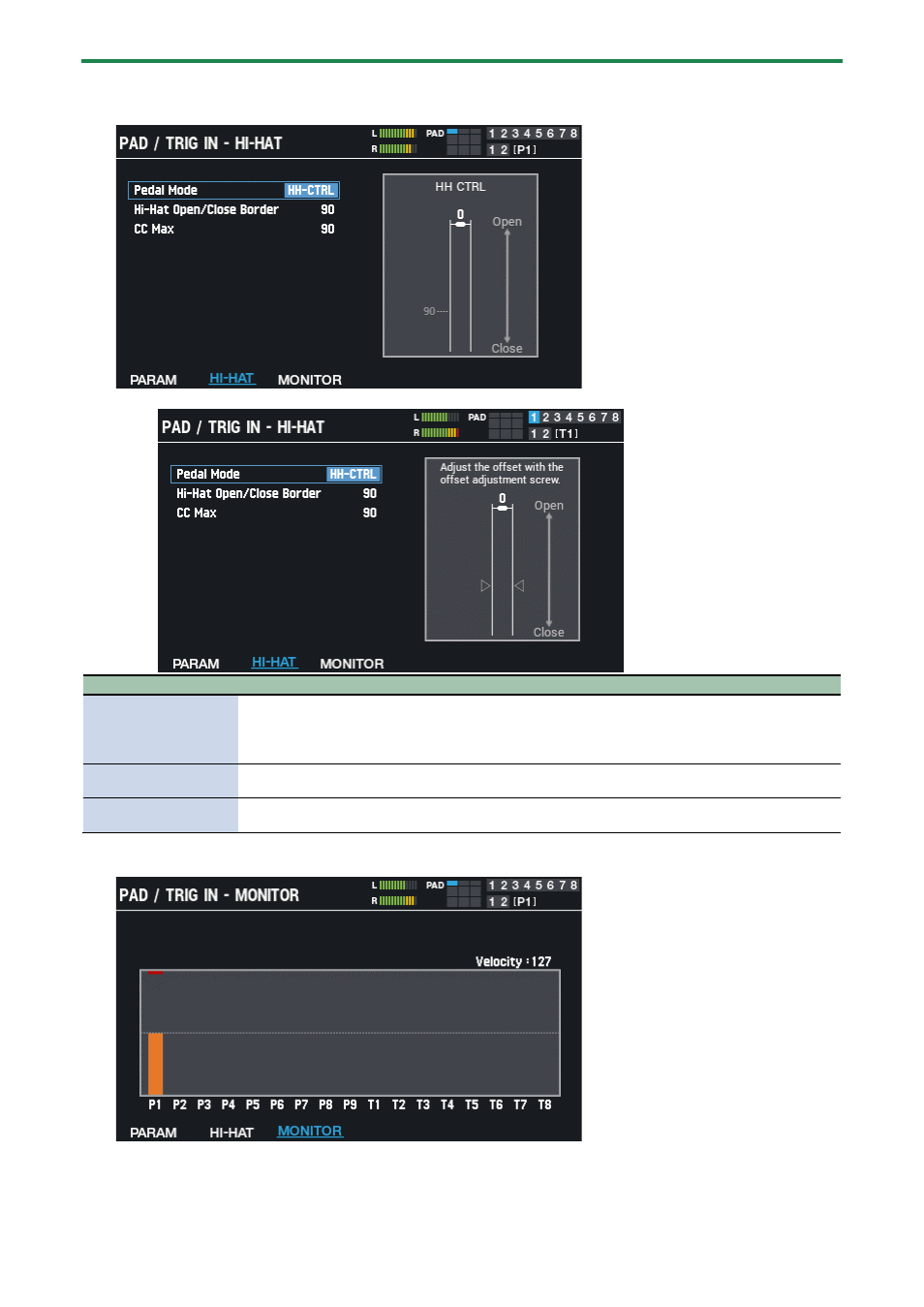
Configuring the Overall Settings for the SPD-SX PRO (SYSTEM)
105
HI-HAT
Configures the hi-hat settings.
If you’ve assigned the VH series to a TRIGGER IN, the message “Adjust the offset with the offset adjustment screw.” is shown.
Parameter
Value
Explanation
Pedal Mode
HH-
CTRL,
EXP-
CTRL
Switches between functions for the HH CTRL/EXPRESSION jack. HH CTRL and EXPRESSION
cannot be used at the same time.
Hi-
Hat Open/Close Border
0–127
Sets the pedal position used to switch between the open and closed sounds for pads whose
“Layer Type” is set to “HI-HAT”.
CC Max
90, 127 Sets the control change value that’s transmitted when the hi-hat pedal is depressed
completely.
MONITOR
Monitors the velocity.
When you strike a pad, the input strength is shown on the graph.